I’m unable to add an album to existing queue. Is this feature gone or am I missing it?
- Community
- Get help and assistance with your Sonos system
- Controllers and Music services
- New SONOS App - Adding to queue
New SONOS App - Adding to queue
- May 8, 2024
- 354 replies
- 24306 views
- Contributor I
Hi all,
I have gathered your feedback regarding queue management and other features in the Sonos app from your individual threads and compiled it here. I understand your frustration and can assure this feature will return in a future update.
If you have any other suggestions or comments, please let us know by replying here or by posting in the Sonos app announcement thread linked below:
That thread, along with all other feedback, threads, and comments regarding the Sonos app, will be closely monitored and forwarded to the relevant teams.
354 replies
- Lyricist III
- May 14, 2024
Oh my God found something else that's broken. Relative volumes. In my living room I have two speakers, and one should be quieter than the other. I can do that but if I increase group volume it increases both.
I'm so frustrated with this awful new app.. seriously just pull it down. It's completely broken. This was obviously not tested by anyone remotely competent or you ignored their pleas.
- Lyricist I
- May 14, 2024
Will the queue management features come back? There are no options to “play next” Or “add to end of queue”. You also can’t edit the order of Songs once they are in the queue.
For someone who has had Sonos since the Gen 1 models, this update is a little disappointing to take that customization away. I use my Sonos daily and having those features are key.
This missing feature is terrible. How can they update and app and go so fare backward? It’s like going from Windows 10 back to DOS.
- Lyricist II
- May 14, 2024
Just checked the update schedule and it says “adding to queue and playing next”. This is not all - we want to be able to edit the queue. Rearrange songs within the queue. In other words, please do the bare minimum and bring back the most basic and useful feature in full.
- Trending Lyricist I
- May 14, 2024
As if it can’t get any worse. I have been in an email chain with Sonos support sorting out another issue re amps cutting out, and my latest response got an automated reply saying the email was no longer being monitored, raise you question on the web. I am lost for words!!!!!!
- Lyricist III
- May 14, 2024
I can do this with the old iOS app but it’s broken on the new one.
Use case: I’m listening to a webinar on my iPad (this afternoon) or a Spotify playlist on my iPhone (this morning) with the audio sent to one Sonos speaker by AirPlay. In the past, when I needed to go to another room, I’d open the Sonos app, tap the icon at the bottom right. I’d select the speaker that was currently playing the audio which I wanted sent to all the speakers. That would replace “no music selected” and the music was sent everywhere. Easy! Now, in the new app, the music that is going to one speaker is never, ever available at the top. There is just a hopelessly useless message: “No music Queue is empty” that can’t be replaced. When I press “apply,” the music just stops because the Empty Queue is the only option. Why??? Please fix this!!!!
(I made this video which show how both apps behave with this simple request in case my explanation wasn’t clear. I hope it helps.)
- Trending Lyricist I
- May 14, 2024
I do not feel that anyone is actually working to address this or that anyone is interested in allowing users to return to the previous app….. Unfortunately, we have lost our primary functions and are now stuck. The New App will not browse to my library folders and play or que up the contents of a folder. Since the new app, it will only que ONE SONG at a time?! This has ruined how our household uses your product entirely, as everyone in our household uses our servers for music streaming to various locations in the home. This feature is why we have continued to grow our Sonos product line, but now - we have a house of speakers that can play one song at a time? Can we fix or roll-back this now vs waiting and hoping ?
- Trending Lyricist I
- May 15, 2024
I just noticed there is an update for the Windows app. I am really reluctant to update, as it is working vs. mobile app (can add to the end of the queue, see’s both of my library locations (on computer and NAS), etc., so I am afraid if I update, that won’t work either.
Anyone else update the Windows app? I assume we’ll eventually be forced to at some point and hopefully that won’t spell the end. If the same issues happen on the Windows end, it will be game over for me.
- Contributor I
- May 15, 2024
Hi
What happend to beta testers. For the most I do like new features, looks and moving forward. But essentials and must haves for the majority of users, don't ever throw them overboard or neglect them, unless you want to head direct for failure.
Add song or whatever to queue, add next or add to end.
It's such a basic feature 🤷♂️🙈
What did beta testers say? Have You, Sonos, tried using usage-statistics to gather info on what Your users actually use the most?
Even though I like new stuff, looks and features, I would immediately downgrade the app if I could (iOS).
Please Sonos You are up for work 🏃🏃♀️💨💨
- Lyricist I
- May 15, 2024
I returned home from holidays and sat to listen to music. After a couple of minutes of checking the new nice app design I could not find the queue add function. I thought it was me since its so unreasonable not to have this, that I searched it for quite a while. It is like erasing the volume up or down function. So I came here….ups. Everyone is complaining about this. Come on Sonos. This is a huge and unacceptable mistake (hope its a mistake and not a commercial decision). Moving to bose? Please dont make me do that.
- Lyricist I
- May 16, 2024
I'm pretty new to the sonos world so had barely gotten used to the previous app version. I thought I had to be missing something with the inability to add things to the queue. To find out it was removed? But will be returned? At some unknown future date? I'm just utterly gobsmacked. Why do this? What horrendous crap tech have I now tethered my home to? This is just so needlessly dumb.
- Lyricist III
- May 16, 2024
Shocking update. Whoever designed and approved this sub-standard design should be fired. Simply unacceptable to have spent all this money and be left with now totally useless equipment. Another example of inexperienced millennials designing software. Very disappointing.
- Trending Lyricist I
- May 16, 2024
I've been a Sonos fan and owner since the early days, and I bought Sonos primarily to play my private library. That's still what mainly use it for as I'm not really interested in streaming. I now own 6 Sono units, but Sonos have removed the very functionality for which I bought it.
I'm far from satisfied, and far from convinced that library functionality will return any time soon or indeed ever - my perception is that Sonos sees private libraries as history and is now only focused on streaming. Consider, for example, the killing off of a list view for artists, albums and tracks in favour of album art and graphics, despite the wave of protest and the obvious drop in usability.
I'm starting to cast around for a better and more credible solution, and if the local library support fails to reappear within a couple of months I'll accept that it probably never will and switch to another system such as Bluesound, which I see as the obvious alternative (possibly with a soundbar from Bose as the Bluesound soundbar is physically too tall for my setup).
Watch this space - if you want to pick up some pristine Sonos kit I might well be somewhere to look!
- Prodigy I
- May 16, 2024
Could someone help me out test how a large play queue behaves in the 80.00.08 app:
if you put, say about 400 tracks in a playlist in Apple Music/Amazon Music/Spotify and then replace the Sonos Queue with that:
- Will it shuffle all the tracks, or only e.g. the first 100 tracks?
- If you go out the app and back to the now playing UI and access the Queue, does it always jump to the position of the currently playing track?Or do you get a note “Unable to find current track.” at the top of the Queue? (music still plays)
- When the tracks change is the currently playing track focused in the Queue or does to Queue jump to the top while a track is playing?
If you don’t know what you’d test with I’d recommend this :)
first 100 tracks from John Coltrane’s albums,
next 100: David Gilmour & Pink Floyd,
next 100: Iron Maiden,
next 100: Johnny Cash
For me the play queue didn’t always focus correctly to the currently playing track, it also displayed that “Unable to find current track.”, it also showed the about 100 tracks and then needed to scroll the Queue to see the rest. And it didn’t always focus correctly to the currently playing track but instead jumped to the first track (although track #250 was playing). Music played all the time which was good, it was just hard to remember the whereabouts of the currently playing track as I found it’s not as clearly indicated as in S2 16.1 app version.
Many thanks in advance!
- Lyricist III
- May 16, 2024
Hi all,
I have gathered your feedback regarding queue management and other features in the Sonos app from your individual threads and compiled it here. I understand your frustration and can assure this feature will return in a future update.
If you have any other suggestions or comments, please let us know by replying here or by posting in the Sonos app announcement thread linked below:
That thread, along with all other feedback, threads, and comments regarding the Sonos app, will be closely monitored and forwarded to the relevant teams.
Bull****, never should have happened. An idiot in quality control could have figured out this didn't work if they even tried using it. A future update please, you owe it to buyers to correct this now. I have no doubt it is not a complicated correction.
This goes hand in hand when sonos took away the ability of Android users to play music stored on their phones. this was a sonos issue not android, so dont blame android system
Moderator Note: Modified in accordance with the Community Code of Conduct.
- Lyricist III
- May 16, 2024
Hi
What happend to beta testers. For the most I do like new features, looks and moving forward. But essentials and must haves for the majority of users, don't ever throw them overboard or neglect them, unless you want to head direct for failure.
Add song or whatever to queue, add next or add to end.
It's such a basic feature 🤷♂️🙈
What did beta testers say? Have You, Sonos, tried using usage-statistics to gather info on what Your users actually use the most?
Even though I like new stuff, looks and features, I would immediately downgrade the app if I could (iOS).
Please Sonos You are up for work 🏃🏃♀️💨💨
an app that doesnt work how it was designed is not a good app. Likeable new features or not
- Contributor I
- May 16, 2024
I do not feel that anyone is actually working to address this or that anyone is interested in allowing users to return to the previous app….. Unfortunately, we have lost our primary functions and are now stuck. The New App will not browse to my library folders and play or que up the contents of a folder. Since the new app, it will only que ONE SONG at a time?! This has ruined how our household uses your product entirely, as everyone in our household uses our servers for music streaming to various locations in the home. This feature is why we have continued to grow our Sonos product line, but now - we have a house of speakers that can play one song at a time? Can we fix or roll-back this now vs waiting and hoping ?
I had to reshare my music folders to Sonos via the desktop app and then re-add them to my music library. I still can’t edit or even see the queue on the app (I can on the desktop) but I can at least manually navigate on the app through the “Source” on the home page to my music library and play my playlists. I can’t access those playlists via “Sonos Favorites” currently like I used to. I can also play any playlist that’s on my phone still via AirPlay. So those are my work-arounds until mid-June when they will supposedly fix this mess. I hope that helps.
- Lyricist I
- May 16, 2024
Absolutely atrocious. The app is completely unusable without the ability to add to queue. I’ve spent a lot of money on Sonos products which have now been been drastically downgraded.
- Lyricist I
- May 16, 2024
When will it be back?!? Any amount of time is unacceptable. Updates that remove features and restrict usage are not updates. Why roll it out if it wasn’t finished or near ready?
No more excuses. Only solutions.
- Lyricist I
- May 17, 2024
Obviously many others share my sentiment, but the removal of queue management from the updated Sonos app is inexcusable. This is such a massive downgrade in my experience as a customer. I own five sets of Sonos One SLs, two Ports, and a Move. I've recommended Sonos to many friends and family members. I'm not sure I could recommend your products at this point and am seriously reconsidering my choice to invest so much in the Sonos ecosystem. I hope you take this feedback seriously and implement a fix quickly.
- Lyricist I
- May 17, 2024
I’ve been onboard since the beginning. In fact most of my friends tell me I should be a spokesman for the product. Paid the costly upgrade from obsolete S1 to S2 etc
This queue management oversight will definitely see me explore other options.
Hit play next on a few songs & see them prioritise queue. So good when friends log into system. Everybody including family & guests know the rule
Play next & add to queue not available with new update…..wow This oversight will most definitely see me explore other options
- Trending Lyricist I
- May 17, 2024
I’m going to type in ALL CAPS (something I never do) …. SONOS, PLEASE LISTEN TO YOUR CUSTOMERS. YOU BLEW IT. ADMIT IT, AND PLEASE DO THE RIGHT THING. AT THE VERY, VERY LEAST, YOU CAN (YOU MOST CERTAINLY CAN … YOU DO HAVE THE MEANS) RELEASE A VERSION OF THE APP THAT WILL ALLOW THOSE OF US STILL WILLING TO WORK WITH THE INVESTMENTS WE HAVE MADE AND USE THE SPEAKERS WE HAVE PURCHASED. FAILING TO DO SO WILL SPELL ITSELF OUT. YOU CAN EITHER BE A REPUTABLE COMPANY OR CHOOSE ANOTHER ROUTE. THE BALL REALLY IS IN YOUR COURT. IT REALLY IS. YOU MAY NOT CARE, BUT SOME OF US WHO HAVE NOT ONLY INVESTED IN YOUR PRODUCTS FOR PERSONAL ENTERTAINMENT, BUT ALSO RECOMMENDED YOUR PRODUCTS TO OTHERS, ARE NOW VERY SERIOUSLY LOOKING FOR ALTERNATIVES. IT MAY NOT BE EASY, BECAUSE MOST OF US DO NOT MAKE WHAT YOUR EXECUTIVES MAKE FOR A LIVING, BUT THIS LITTLE SLICE OF LIFE (OUR MUSIC) MEANS A LOT TO US, AND IT’S ALMOST AS IF YOU ARE LAUGHING IN OUR FACES.
I ABSOLUTELY REFUSE TO UPDATE THE WINDOWS VERSION OF YOUR SOFTWARE AS I FEAR THAT IT WILL RESULT IN ME NOT BEING ABLE TO USE ANY OF MY SPEAKERS. THAT IS INCREDIBLY LAME!!!! I EXPECT THE DAY TO COME WHERE I WILL BE EITHER FORCED TO UPDATE OR NOT BE ABLE TO USE THE SPEAKERS I HAVE PURCHASED. IF/WHEN THAT DAY COMES, THAT IS A DAY OF NO RETURN FOR ME PERSONALLY. AGAIN, YOU MAY THINK THAT THIS IS NOTHING, ESPECIALLY FOR THOSE IN THE COMPANY WITH VERY DEEP POCKETS, BUT COLLECTIVELY, THE WORD WILL GET OUT. I AM CERTAIN OF THIS. I HAVE (NOW, IN SHAME) SOLD A NUMBER OF SONOS SYSTEMS (PERSONAL AND OFFICE) TO A NUMBER OF PEOPLE. I WILL DO THE OPPOSITE UNLESS I SEE SOME GOOD WILL ON YOUR END. I WILL LITERALLY GO OUT OF MY WAY TO LET PEOPLE KNOW WHAT KIND OF COMPANY THEY MIGHT BE CONSIDERING.
PLEASE, PLEASE, PLEASE … DO THE RIGHT THING AND MAKE THIS RIGHT.
- Trending Lyricist I
- May 17, 2024
I’ve been onboard since the beginning. In fact most of my friends tell me I should be a spokesman for the product. Paid the costly upgrade from obsolete S1 to S2 etc
This queue management oversight will definitely see me explore other options.
Hit play next on a few songs & see them prioritise queue. So good when friends log into system. Everybody including family & guests know the rule
Play next & add to queue not available with new update…..wow This oversight will most definitely see me explore other options
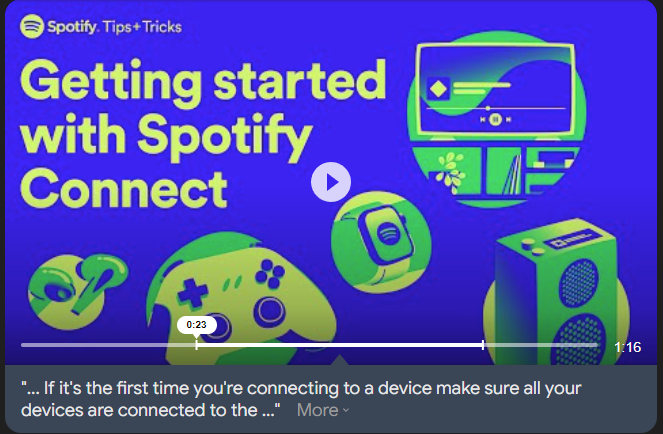
- Trending Lyricist I
- May 17, 2024
I've been a Sonos fan and owner since the early days, and I bought Sonos primarily to play my private library. That's still what mainly use it for as I'm not really interested in streaming. I now own 6 Sono units, but Sonos have removed the very functionality for which I bought it.
I'm far from satisfied, and far from convinced that library functionality will return any time soon or indeed ever - my perception is that Sonos sees private libraries as history and is now only focused on streaming. Consider, for example, the killing off of a list view for artists, albums and tracks in favour of album art and graphics, despite the wave of protest and the obvious drop in usability.
I'm starting to cast around for a better and more credible solution, and if the local library support fails to reappear within a couple of months I'll accept that it probably never will and switch to another system such as Bluesound, which I see as the obvious alternative (possibly with a soundbar from Bose as the Bluesound soundbar is physically too tall for my setup).
Watch this space - if you want to pick up some pristine Sonos kit I might well be somewhere to look!
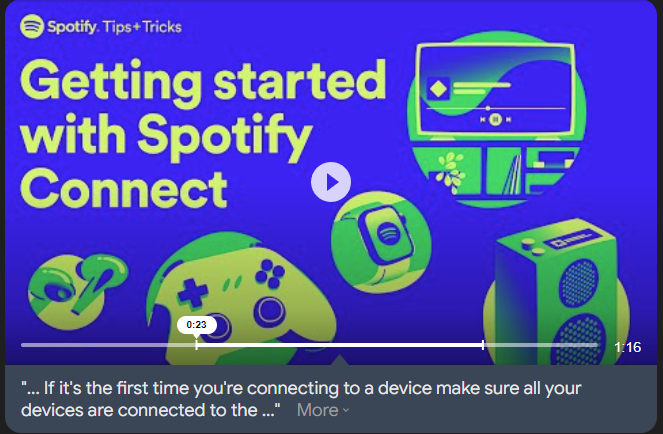
- Trending Lyricist I
- May 17, 2024
I just noticed there is an update for the Windows app. I am really reluctant to update, as it is working vs. mobile app (can add to the end of the queue, see’s both of my library locations (on computer and NAS), etc., so I am afraid if I update, that won’t work either.
Anyone else update the Windows app? I assume we’ll eventually be forced to at some point and hopefully that won’t spell the end. If the same issues happen on the Windows end, it will be game over for me.
The Windows app update is fine :-)
Enter your E-mail address. We'll send you an e-mail with instructions to reset your password.
Scanning file for viruses.
Sorry, we're still checking this file's contents to make sure it's safe to download. Please try again in a few minutes.
OKThis file cannot be downloaded
Sorry, our virus scanner detected that this file isn't safe to download.
OK



