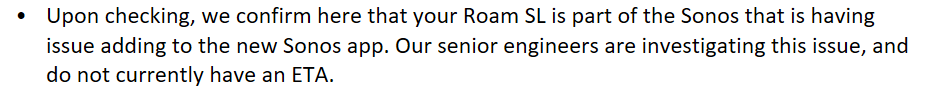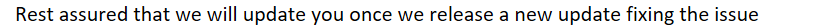I received a new Roam SL as a gift and have been trying all weekend to connect it to my existing Sonos system. I had to download the newest version of the app which created other connectivity problems with one of my 5 systems, but eventually got all but one speaker working. THEN I worked on adding the Roam and no luck. It fails on the very last step. I’ve tried the options it gives me an nothing.
Tried calling support and there is an 80- minute wait with NO callback, are you kidding me?
Any help would be appreciated before I return this.