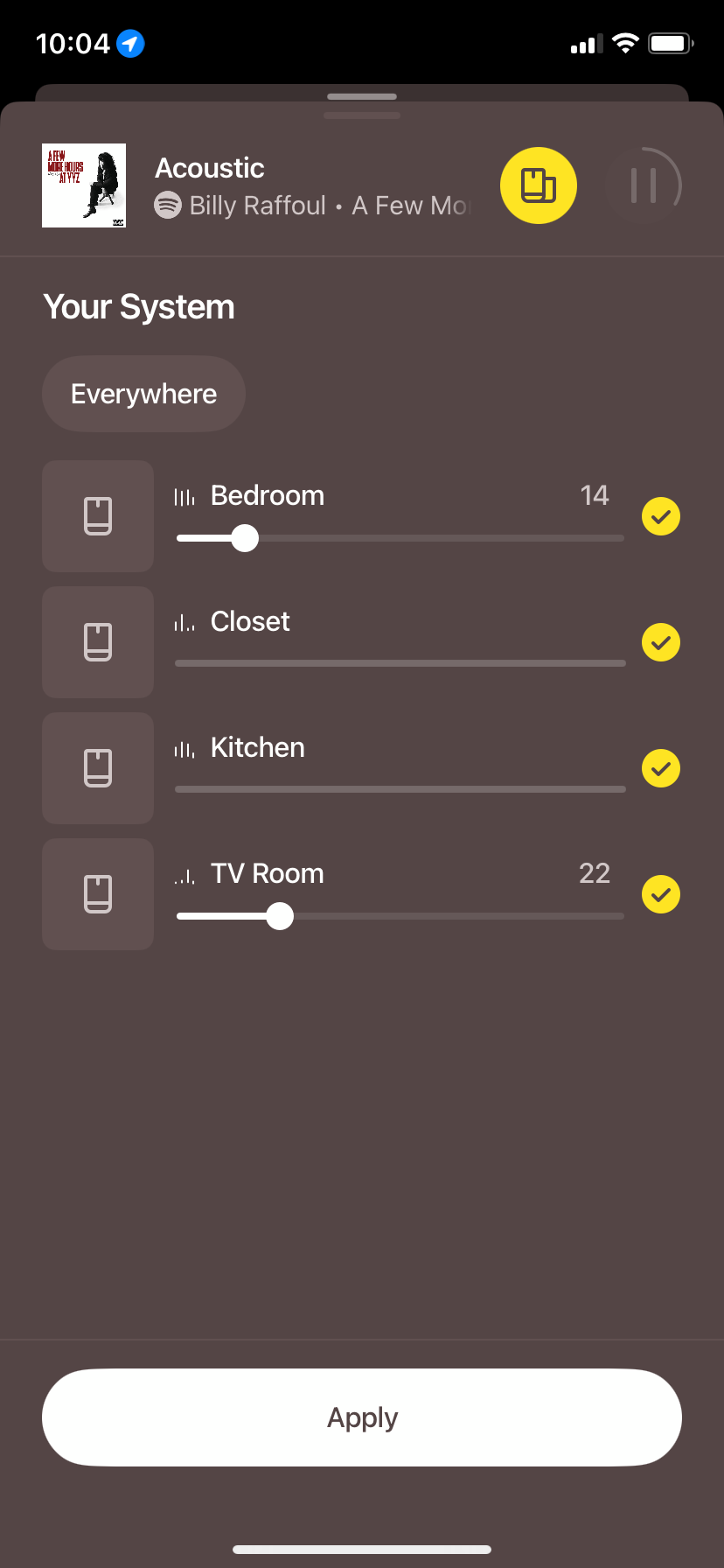Updated to the new app yesterday. When I try to use the volume sliders on a group of speakers, or individual speakers within the group, the volume does not change and the slider just pops back to the previous position. Tried repeatedly to get it to work, no luck.
Anyone else?