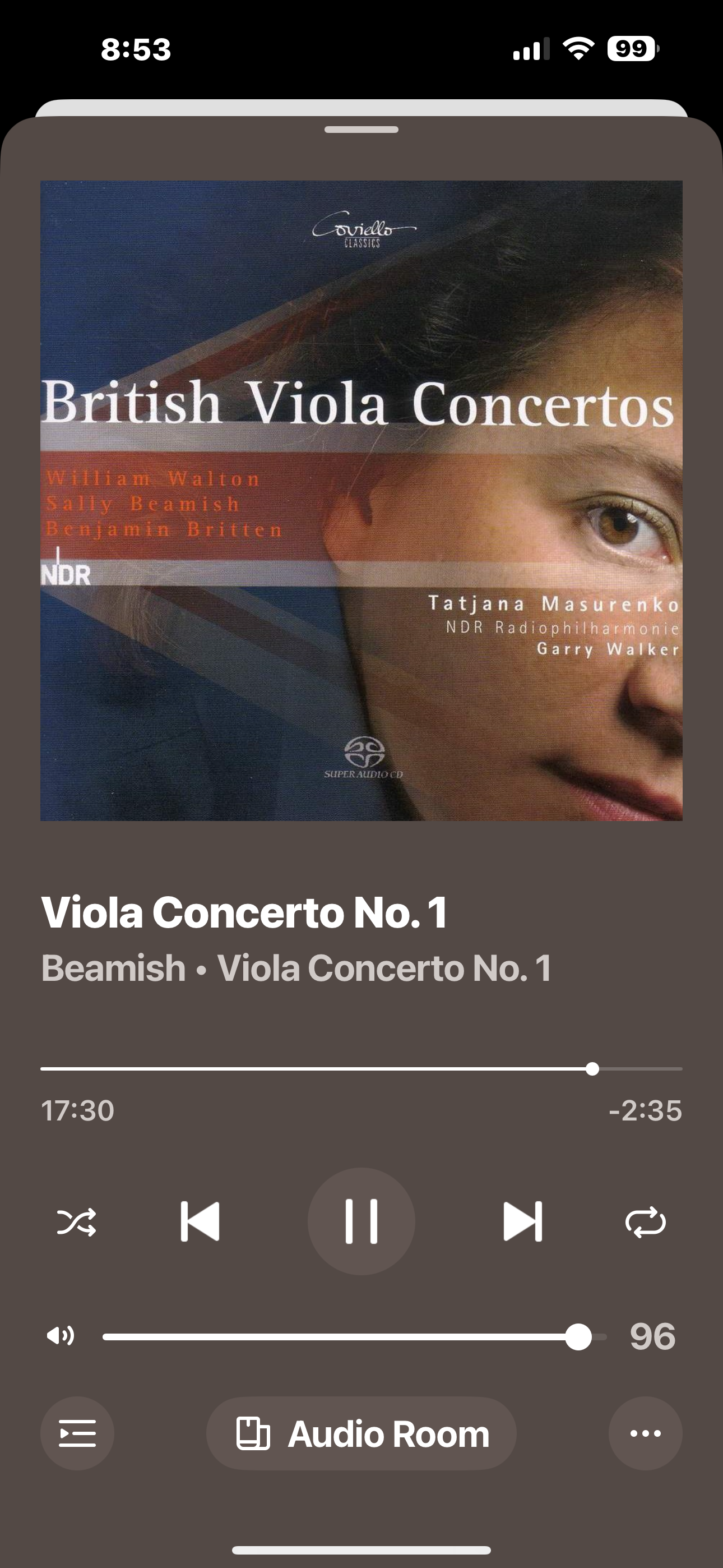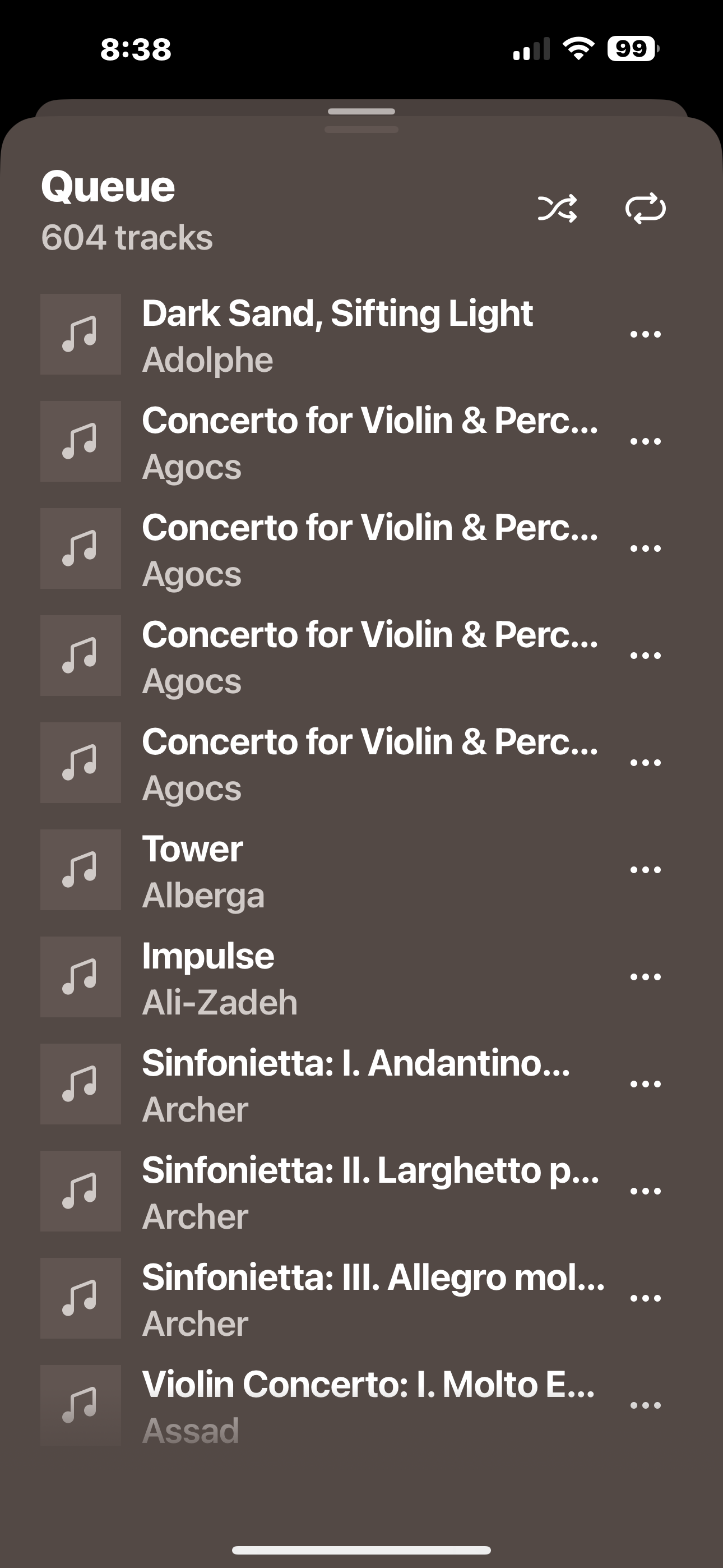Just to make sure I am correct (because it is hard to believe): the new app does not allow connection to a local music library - only to streaming services. I had the confirmed in a chat with the customer service people but it seems so whacky that I thought I should check here.
Answered
new app (iOS) and local music library (NAS)
Best answer by Cochonou
No, actually it allows connecting to a local library, but with a lot of limitations :
- No set-up of new librairies
- No indexing of the music librairies
- No search in the music librairies
- No full shuffle play of the music libraries
- No queue control (but it is the same from every source)
So if you can, it is best not to update. If you have updated, the best workaround until they (eventually) fix all of this is to run a Plex server on your NAS if you can, and add this as a music source in the Sonos app.
Or use the desktop applications for Windows or Mac.
This topic has been closed for further comments. You can use the search bar to find a similar topic, or create a new one by clicking Create Topic at the top of the page.
Enter your E-mail address. We'll send you an e-mail with instructions to reset your password.