I’ve invested thousands of pounds in my music collection I can no longer access it from my NAS. Why is this?
NAS
- May 17, 2024
- 80 replies
- 5818 views
80 replies
- Chromatic Producer I
- May 17, 2024
Unfortunately Sonos does not care a less (so it appears) about existing customers only chasing new sales of headphones.
- May 17, 2024
It should return next month:
That’s not what is actually mentioned in that link
The new Sonos App no longer supports libraries that are shared using SMBv1 or http protocols. The old desktop controller App still supports those however.
This link explains what users need to do if using a Windows PC to share their local library to upgrade the share to use SMBv2 (or higher)…
I don’t use MacOS, but assume the steps will be similar ….and if using a NAS box, then I’d perhaps consult it’s user manual to see if it supports SMBv2 (or higher) and how to switch it to that version for your music library share in the NAS configuration pages.
The reason for stepping away from SMBv1 is partly explained here…
Hope that assists.
- Chromatic Producer I
- May 18, 2024
The only problem with that Ken is that many people use a cheap External Hard Drive or even USB stick (dependant on size of library) connected to their Routers most of which only allow SMBv1 connections. A dedicated NAS is therefore not necessary as once setup the files do not really change and the need for redundancy can be satisfied by having master copy of the External Hard Drive/USB Key. I have been using this method since the days of CR100/200 and it has been completely safe. The recent App debacle encouraged me to return to S1 (you would be staggered by how well it works without glitches with local libraries) where I will remain as I do not want Cloud anything! Whenever I hear the word Cloud I immediately think "subscription" which I suppose for Sonos might be their ultimate aim for an income stream.
- May 18, 2024
The only problem with that Ken is that many people use a cheap External Hard Drive or even USB stick (dependant on size of library) connected to their Routers most of which only allow SMBv1 connections. A dedicated NAS is therefore not necessary as once setup the files do not really change and the need for redundancy can be satisfied by having master copy of the External Hard Drive/USB Key. I have been using this method since the days of CR100/200 and it has been completely safe. The recent App debacle encouraged me to return to S1 (you would be staggered by how well it works without glitches with local libraries) where I will remain as I do not want Cloud anything! Whenever I hear the word Cloud I immediately think "subscription" which I suppose for Sonos might be their ultimate aim for an income stream.
In my own case, I was able to upgrade my NAS box here to use SMBv2, or v3, but otherwise I’d have been ordering a new NAS here. - it’s just companies like Microsoft, Apple etc. do not support the SMBv1/http sharing protocols, going forward, so I guess Sonos is doing the same with their new App.
Technology never stands still and in the past I’ve chosen to replace working phones, tablets, VHS recorders, audio Tape players, and TV’s myself to try to keep up with various technology changes.
I assume newer routers, like the one you mention, will switch to using SMBv2 (or higher too) at some point.
Meanwhile you may find other ‘old’ Apps that can steam the SMBv1 library to your speakers, using AirPlay, Bluetooth or DLNA, perhaps? Although on iOS I’m finding many 3rd-party Apps are now using SMBv2.
- May 18, 2024
I have been using this method since the days of CR100/200 and it has been completely safe.
That is what Sonos was invented to do, and it still does this as good as, if not better than anyone out there, so I see no need to reinvent the wheel for this outcome, and even more so if the cloud now comes into the loop for this feature as well, needing the presence of the net for local NAS play to work. Which is actually a contradiction in terms if you think about it.
PS: I meant that under S1, Sonos does this as well as anyone else and better than how most do this.
- May 18, 2024
I have been using this method since the days of CR100/200 and it has been completely safe.
That is what Sonos was invented to do, and it still does this as good as, if not better than anyone out there, so I see no need to reinvent the wheel for this outcome, and even more so if the cloud now comes into the loop for this feature as well, needing the presence of the net for local NAS play to work. Which is actually a contradiction in terms if you think about it.
PS: I meant that under S1, Sonos does this as well as anyone else and better than how most do this.
Contrary to what some posts may say here in the community - I’ve personally tested this today and my local NAS library will happily play on Sonos without an internet connection, using the new Sonos App - it just needs a LAN subnet wired/wireless connection to stream from a NAS to any of the local Sonos products…
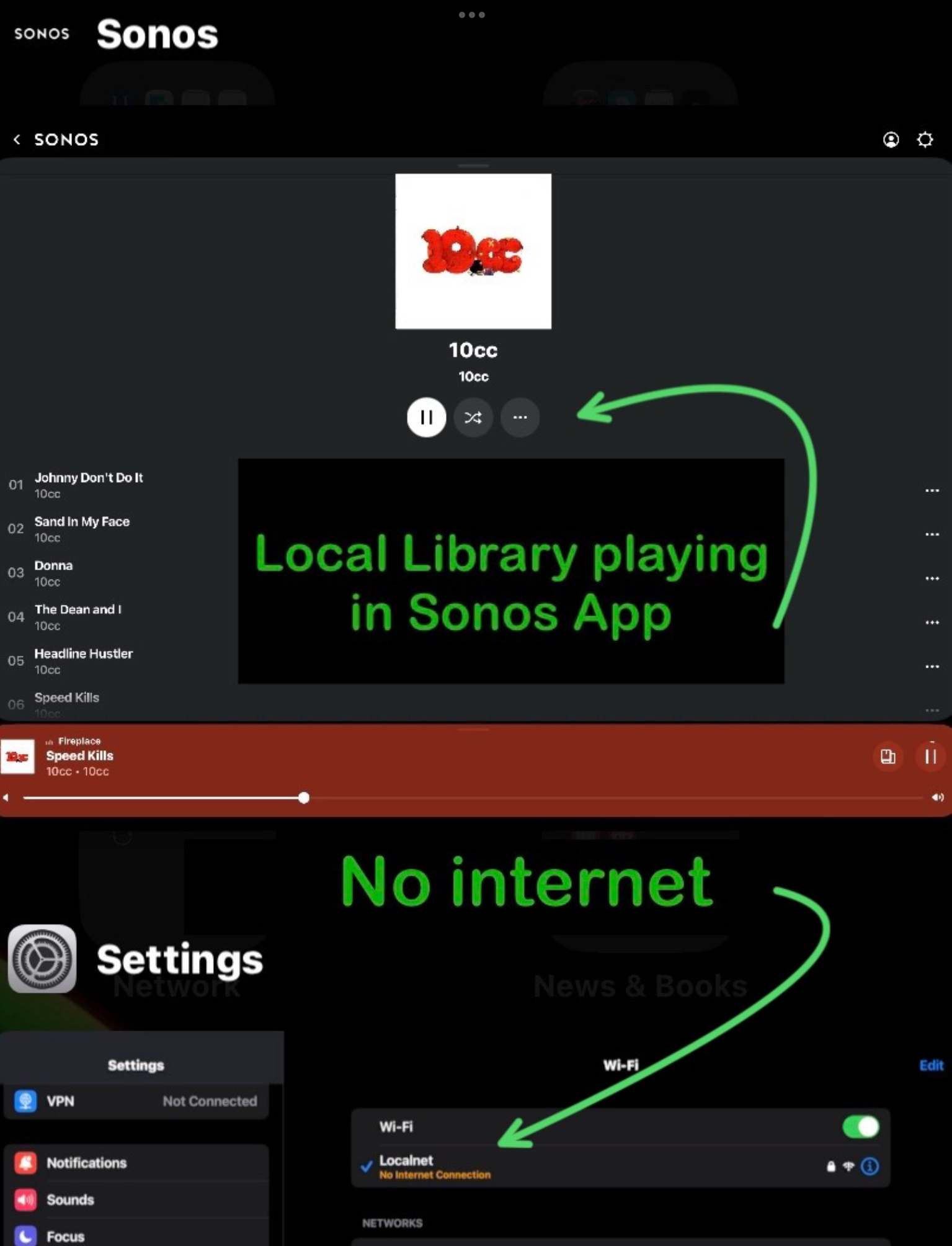
- May 18, 2024
That is good news there for people moving forward with Sonos, where NAS play is concerned.
Why are you able to get this feature where many here are shouting about not being able to, anymore?! With or without a net connection?
PS: Ah I see, it is that SMB thing. So if that can be sorted by users with the NAS hardware that allows this sorting, the net connection is not needed for NAS play, I take it.
- May 18, 2024
That is good news there for people moving forward with Sonos, where NAS play is concerned.
Why are you able to get this feature where many here are shouting about not being able to, anymore?! With or without a net connection?
For me, the Library link disappears when there is no Internet. So while the music playing continues, there is no library access. This looks like a bug to me. The library link also disappears randomly at other times.
- May 18, 2024
For me, the Library link disappears when there is no Internet. So while the music playing continues, there is no library access.
Which means that without internet access you are left playing music that you could start playing when there was internet access? That does not sound like a bug, but an indication that the internet is needed for control interventions.
Waters are all muddied just now, one has to wait till all of that mud settles to the bottom.
- May 18, 2024
That is good news there for people moving forward with Sonos, where NAS play is concerned.
Why are you able to get this feature where many here are shouting about not being able to, anymore?! With or without a net connection?
I think some are possibly not seeing their local libraries in the new Sonos App, or Web App, because they maybe are using the older http or SMBv1 shared libraries (which are not supported in the new App)… The new App does not support those protocols with their ‘often mentioned’ vulnerabilities. As an example those vulnerabilities have been mentioned here in the community and elsewhere online. See example external link:
The sharing protocols are not supported by Windows either these days, most platforms and Apps are now using SMBv2 or higher shares.
In my own case the shared music library here is running on a dual gigabit ‘teamed’ (wired) NAS that shares the library files using SMB v2 (or higher) so the new Sonos App can see this type of shared folders/files.
Somewhat aligned to these things, a few users here also mentioned recently that their local library worked fine with an internet connection, but that it didn’t work without. I decided to just test that myself today - I have a separate modem and router/mesh erupts here and I set those things up with the wired NAS, wireless controller (an IPad) and my Sonos speakers. I then switched off the modem only… confirmed the internet was disconnected, but that both the wired and wireless network were still up and running and controlled by the router.
The Sonos App takes a long time to open, without an internet connection, (I expected that) but I didn’t wait for that anyway and navigated to ‘Your Sources/Music Library’ where my library showed up and I was able to browse Artists/Albums etc. and still play my local tracks to the connected speakers (speakers were just WiFi connected).
I have no idea why some others were unable to do this, unless it’s something related to their router, requiring an internet connection to operate, but in my case it absolutely does work fine here for me.
- May 18, 2024
Just to add, having just seen the comments above - I did not start my local library playback on Sonos (or even open the Sonos App) until after the modem was switched off.
- May 18, 2024
Right; so the elephant is presenting different facets of itself to different users and only time will shake things down to a common understanding of the final outcome of this turmoil.
- May 18, 2024
Right; so the elephant is presenting different facets of itself to different users and only time will shake things down to a common understanding of the final outcome of this turmoil.
Just needs ‘other’ users to perhaps test this for themselves, if it maybe concerns them.
I use online streaming services aswell anyway, so in my own use-case I will just always have Sonos connected to the internet. I only did the test here, out of curiosity, having seen reports saying it didn’t work for them.
- May 18, 2024
Mine is connected as well, but I would not want NAS play to be dependent on the net because I would like it as a back up to streaming services for the times the net goes down anywhere outside my home. That is now a rare event, but even so. Also in my case with Sonos line in jacks getting music from Echos playing streaming services and only occasional NAS play via S1, if I was not present on this site, I would have had no clue that anything was going on in the world of Sonos. Backwaters have advantages - remotes of audio appliances don’t take centre stage.
- May 18, 2024
Some can’t even access their systems when the Internet is down. I don’t think it’s supposed to do this, but to the end user it doesn’t matter.
https://www.reddit.com/r/sonos/s/Ix0uvEj47M
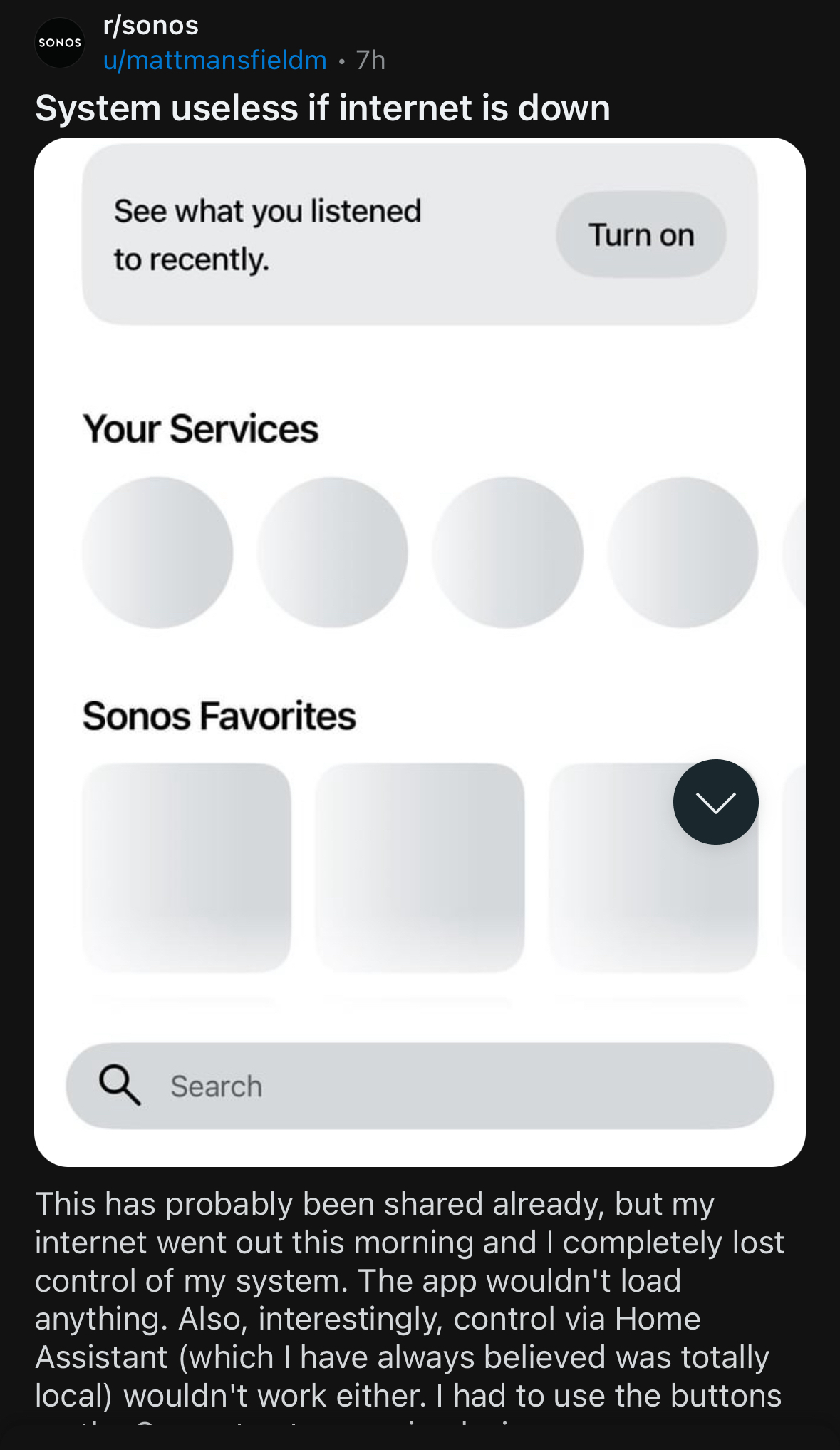
- May 18, 2024
It’s difficult to sometimes know what to believe as there’s ‘possibly’ some fake news flying around too… I can, as a very quick example, make a claim I have the same issue and post this:
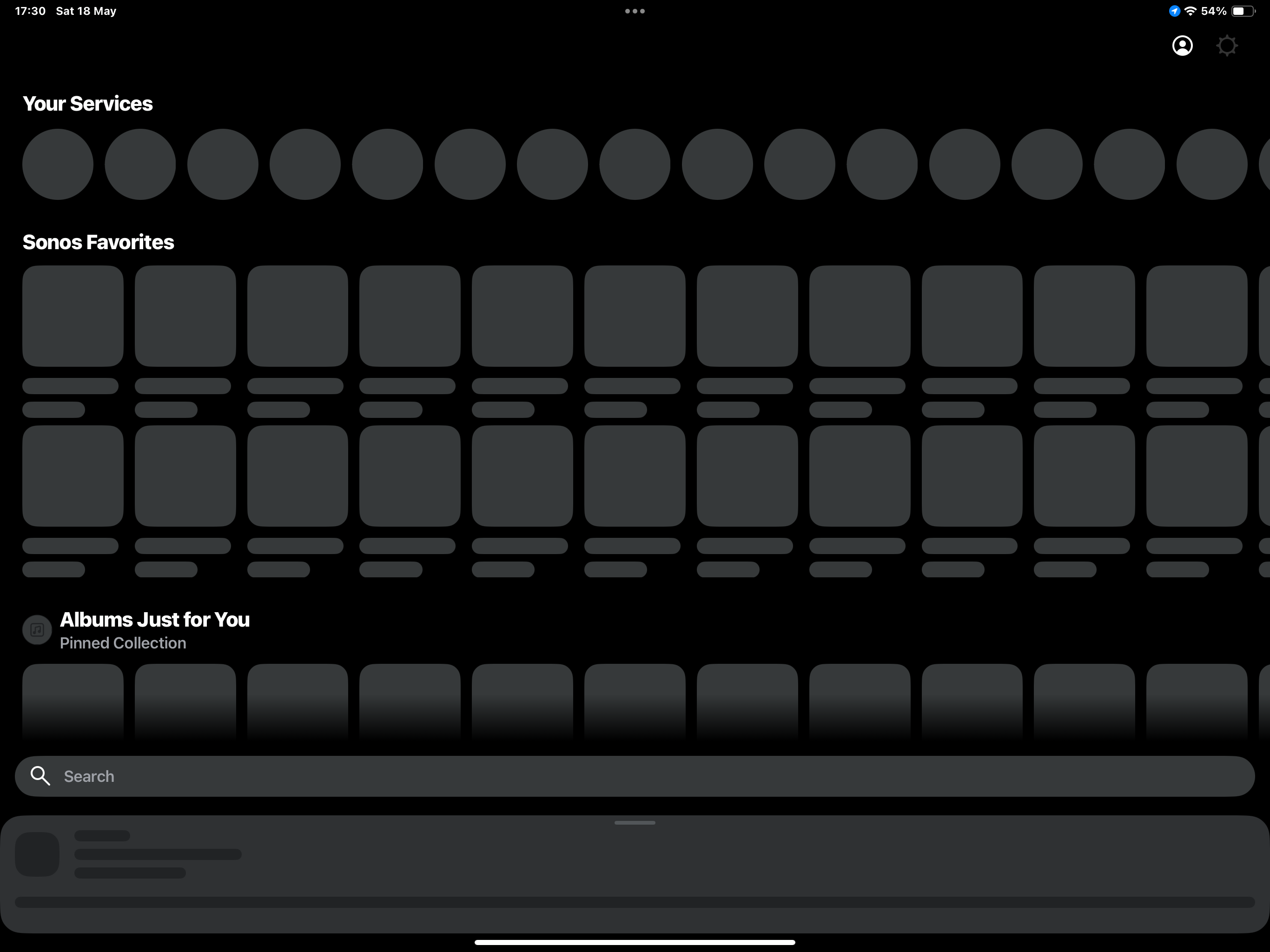
But the real truth of the matter is I actually have this…
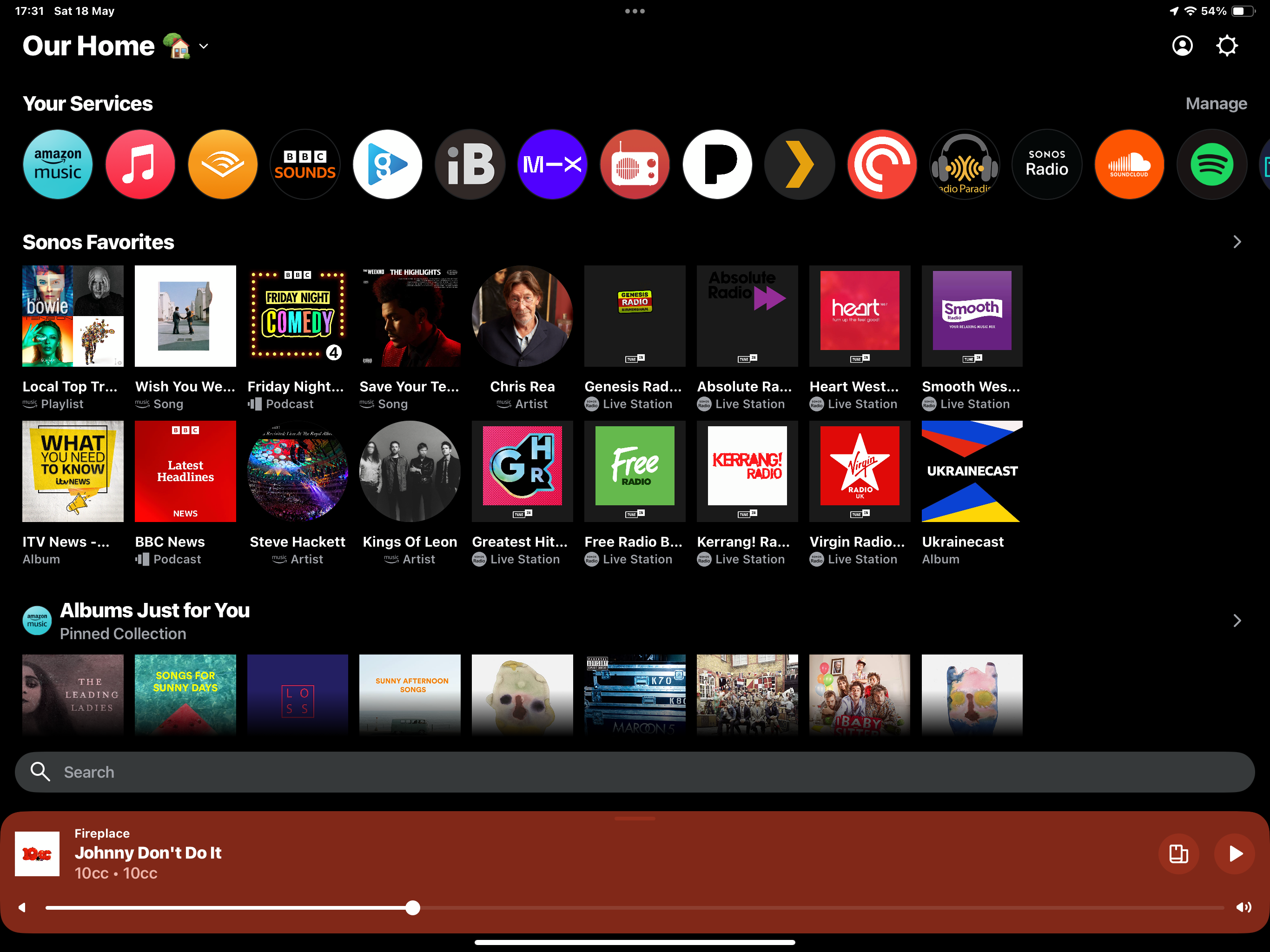
I’m not saying it is the case, in that particular instance, but it’s easy to do these kind of things and stir up others.
I’ve seen similar controller ‘discovery’ issues posted in the past with the S2 App aswell… it often turns out that the answer can sometimes lie elsewhere and not just with the software App.
- Lyricist I
- May 18, 2024
Many people like me have been connecting to a digital music library via a NAS drive for years to avoid the expense and limitations associated with internet subscription music services (e.g. Napster, Last.fm, Pandora, SoundCloud, Spotify, Apple Music, Amazon Music). For whatever technical reasons associated the New Sonos application rollout, my ability to add or replace our missing music folders via the Sonos Controller for PC version 16.2 running on Windows 10 has been compromised. I couldn’t be more disappointed with the inability to listen to our music library and imported playlists via our Sonos system. I was an early adopter and Sonos advocate and have purchased 7 separate products over that span. I am a current share holder in the company but my faith in Sonos management has been shaken. Actions speak louder than words so I placed an order to sell our Sonos shares on Monday.
- May 18, 2024
Many people like me have been connecting to a digital music library via a NAS drive for years to avoid the expense and limitations associated with internet subscription music services (e.g. Napster, Last.fm, Pandora, SoundCloud, Spotify, Apple Music, Amazon Music). For whatever technical reasons associated the New Sonos application rollout, my ability to add or replace our missing music folders via the Sonos Controller for PC version 16.2 running on Windows 10 has been compromised. I couldn’t be more disappointed with the inability to listen to our music library and imported playlists via our Sonos system. I was an early adopter and Sonos advocate and have purchased 7 separate products over that span. I am a current share holder in the company but my faith in Sonos management has been shaken. Actions speak louder than words so I placed an order to sell our Sonos shares on Monday.
I would personally have just switched Windows to use an SMBv2 local library share instead, as one user here (kindly) posted their quick step-by step-guide (with screenshots), to show others how to do that, but I guess it’s too late, if you have sold your products…
Microsoft, Apple & Google have stepped away from supporting SMBv1 too. I struggle to find an App in the iOS App Store that still supports that protocol aswell.
The reason for stepping away from SMBv1 is partly explained here…
- Lyricist I
- May 18, 2024
Ken_Griffiths wrote: I would personally have just switched Windows to use an SMBv2 local library share instead…
It appears to me that our Windows 10 PC is running SMBv2 according to this PowerShell querry.
PS C:\> Get-SmbServerConfiguration | Select EnableSMB2Protocol
EnableSMB2Protocol
------------------
True
I suspect that adding a shared folder from our NAS drive is associated with the dated NAS drive protocols but that may be besides the point. The point is that the average Sonos customer or user should not be forced to diagnose system configuration issues or resolve legacy system components by having to upgrade their system architecture whenever a new controller application is rolled out. My perspective feels more poignant when Sonos is promoting the new application with the following statement: “The Sonos app is redesigned and better than ever. Get the latest update now.”
And to clarify Ken_Griffiths’ statement: but I guess it’s too late, if you have sold your products…
I’m selling our shares of Sonos stock on Monday, which were purchased in 2018 during an era when I was more optimistic about the company’s prospects. BTW I doubt legacy Sonos products have much resale value anyway as evidenced by our original Play 5 purchased in 2012, which was deemed obsolete and incompatible after the original Sonos Bridge was replaced with the current generation of Sonos Connect.
- May 18, 2024
Ken_Griffiths wrote: I would personally have just switched Windows to use an SMBv2 local library share instead…
It appears to me that our Windows 10 PC is running SMBv2 according to this PowerShell querry.
PS C:\> Get-SmbServerConfiguration | Select EnableSMB2Protocol
EnableSMB2Protocol
------------------
True
I suspect that adding a shared folder from our NAS drive is associated with the dated NAS drive protocols but that may be besides the point. The point is that the average Sonos customer or user should not be forced to diagnose system configuration issues or resolve legacy system components by having to upgrade their system architecture whenever a new controller application is rolled out. My perspective feels more poignant when Sonos is promoting the new application with the following statement: “The Sonos app is redesigned and better than ever. Get the latest update now.”
And to clarify Ken_Griffiths’ statement: but I guess it’s too late, if you have sold your products…
I’m selling our shares of Sonos stock on Monday, which were purchased in 2018 during an era when I was more optimistic about the company’s prospects. BTW I doubt legacy Sonos products have much resale value anyway as evidenced by our original Play 5 purchased in 2012, which was deemed obsolete and incompatible after the original Sonos Bridge was replaced with the current generation of Sonos Connect.
Fair comment, but just to clarify, I was suggesting to use the PC for the library share, rather than the NAS, assuming your NAS firmware cannot be updated/run SMBv2 shared folders.
I was fortunate, my (Netgear) NAS was SMBv1, but received an update (a while ago) to switchover to SMBv2 and v3 shares, but that may not apply to some NAS boxes.
- Lyricist III
- May 18, 2024
The only problem with that Ken is that many people use a cheap External Hard Drive or even USB stick (dependant on size of library) connected to their Routers most of which only allow SMBv1 connections.
Yes, that’s me. I had a 256GB stick stuck in my router which worked perfectly well with my music library and only cost me the price of a big USB stick. Sadly the router is only SMB1 so I have now bought a cheap mini-PC and installed OpenMediaVault with SMB2. So the “improved” Sonos software has cost me about £130 just to maintain my current level of functionality.
- May 18, 2024
The only problem with that Ken is that many people use a cheap External Hard Drive or even USB stick (dependant on size of library) connected to their Routers most of which only allow SMBv1 connections.
Yes, that’s me. I had a 256GB stick stuck in my router which worked perfectly well with my music library and only cost me the price of a big USB stick. Sadly the router is only SMB1 so I have now bought a cheap mini-PC and installed OpenMediaVault with SMB2. So the “improved” Sonos software has cost me about £130 just to maintain my current level of functionality.
Can’t you perhaps do the things mentioned in the below link with your mini PC?
- Lyricist III
- May 18, 2024
Can’t you perhaps do the things mentioned in the below link with your mini PC?
Yes, probably. But I still had to buy the mini PC.
- May 18, 2024
Can’t you perhaps do the things mentioned in the below link with your mini PC?
Yes, probably. But I still had to buy the mini PC.
Maybe not a case of ‘had to buy’ as that decision is for yourself, but ‘yes’ I see what you’re saying. In my case, my NAS, which was SMBv1 only originally, received a free manufacturers firmware update a while ago, making it compatible with SMB v2 and v3, so I didn’t have to make a hardware purchase on this occasion, but I would have gone out and got me a new NAS had that not been the case. I’ve had to do similar upgrades of various hardware in the past though, just to keep up with changes in tech.
Enter your E-mail address. We'll send you an e-mail with instructions to reset your password.
Scanning file for viruses.
Sorry, we're still checking this file's contents to make sure it's safe to download. Please try again in a few minutes.
OKThis file cannot be downloaded
Sorry, our virus scanner detected that this file isn't safe to download.
OK

