How do I turn off the ads in the Sonos app? This can’t be done from the app? It’s supposed to be possible on the website, but I’ve followed some of the instructions I found in other threads and apparently the website has changed and the instructions don’t apply. Thanks for making this unnecessarily difficult. Nothing says We Have No respect For Our Customers like “bravely” releasing a terrible app, then using it to serve unwanted ads to people who have already paid hundreds or thousands of dollars for your products. Complete failure to read the room, Sonos.
Hi
Welcome to the Sonos Community!
Sorry to hear of this issue you are having with disabling the in-app messaging.
Please open the Sonos app and tap the User icon in the top right corner, then tap on Message Preferences and disable the Push Notifications option.
You can also tap the User icon and then go to App Preferences and disable Allow Pop-Up Messages so you don’t get prompted to add more features when they become available (such as when you have a speaker with a microphone, but no voice assistant added), but this will mean you also will not be prompted to add new speakers - you would have to do so entirely manually.
If neither of these options work for you, please post a screenshot of the ads you see. Thanks.
I hope this helps.
The above answer is incorrect. I did not ask how to turn off notifications or in-app messaging. I asked how to get rid of advertisements. Real notifications (for things like “new speaker detected”) are useful. How do I keep Sonos from including advertisements in the notifications (for things like “Save on last minute gifts” or “Amplify the joy on Sonos radio”)?
Or are you saying the only choice is to turn off useful notifications and messaging altogether, because Sonos has chosen to force advertisements so far into the functionality of the app that they can no longer be controlled?
Reread the post, there were solutions given for the push / advertisement issue and additional information IF you also wanted to stop the pop up messages.
Do one do the other or do both. Your choice.
I appreciate you taking the time to respond. However, Push Notifications are already turned off in my Sonos app, and I still receive ads on my home screen. So either that isn’t actually the way to turn them off, or the feature is broken. I have no way of knowing which is the case, all I know is it isn’t currently working as described. Based on what I have seen on some other forums I am not the only one experiencing this issue.
Very odd, I have the push ones off and haven’t seen an ad that I can recall.
Maybe some generic things might unstick your App.
Try to remove-reinstall.
Reboot the controller device - force quitting the App may do the same.
Under the Manage menu try Forget System.
You might even do a diagnostic next time you get an add and call into Support.
I really have no good ideas at this point.
The OP wants to know how to disable the add(s) shown in the first (1st) screen shot for “Ace Headphones” (or others) which once removed reverts to the app normal appearance as shown in the second (2nd) screenshot. I already have “push notifications” turned off so that’s not the answer.
I’m thinking the adds are linked to “Allow Pop-up Messages” which is also helpful elsewhere as described by 
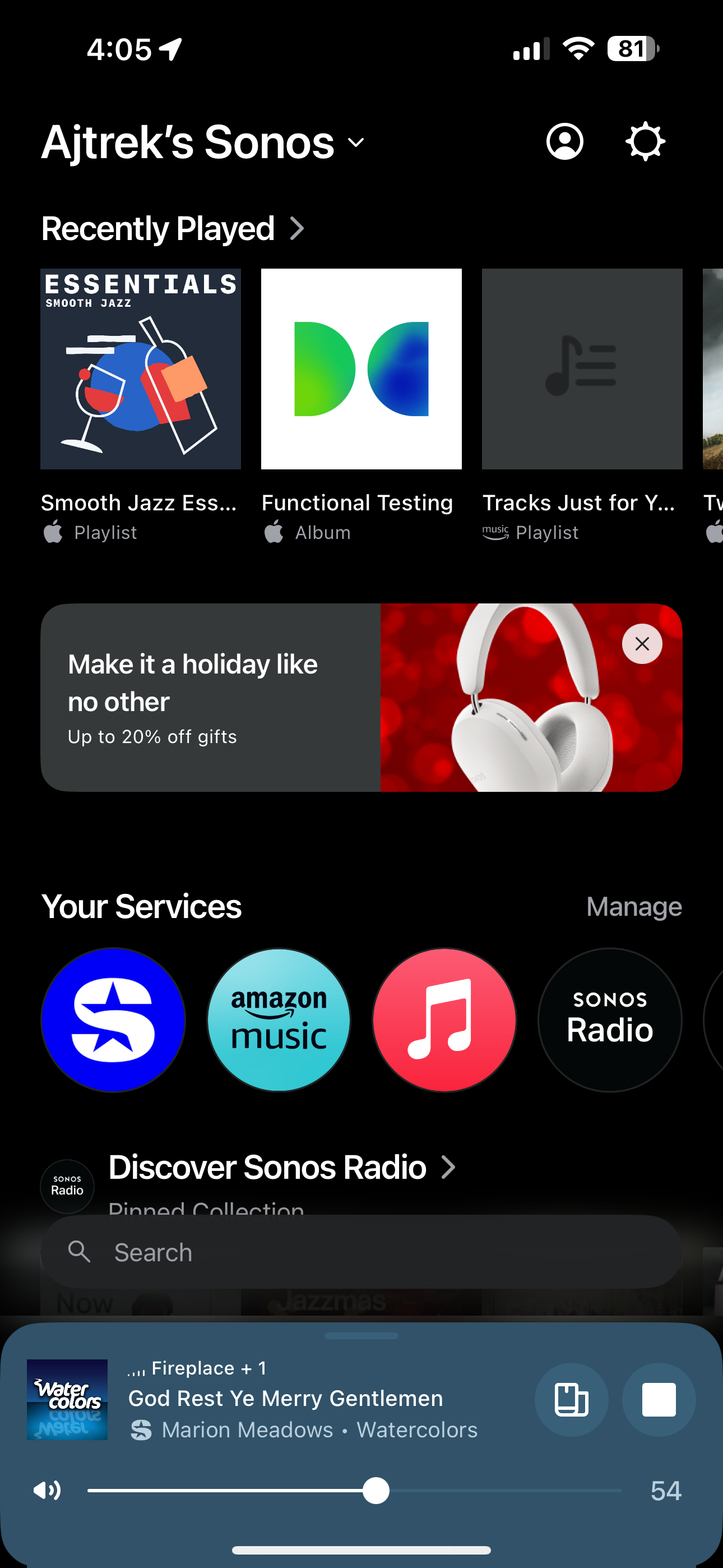
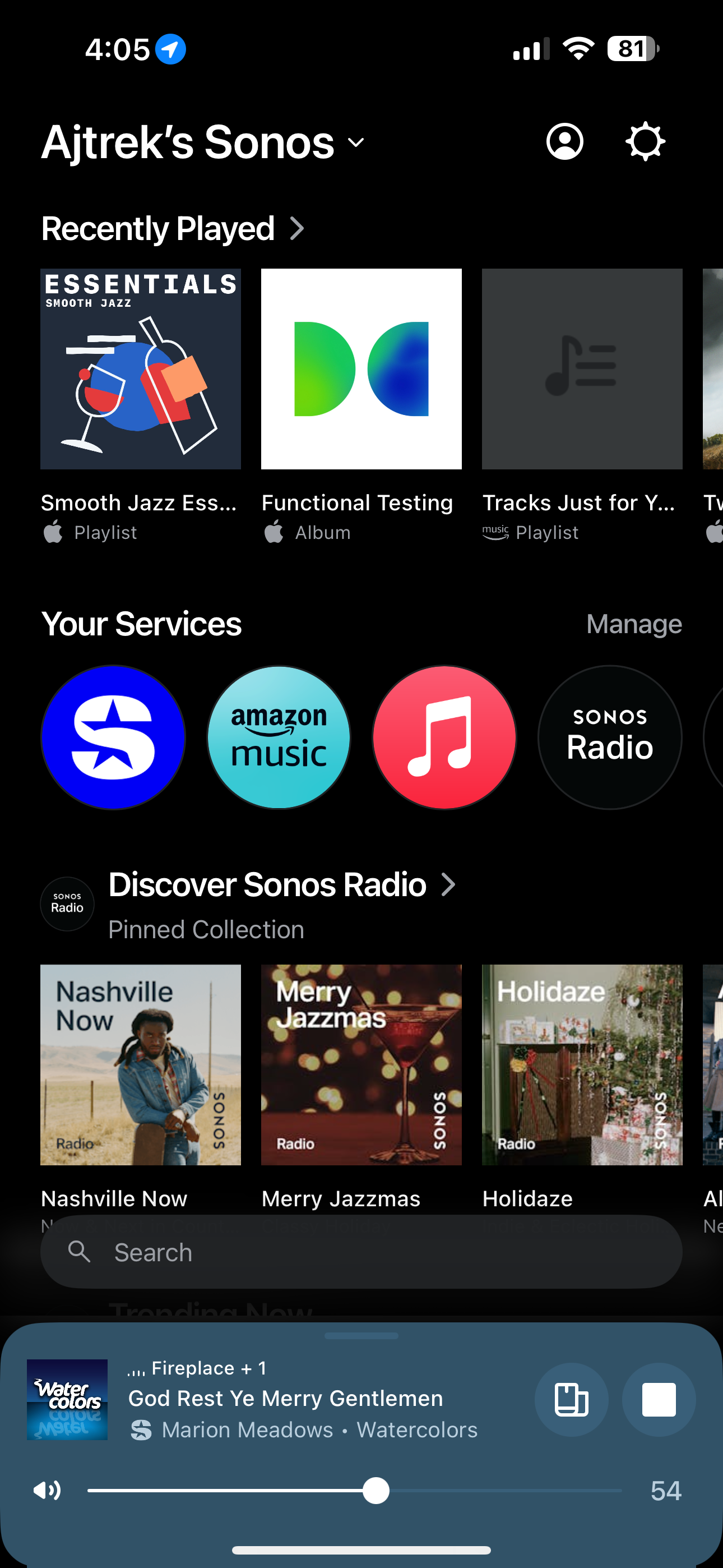
You can also tap the User icon and then go to App Preferences and disable Allow Pop-Up Messages so you don’t get prompted to add more features when they become available (such as when you have a speaker with a microphone, but no voice assistant added), but this will mean you also will not be prompted to add new speakers - you would have to do so entirely manually.
I would like to file a feature request for Sonos to separate settings for messages related to using your product and your ads to buy things. We already have to deal with this awful app, ads just make the experience worse.
Tell your product manager we all read the Cory Doctrow essay and know where they are headed. If they just worked on making the best product possible we will buy more without you having to further degrade the app experience.
You can also tap the User icon and then go to App Preferences and disable Allow Pop-Up Messages so you don’t get prompted to add more features when they become available (such as when you have a speaker with a microphone, but no voice assistant added), but this will mean you also will not be prompted to add new speakers - you would have to do so entirely manually.
I would like to file a feature request for Sonos to separate settings for messages related to using your product and your ads to buy things. We already have to deal with this awful app, ads just make the experience worse.
Tell your product manager we all read the Cory Doctrow essay and know where they are headed. If they just worked on making the best product possible we will buy more without you having to further degrade the app experience.
Couldn’t agree more with this. Jesus H we really have to turn off useful features in order to not be bombarded with ads inside an app for a product we’ve already paid for? Focus on making your systems work reliably instead of trying to sell me more s**** that works most/some of the time.
Moderator Note: Modified in accordance with the Community Code of Conduct.
I’d also like to know how to turn off the ads IN THE MIDDLE of my main music screen, example from today below.
Really annoying!
I contacted Sonos support about it, and they couldn’t help me...
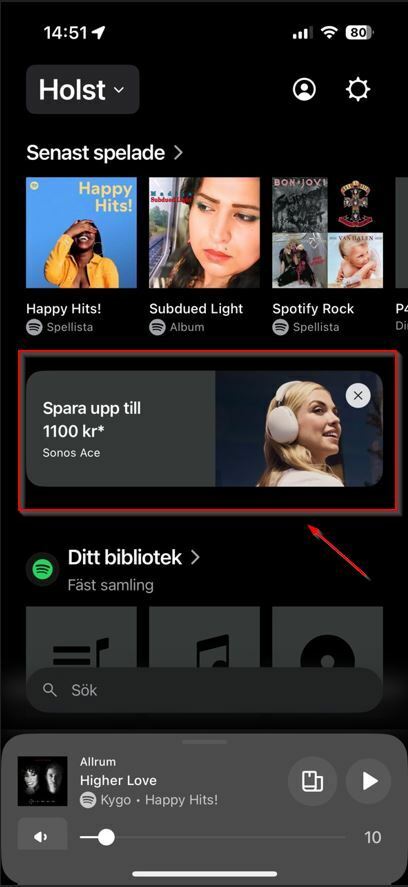
Reply
Enter your E-mail address. We'll send you an e-mail with instructions to reset your password.
