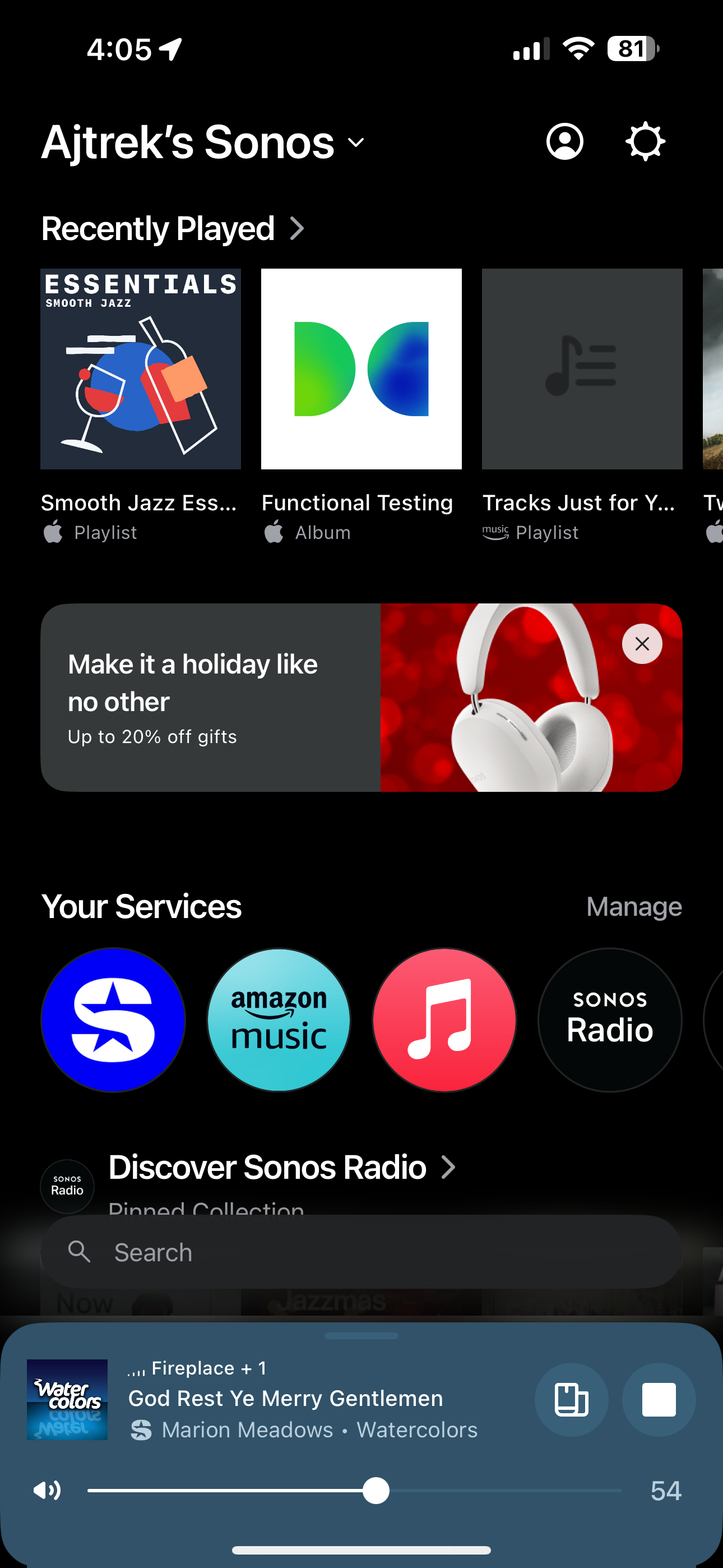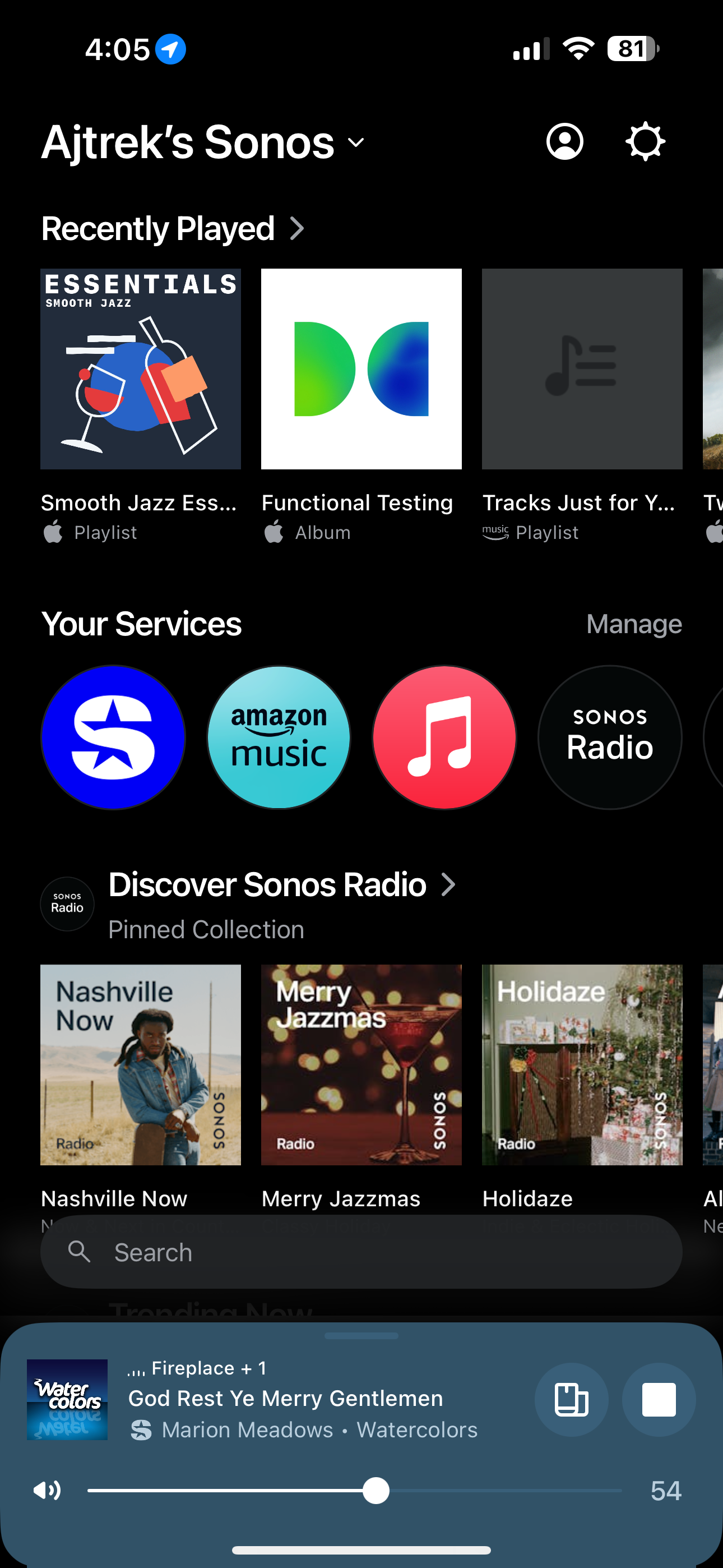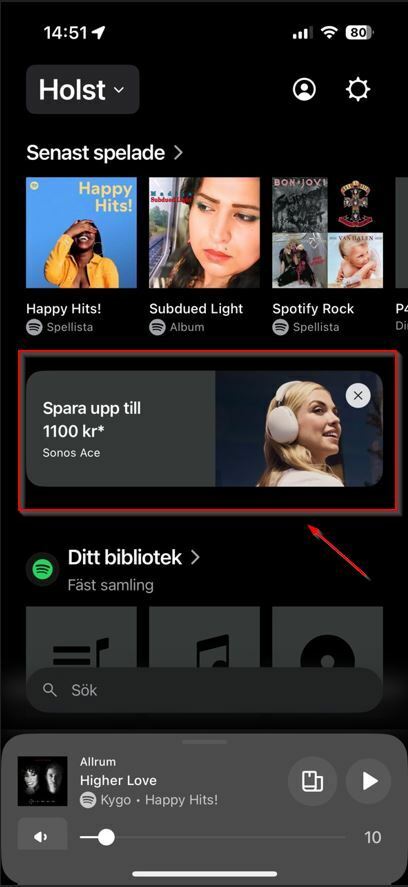How do I turn off the ads in the Sonos app? This can’t be done from the app? It’s supposed to be possible on the website, but I’ve followed some of the instructions I found in other threads and apparently the website has changed and the instructions don’t apply. Thanks for making this unnecessarily difficult. Nothing says We Have No respect For Our Customers like “bravely” releasing a terrible app, then using it to serve unwanted ads to people who have already paid hundreds or thousands of dollars for your products. Complete failure to read the room, Sonos.
How to turn off ads in Sonos app
Best answer by Corry P
Hi
Welcome to the Sonos Community!
Sorry to hear of this issue you are having with disabling the in-app messaging.
Please open the Sonos app and tap the User icon in the top right corner, then tap on Message Preferences and disable the Push Notifications option.
You can also tap the User icon and then go to App Preferences and disable Allow Pop-Up Messages so you don’t get prompted to add more features when they become available (such as when you have a speaker with a microphone, but no voice assistant added), but this will mean you also will not be prompted to add new speakers - you would have to do so entirely manually.
If neither of these options work for you, please post a screenshot of the ads you see. Thanks.
I hope this helps.
Enter your E-mail address. We'll send you an e-mail with instructions to reset your password.