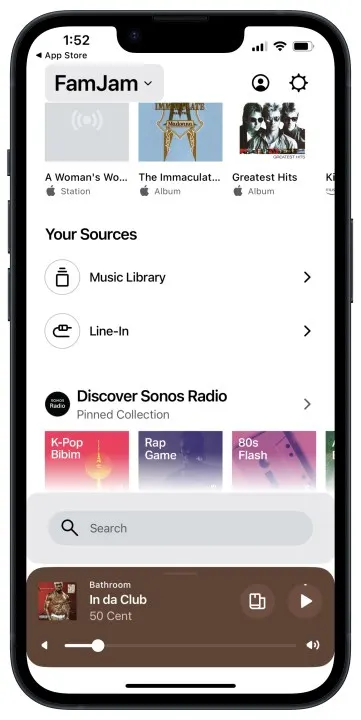Hello everyone,
Since switching to the new version of the application, I no longer see my music library hosted on my Synology NAS. I know that I am on my network, since I can listen to music from the history, but impossible to navigate, no more search button (apart from the one that suggests searching through services that I don't have and don't want).
Should I add sharing through a service addition (I saw a Plex service, I expected to find a Synology SMB Share service or something similar but nothing)?
Thank you in advance for your answers.