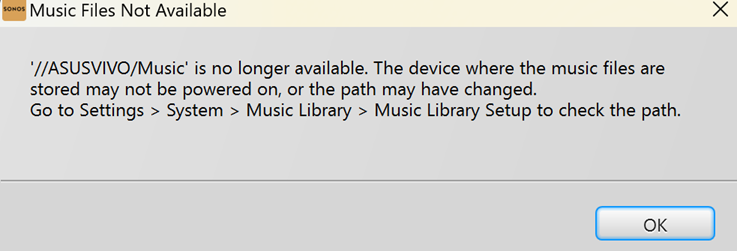Similar to many users I lost connection to my music library which sits on a Laptop running windows 10. Also meant library disappeared on IPad and Phone. I read one suggestion that suggested taking the option to add the library from an NAS effectively tricking SONOS in to thinking the laptop is an NAS. I did this and after a bit of playing to get the path title right SONOS connected to my library. The library is now available on all my devices as before and working. Worth a try , better than waiting for the possible fix mid June or waiting 60 mins to talk to someone in SONOS support.
I’m happy I can now play my music but think SONO’s performance in this upgrade is nothing short of scandalous.