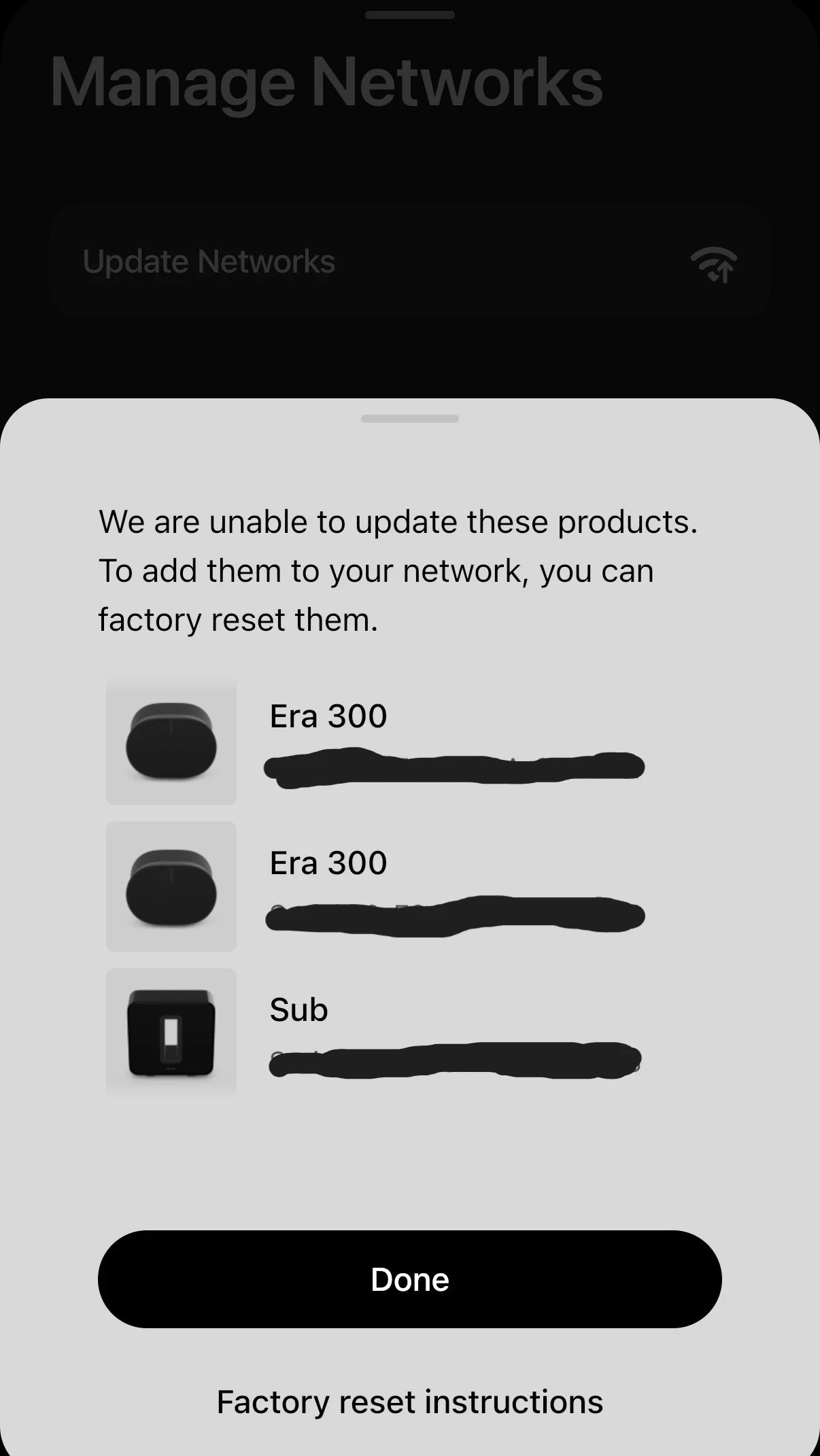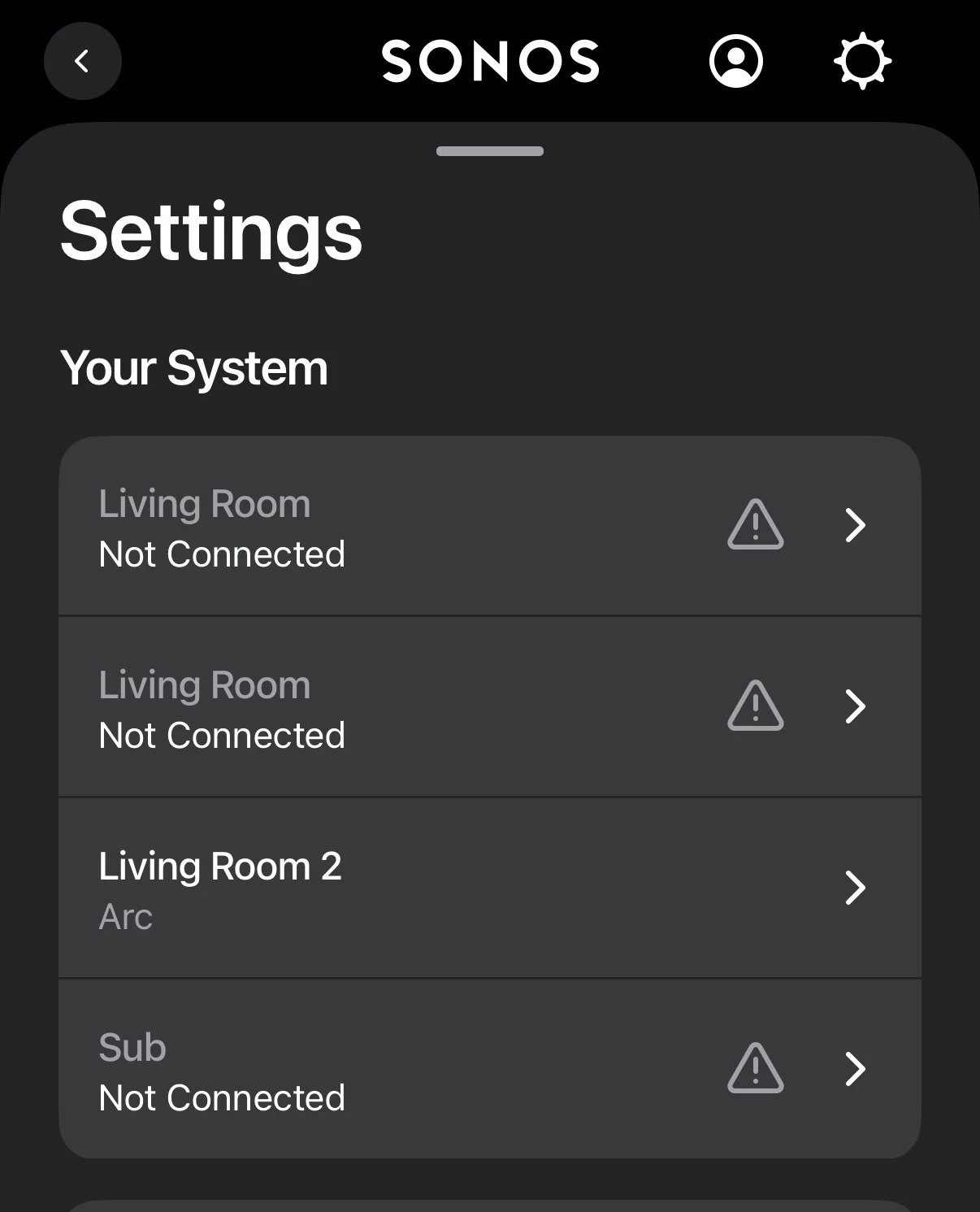
my system was working properly for long time but totally disconnected recently. So i tried to set up new system and reset all devices but still cant build new system despite that sonos app confirmed every new connected device. Previously i saw all devices connected and i could build theathre set up for tv but now i cant even see all devices…