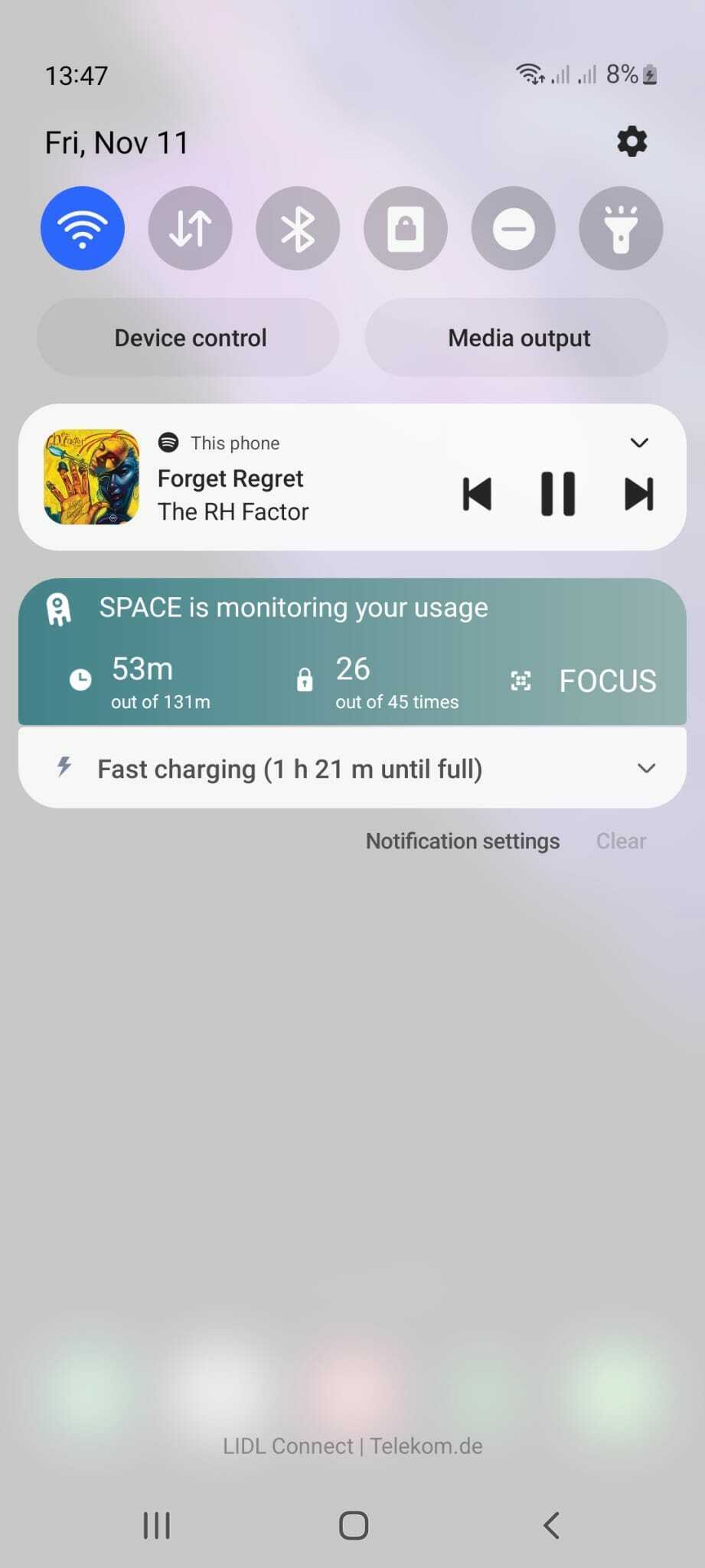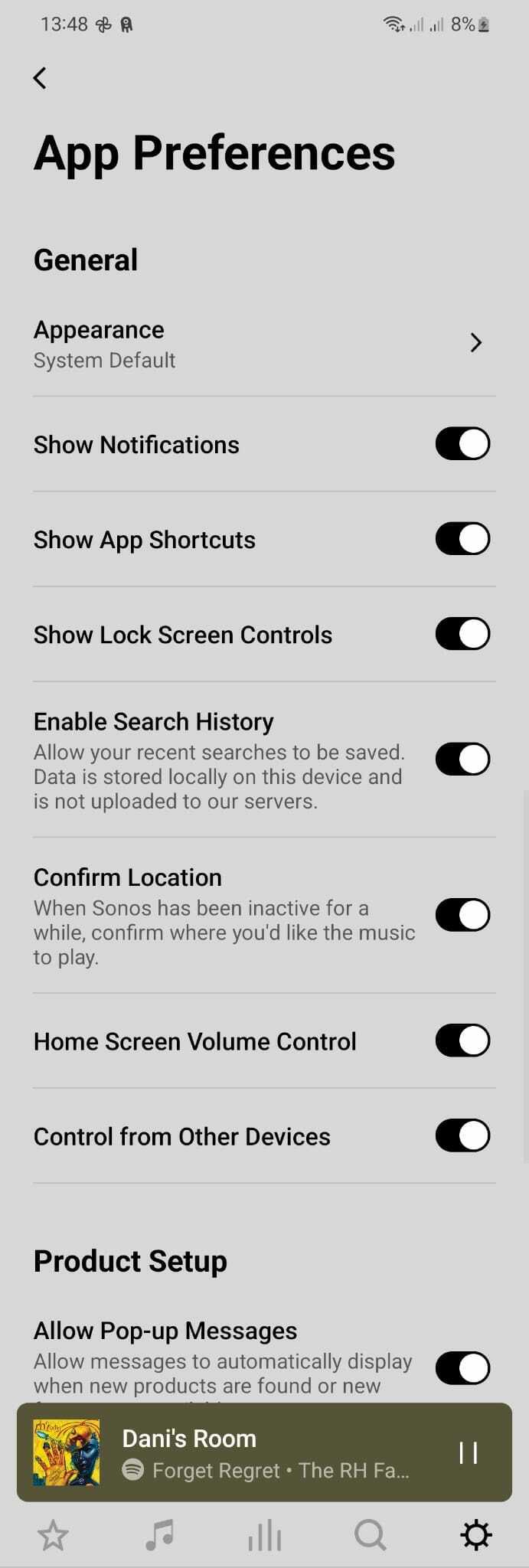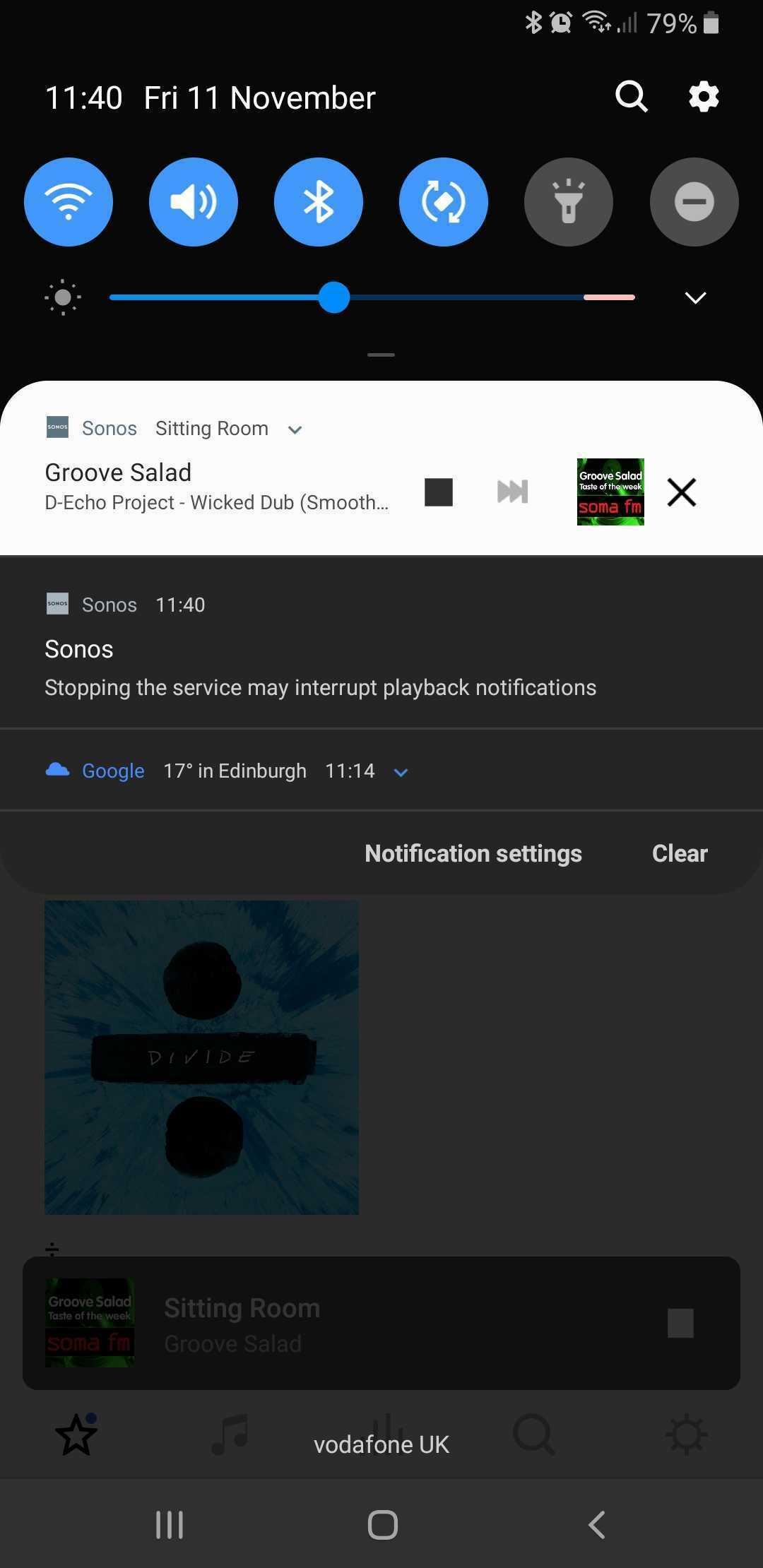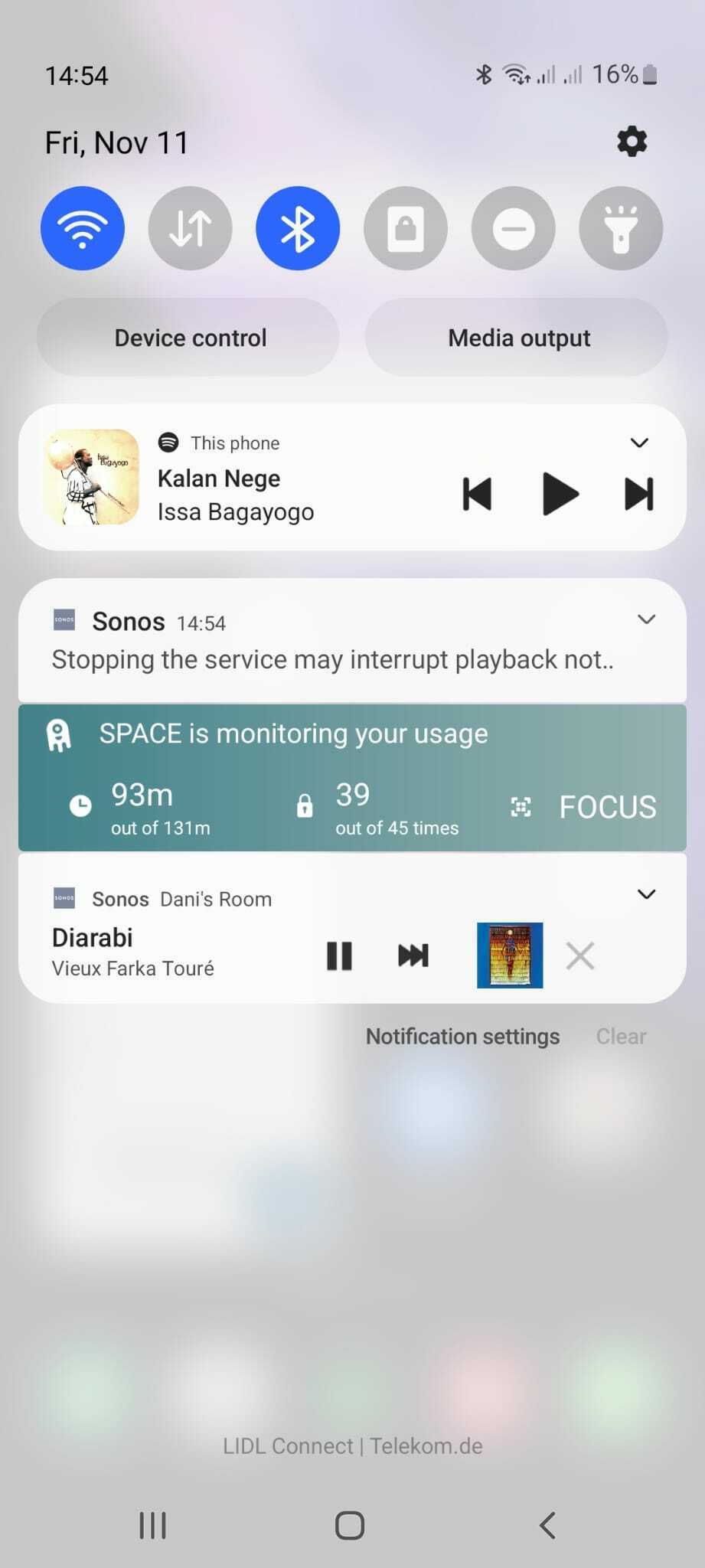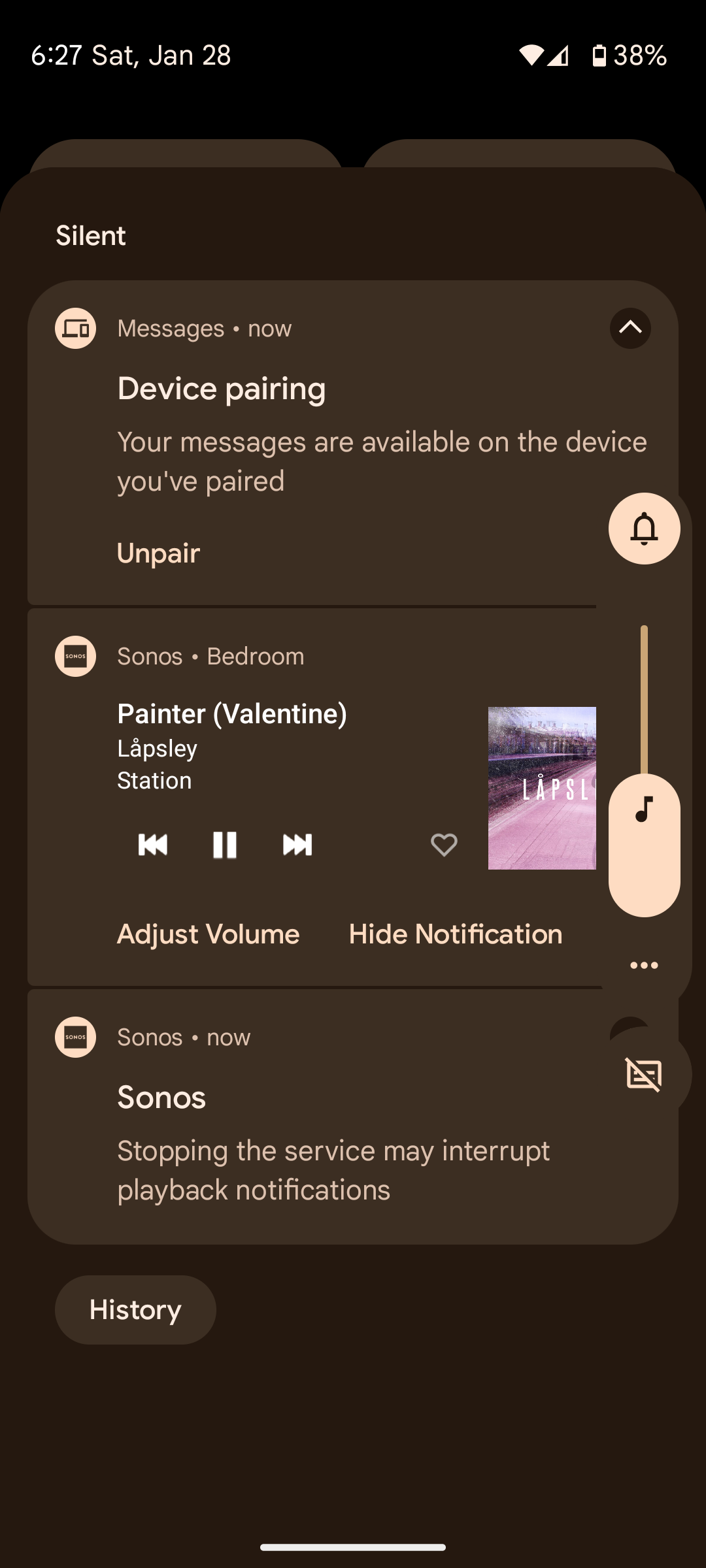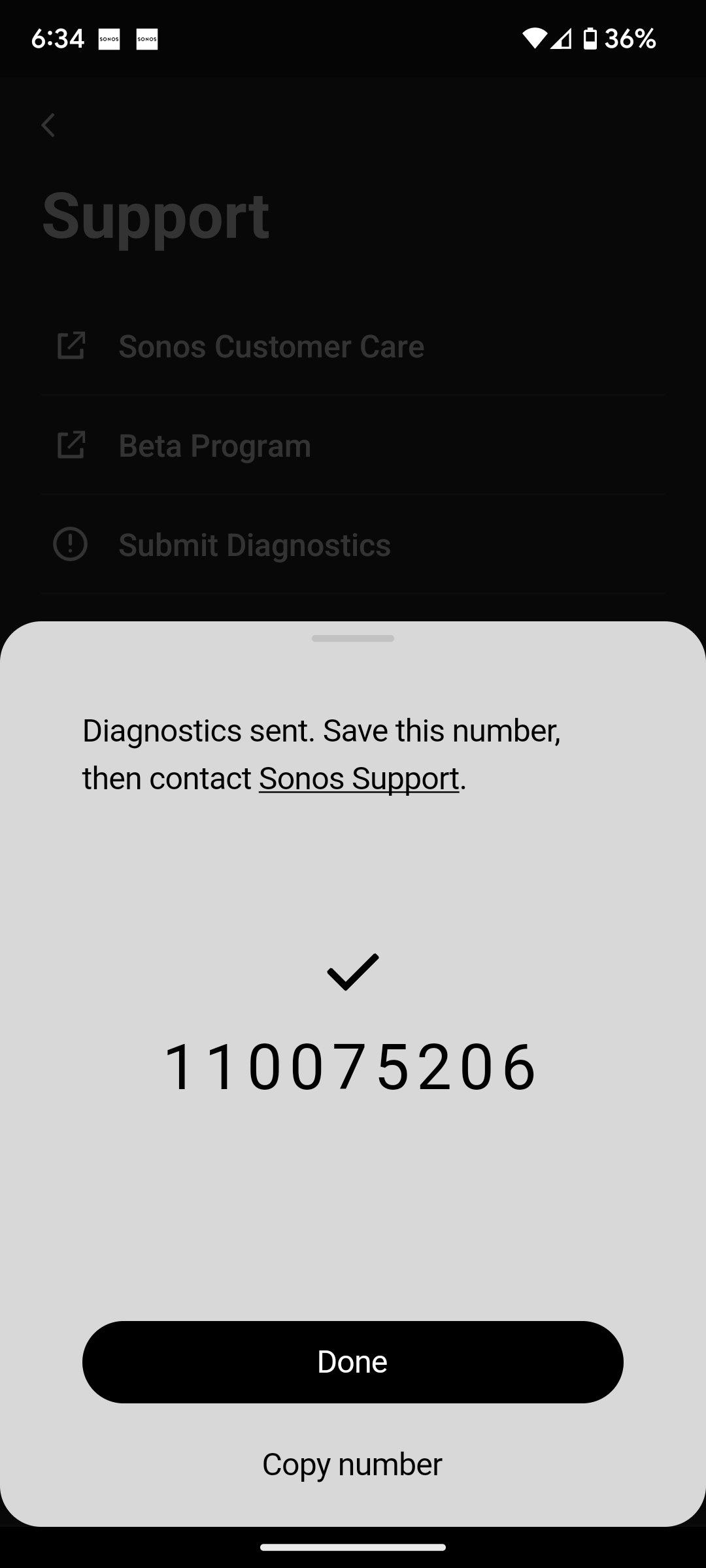Hi Team!
I rented a Sonos Five for a few months on Grover and was very happy with it.
Now I purchased my own device and I ran into the following problem which is quite detrimental to the experience.
This applies to the Spotify Listening, which I always use via the Spotify App on my Android Phone.
Before, I could always control the volume from wherever I am.
Now I cannot control the volume unless I am currently in the Spotify or Sonos app.
If I change the volume when the phone is locked or I am outside the Spotify or Sonos app, it just controls the phone ringtone volume.
So every time I have to adjust the volume, i need to unlock the phone, open one of the 2 apps, and control the volume. this does take up a lot of time because i need to adjust the volume very frequently.
I already adjusted the settings as shown in the following articles
Control Sonos volume with a mobile device’s hardware buttons
Control Sonos from the Android lock screen
Any clue on how to fix this?