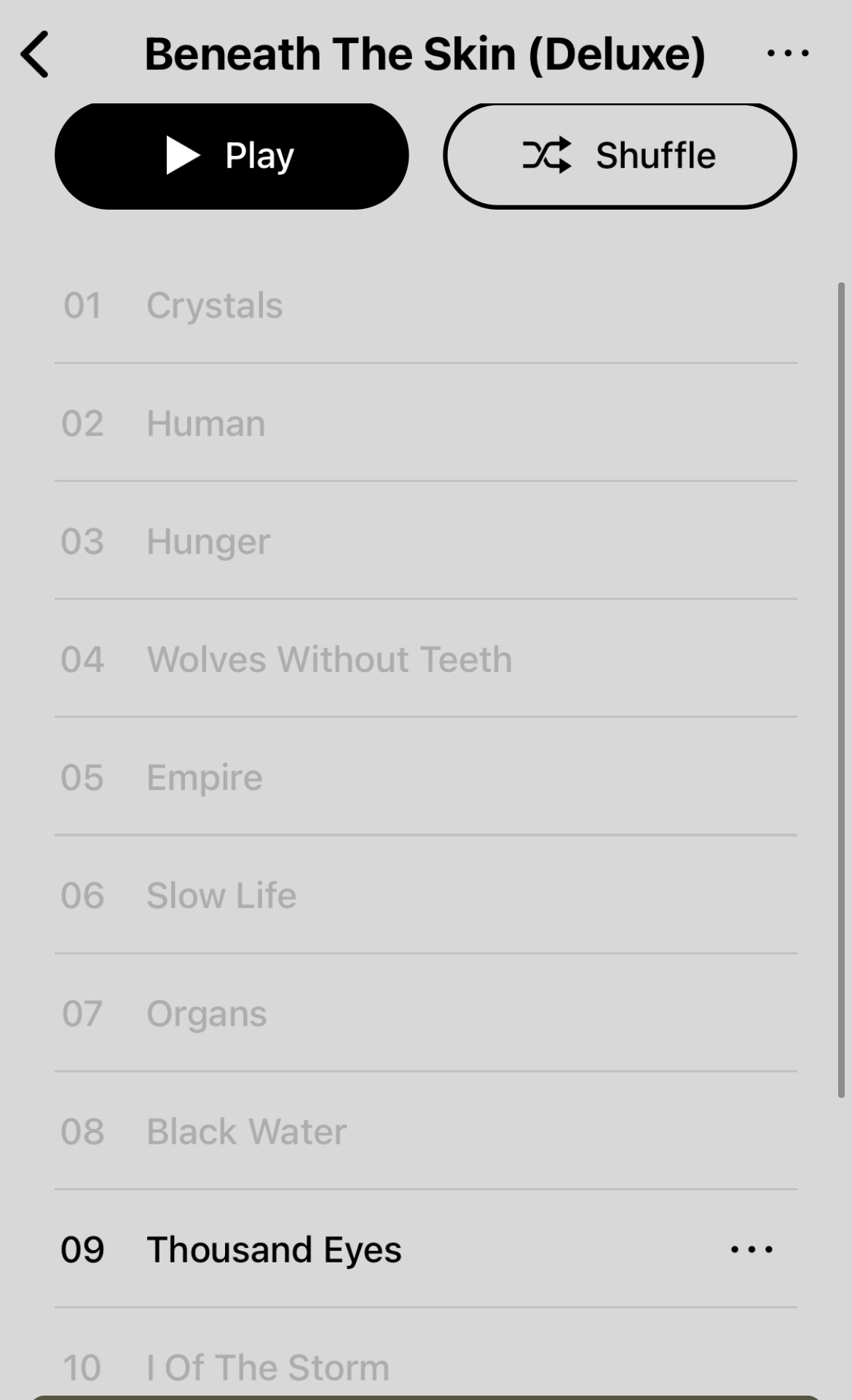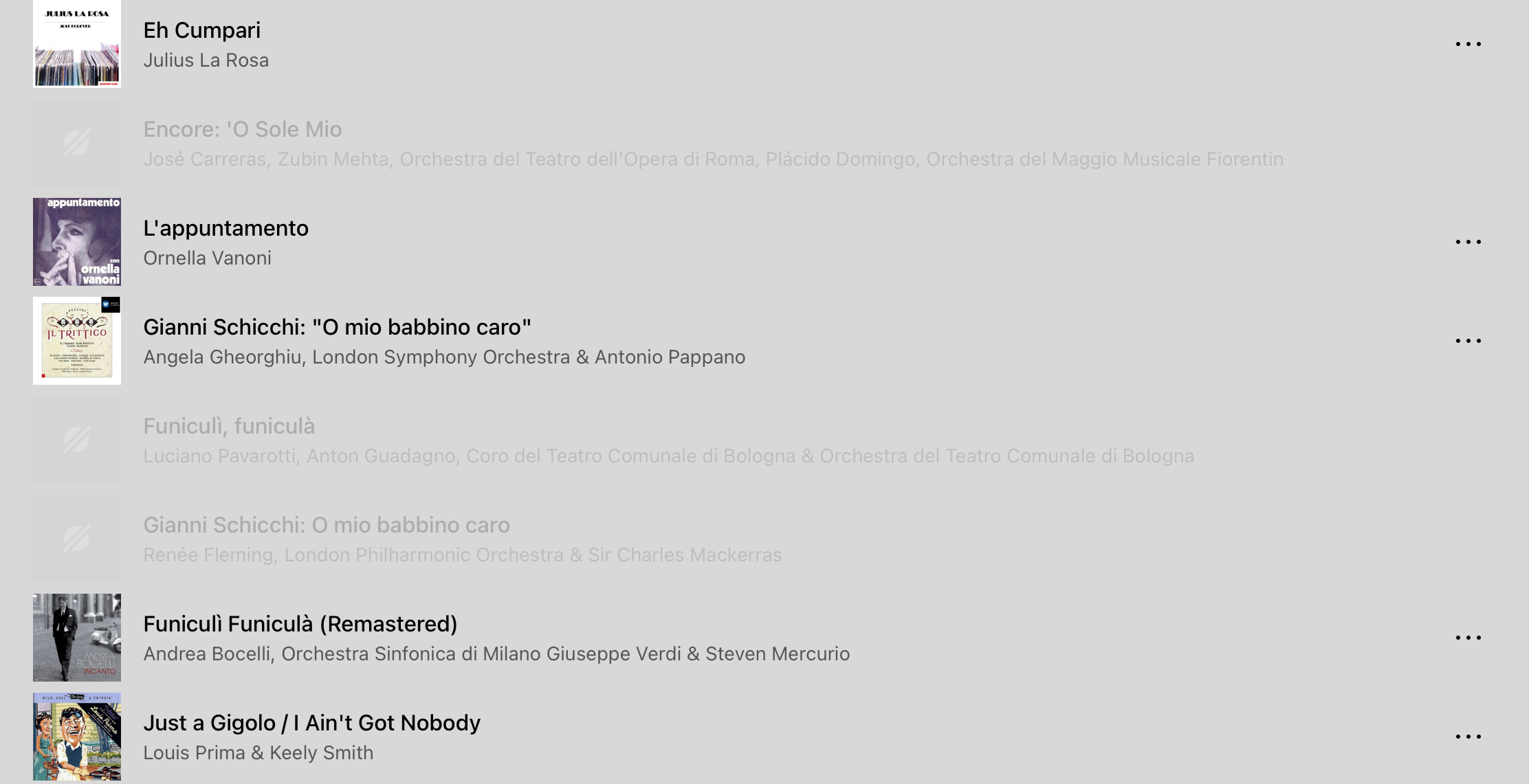I’ve got Apple music as a service. Some of my tracks are randomly greyed out now in playlists. They are fully available in Apple Music and play fine in iTunes from the same playlist. I do NOT have any parental crap turned on inside the Sonos app. I’ve dropped and re-added the Apple Music service in Sonos.
Still greyed out tracks. My brother has a similar system and is noticing the same crap.
Any solution?