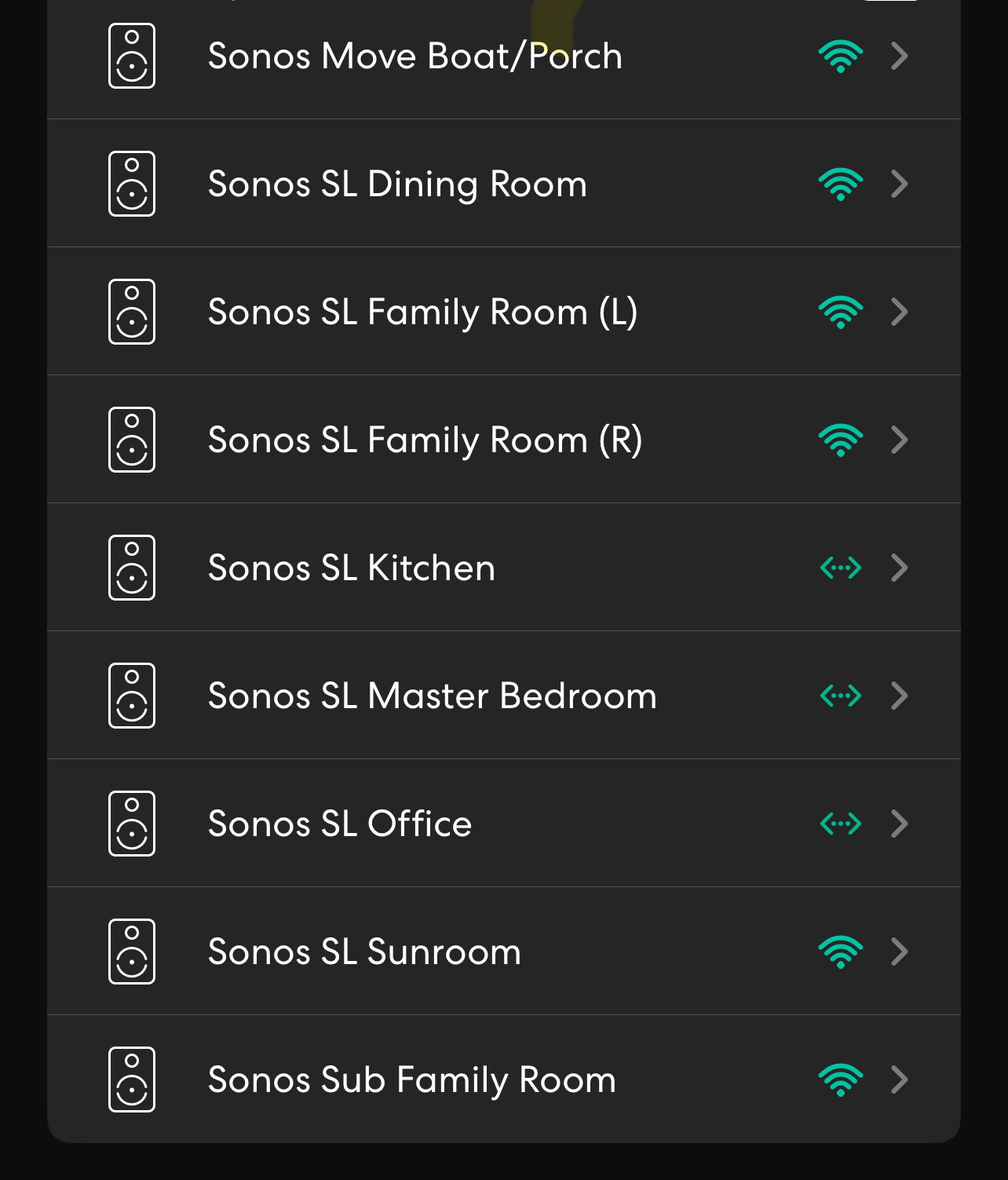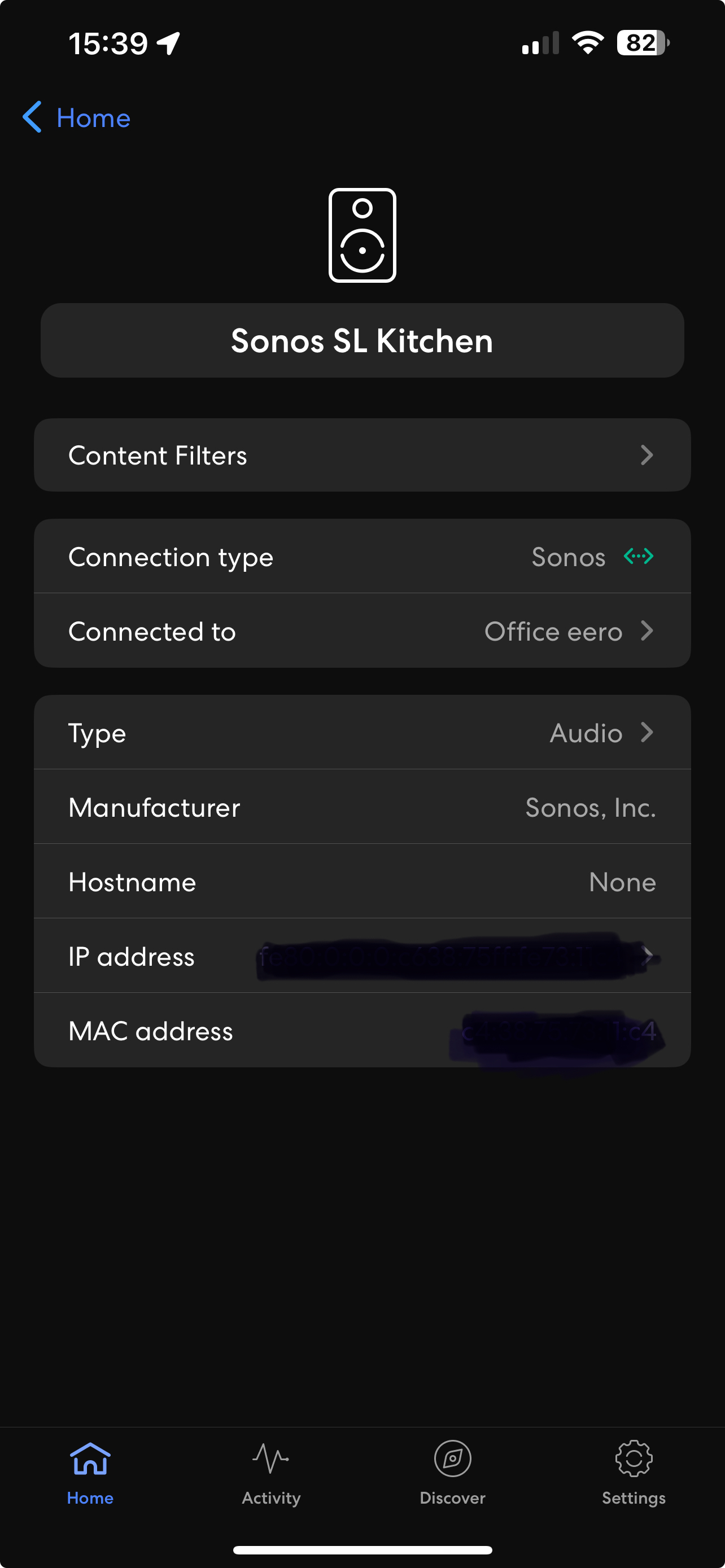Hello -
Wondering if anyone else is experiencing the the issue where you start an album/stations/playlist from Apple Music and after a random amount of time (sometimes in the first 30 seconds, and other times 5-10 mins), the song stops playing on the speaker(s), but the app shows that the song continues to play (this will continue on forever if I am playing a station). Music doesn’t start again from the speaker(s) until I start a new album/station/playlist.
I’m pretty sure this started with the new app update, but I can’t be totally sure as I do a fair amount of airplay music playing (which seems completely uneffected).
Here are the steps I have done to try and fix/debug this issue:
- Tried Amazon and TuneIn and both worked fine.
- Restarted app
- Tested multiple speakers (grouped and ungrouped)
- Restarted router/modem
- Restarted Sonos system
- Removed and re-installed Sonos app
- Removed Apple Music and Reactivated
- Removed Apple Music as my preferred music service (I saw one posting on here where that remedied a similar situation
Kind of at a loss as what else to try. I did reach out to the Sonos help chat and they suggested I try removing Apple Music and readding (which I did and it didn’t help). They also seemed to imply they have heard of this issue impacting others...so, I guess I am not at the misery loves company stage of this issue…
Thanks for any additional suggestions to fix.
Matt