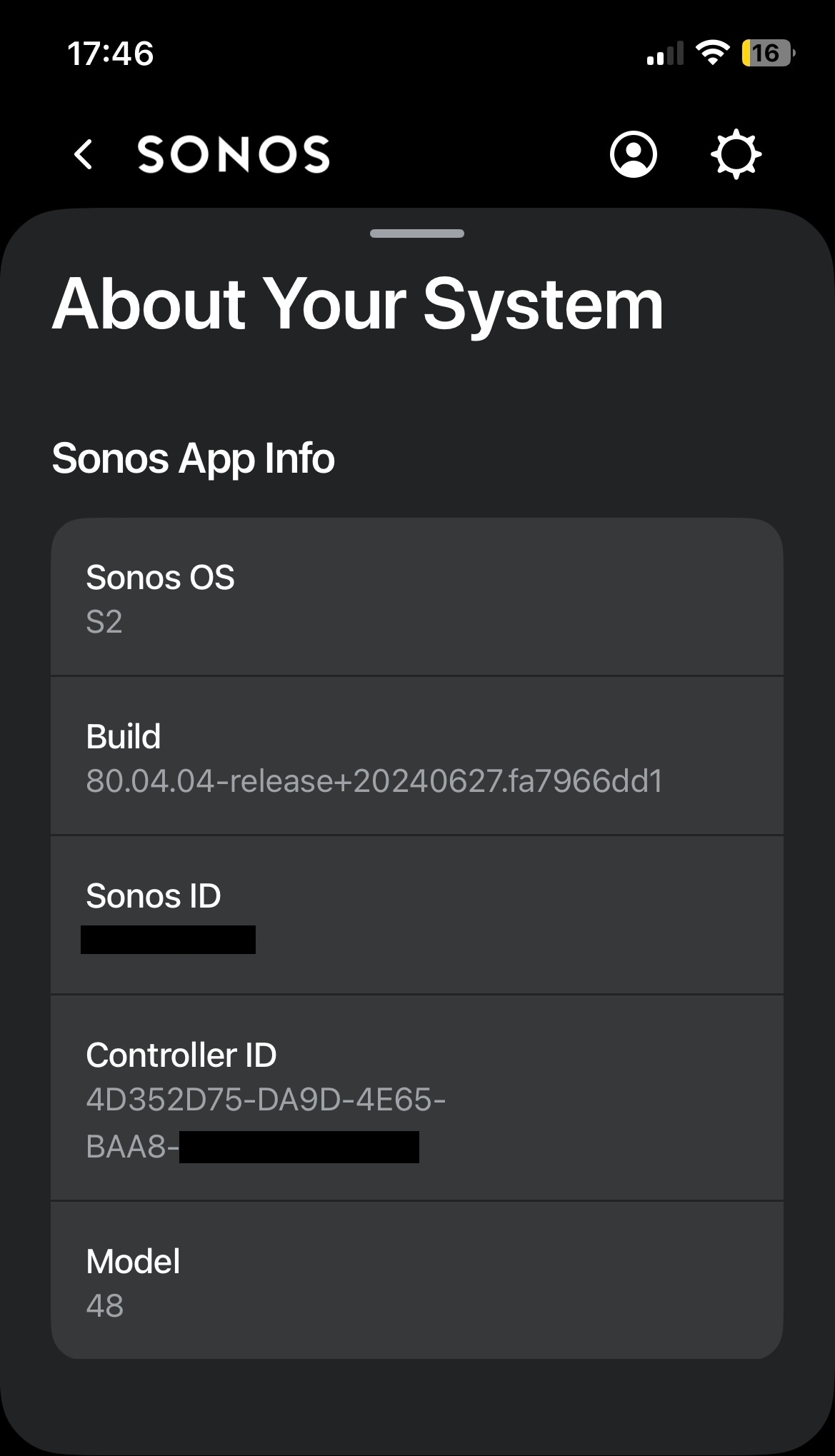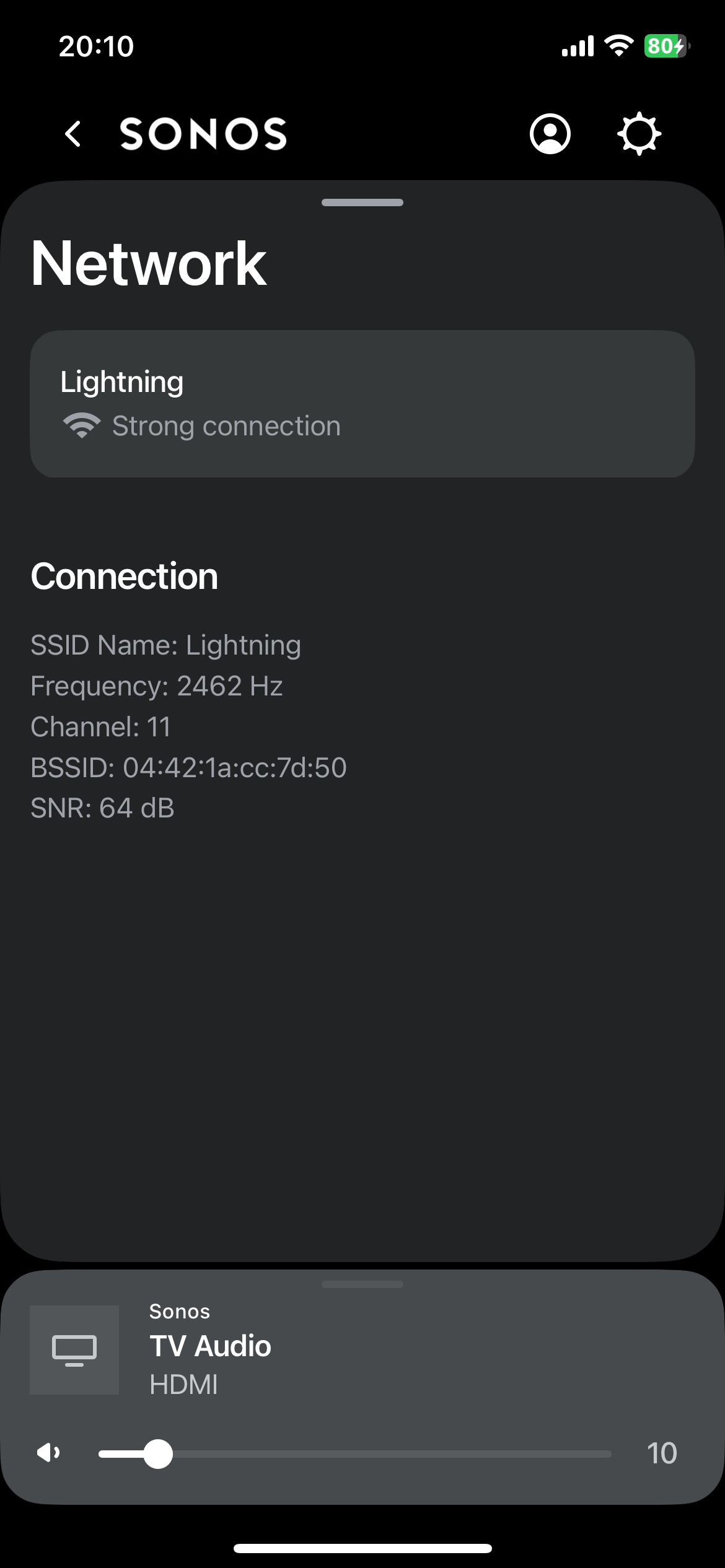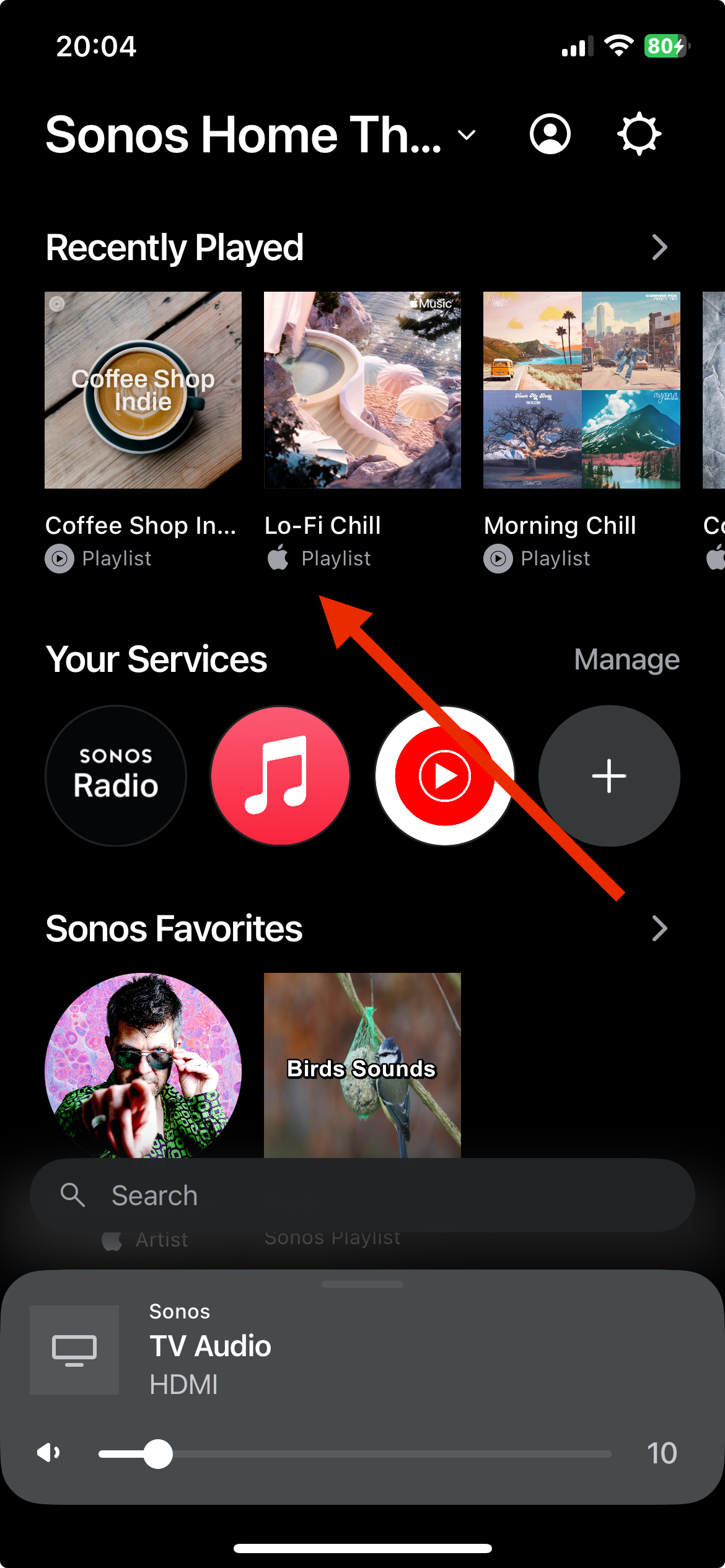This topic is older and might not have the most up to date information. Please click here to see a list of more topics around the same subject.
Hi,
I have Sonos Beam gen1, two Sonos SLs and the Sub Mini in my setup. Everything connected by WiFi. I have Apple Music and YouTube Music connected in the app. Recently Apple Music has essentially stopped working and as far as I can see from the other topics there is some issue related to the lossless support that was added by Apple. The app displays that it is playing a track, the lossless icon is present but no sound is played, it can play for a few seconds and then sound disappears. Via airplay all Apple Music tracks play just fine. YouTube music works well. Having looked at all the topics related to this issue on the forum I see there were some recommendations to reconnect the system, etc. That did not help. Is the Sonos (or Apple ?) team working on the solution to the problem? Just want to understand if it is something related to any of my Sonos components not being supporting l lossless or is the issue on the other side? Thanks.