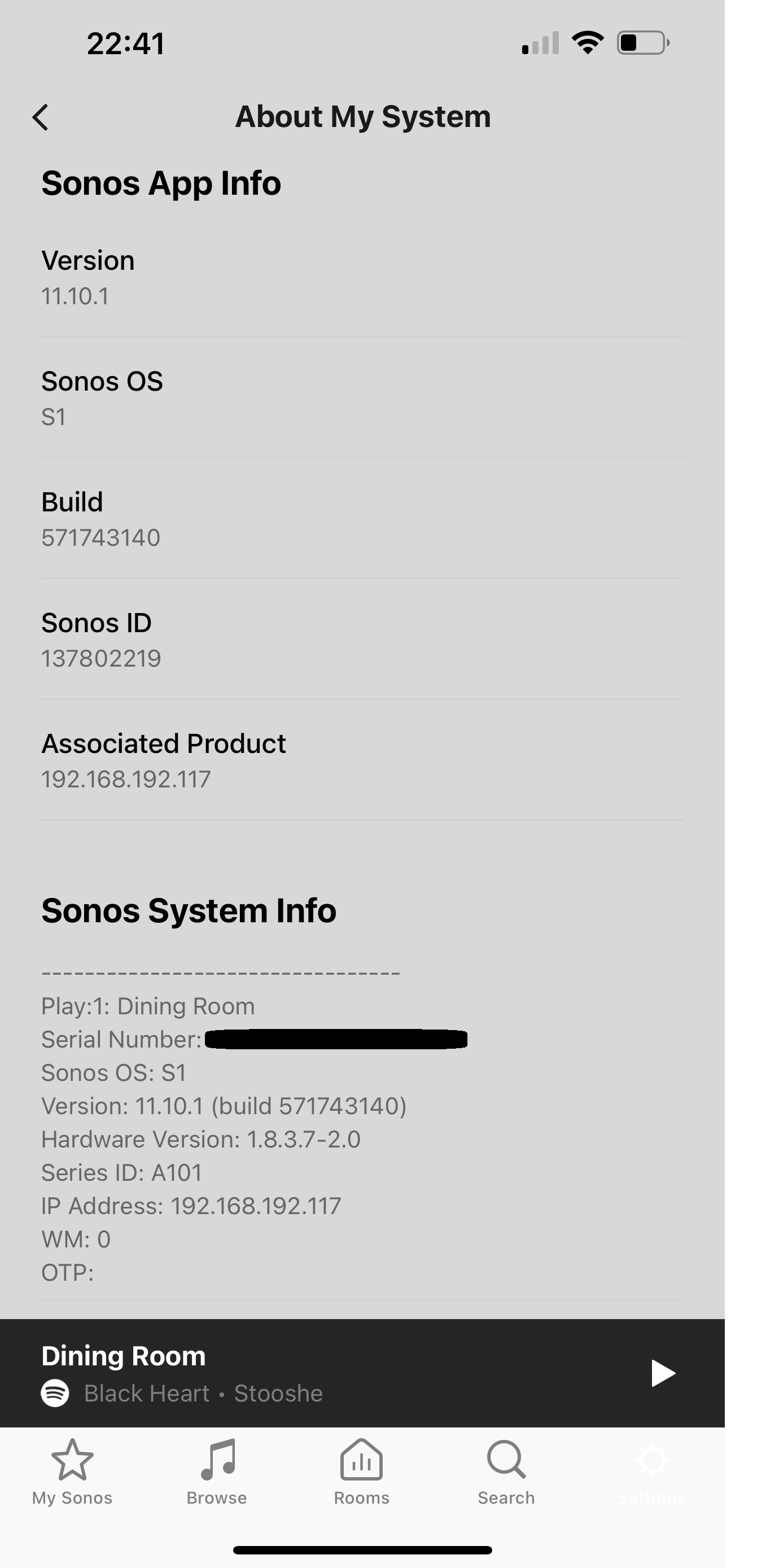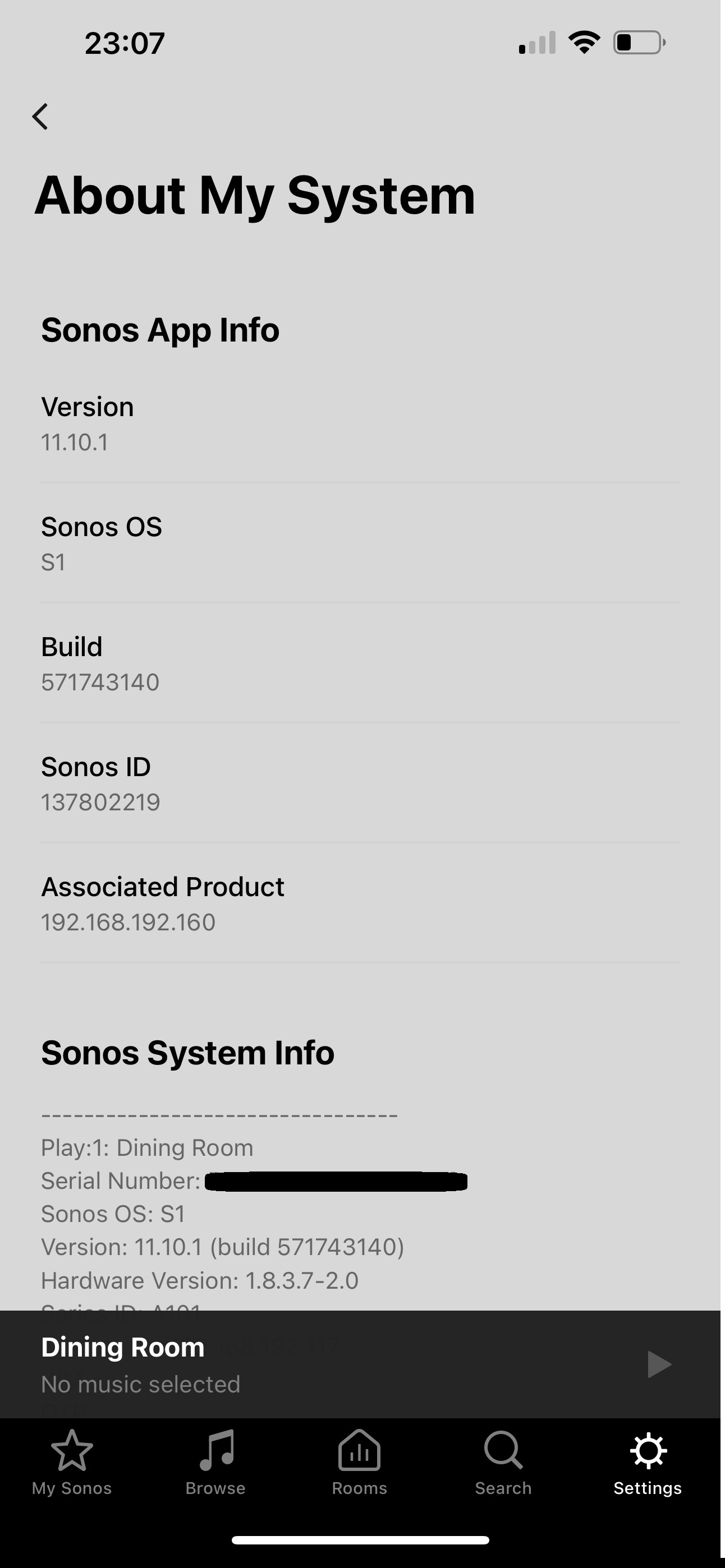Hello.
I have looked through the questions and haven’t seen one similar but apologies if already asked (there was one 3+ yrs ag).
I have 3 x Play 1 and 1 x Play5 which are NOT compatible with S2.
I recently removed the Bridge and have now managed to connect directly….. well two of them.
I left the third and now, when trying to add, tI go to Settings > System > Add Product and a pop up box says Sonos app needs updating before I can do anything else.
Clicking update on that open a window which takes me to the S2 app and asks me to download that.
I really need to just add the final Play 1 into the existing system but circumnavigating the command to update to S2.
Any thoughts appreciated
Thanks.