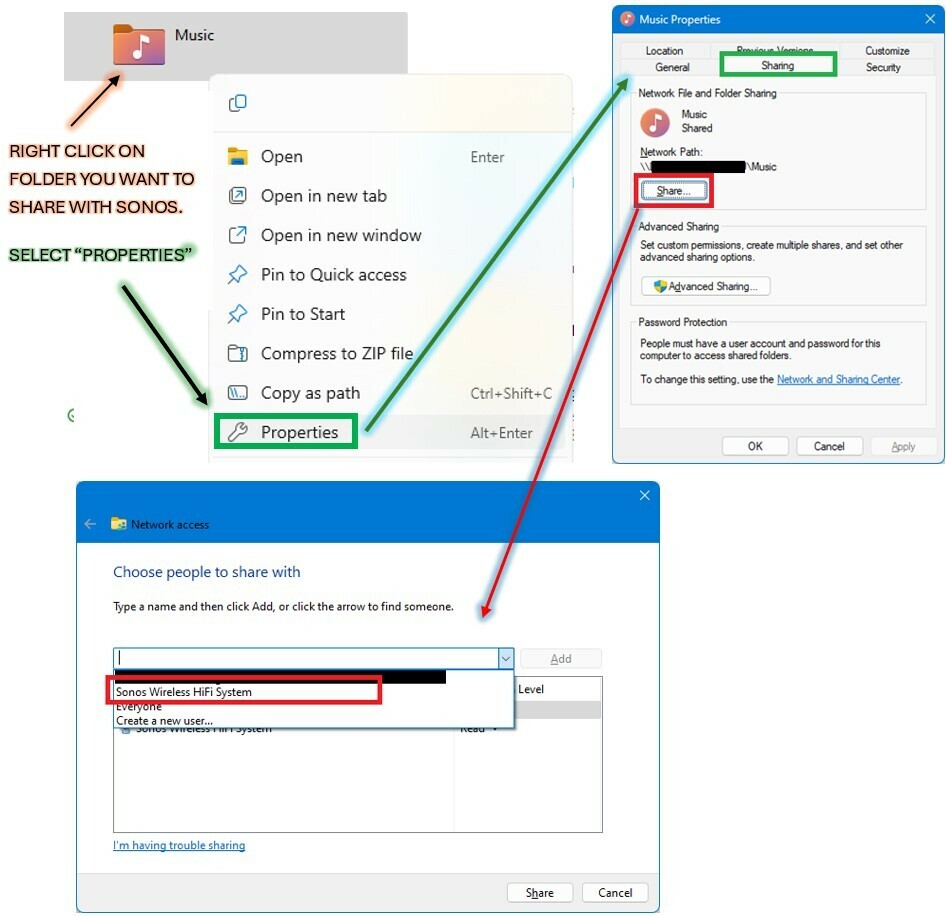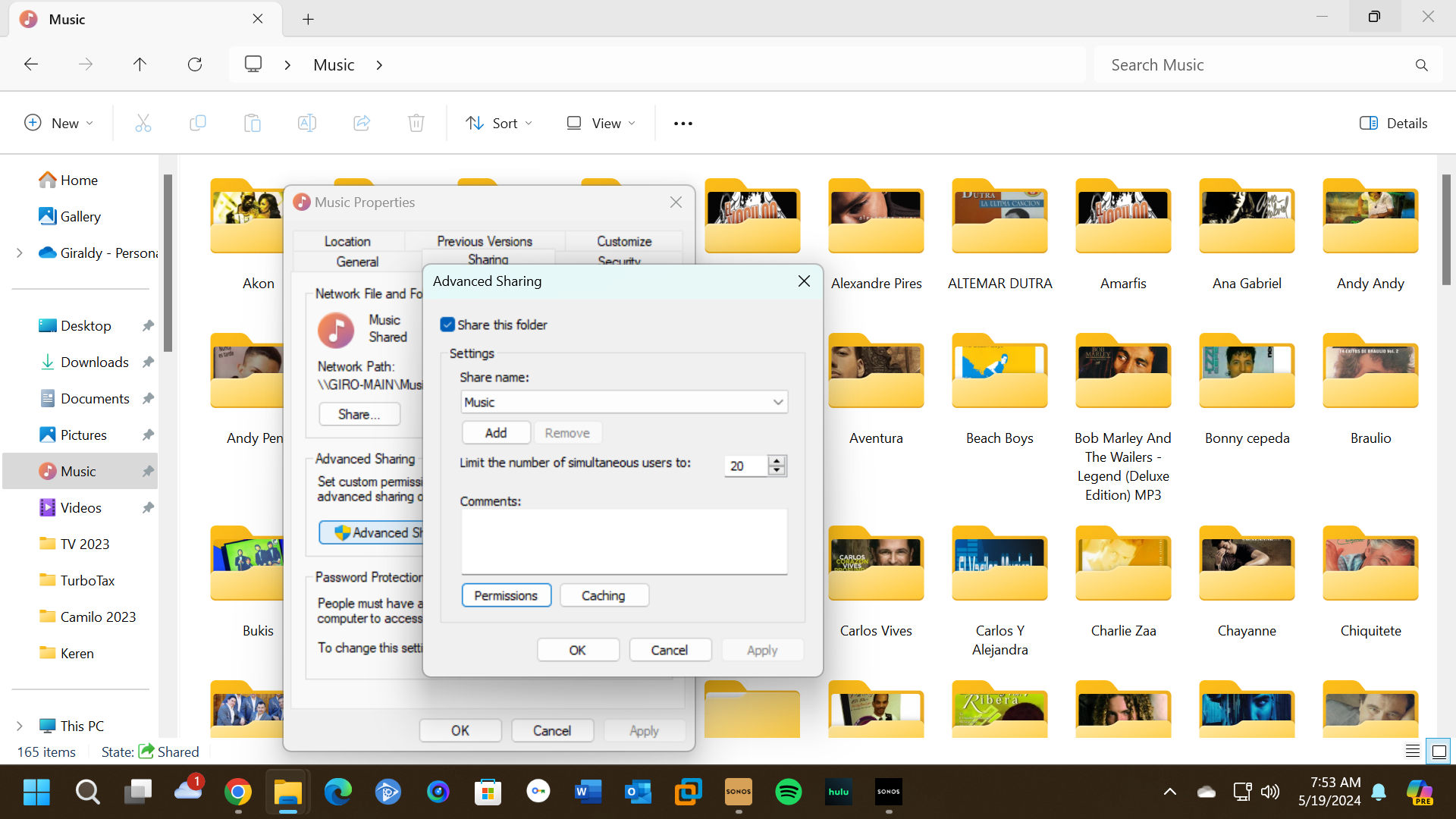Hi, I’m new to the forum and not tech savvy. Just wanted to voice my complete disbelief at the 913 error code. How anyone can release something so poor without ‘road testing’ it, simply beggars belief
Staggeringly poor service and a lack of apology/information is NOT helping your position Sonos.
Berryfields1967
Cambridge
England