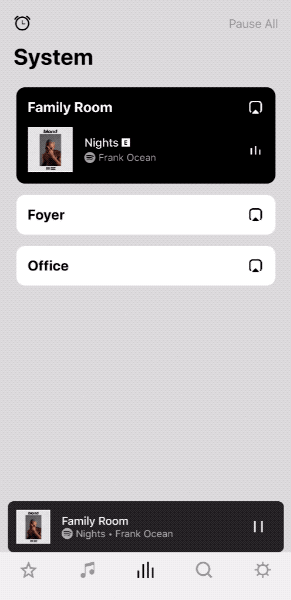Why can’t I create a speaker group containing two rooms in the S2 app? The group option is greyed out and it says I can only create groups when three or more rooms exist. Why does this distinction exist?
Why can't I group two rooms?
Best answer by 106rallye
Grouping rooms if you only have two rooms can be done by using the button I've circled in the screenshot below:

This is not a work around - it's the way grouping has always worked. If you have more rooms you can use this method, or (new for S2) make named groups. I would agree calling this feature “Groups” instead of "Named Groups” is confusing - especially if you staate that the feature does not work if you only have two rooms, so people conclude they can't group two roosm at all.
Enter your E-mail address. We'll send you an e-mail with instructions to reset your password.