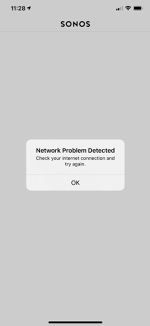I’ve been using Sonos and controlling it from my phone for over 1 year. last week I receive a “netwrok problem detected” error when “I sign in to use new features” on the bar at the top of the app or when I check for updates in system updates. I run an iPhone XR with iOS 13.2. The Sonos is up to date. The Sonos app runs correctly from other iPhones in my house.
Network Problem Detected
This topic has been closed for further comments. You can use the search bar to find a similar topic, or create a new one by clicking Create Topic at the top of the page.
Enter your E-mail address. We'll send you an e-mail with instructions to reset your password.