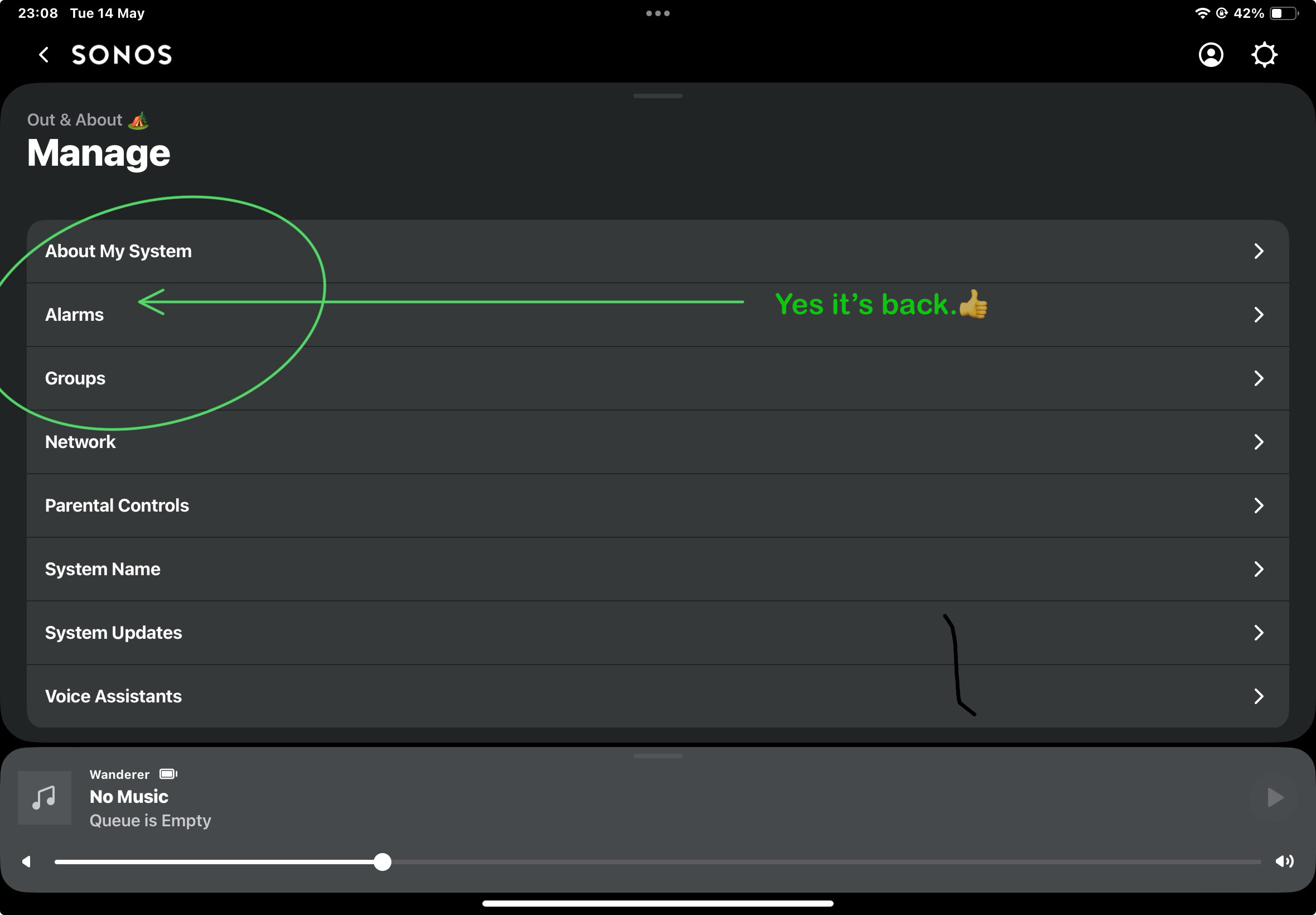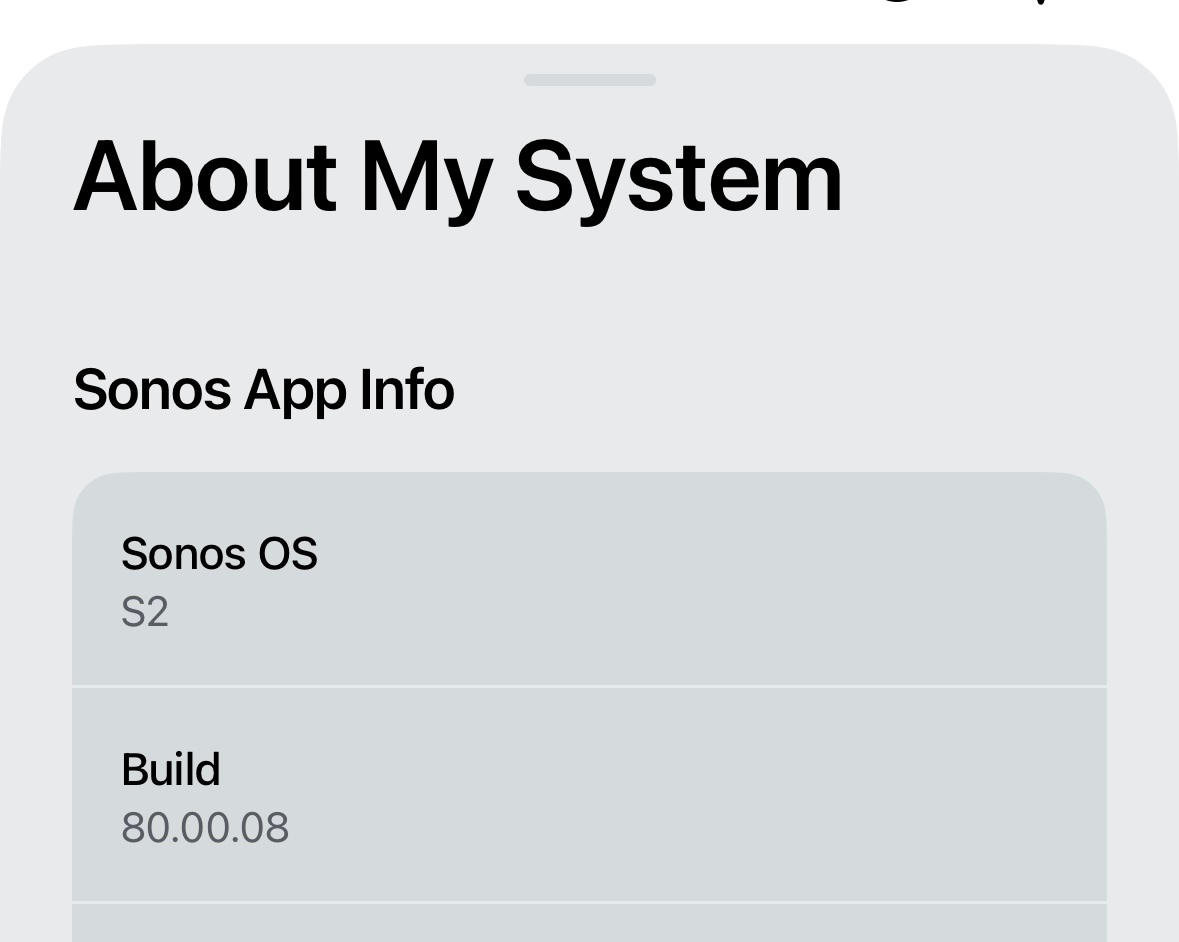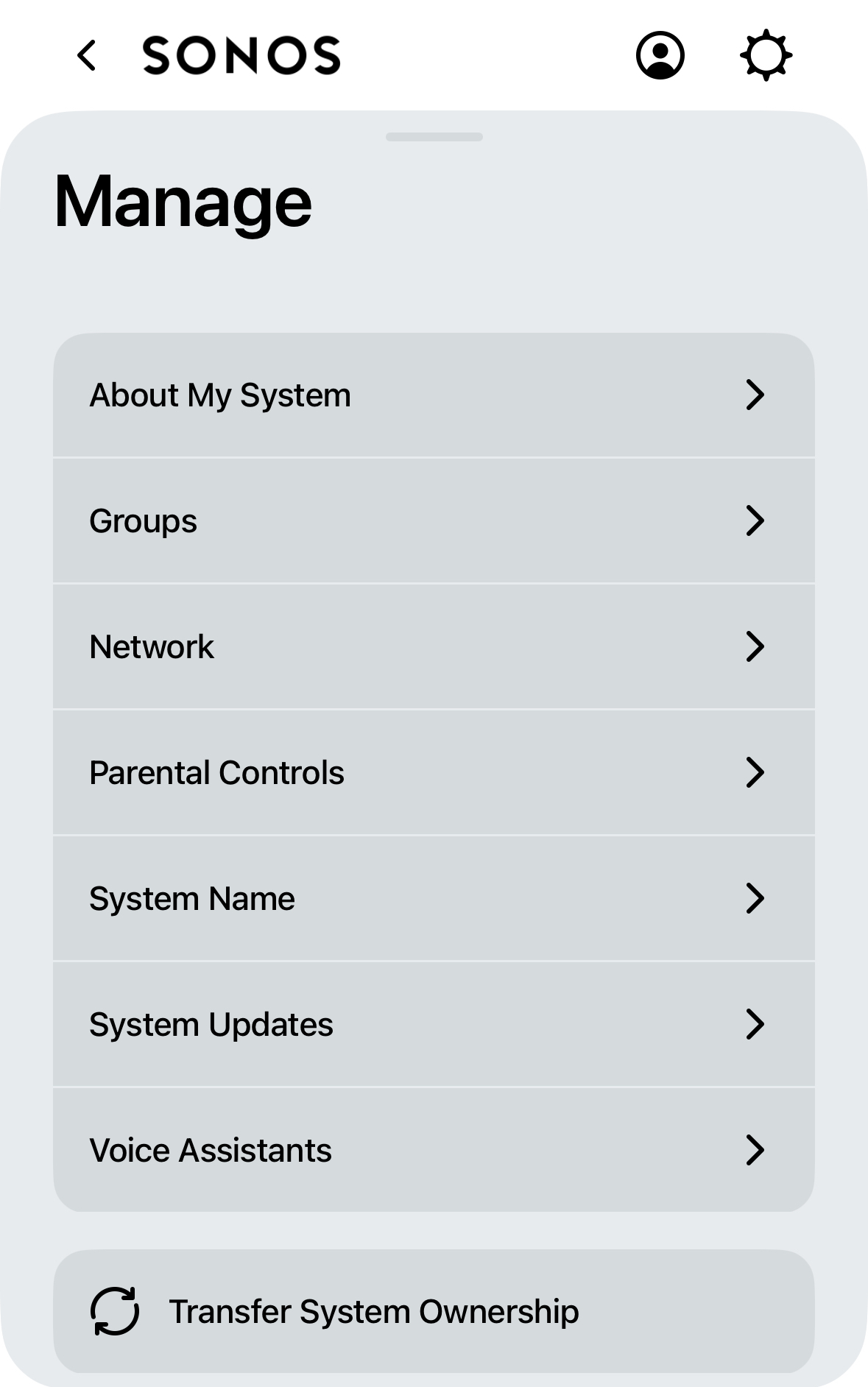Sonos have neglected to include an alarm function in the app update as of 9th May 2024. very disappointed. Also a number of music services have been affected. I am sure this is an oversight - but with no communication from Sonos or announcement, it does not build confidence. Also - to cut off older systems and speakers is terribly bad form. Hopefully the Sonos event on the 14th will have everything resolved? Can we get some reassurance from Sonos customer service please?
This topic has been closed for further comments. You can use the search bar to find a similar topic, or create a new one by clicking Create Topic at the top of the page.
Enter your E-mail address. We'll send you an e-mail with instructions to reset your password.