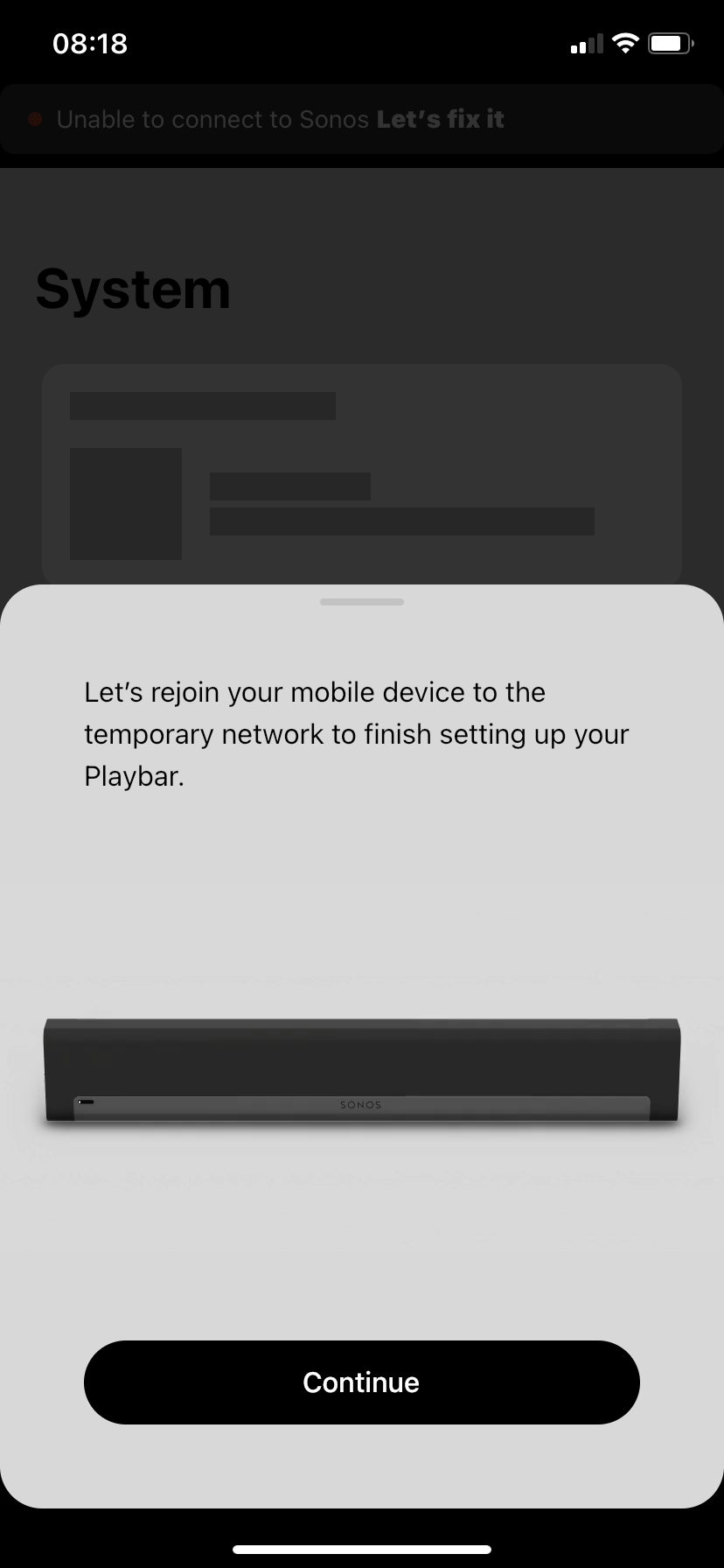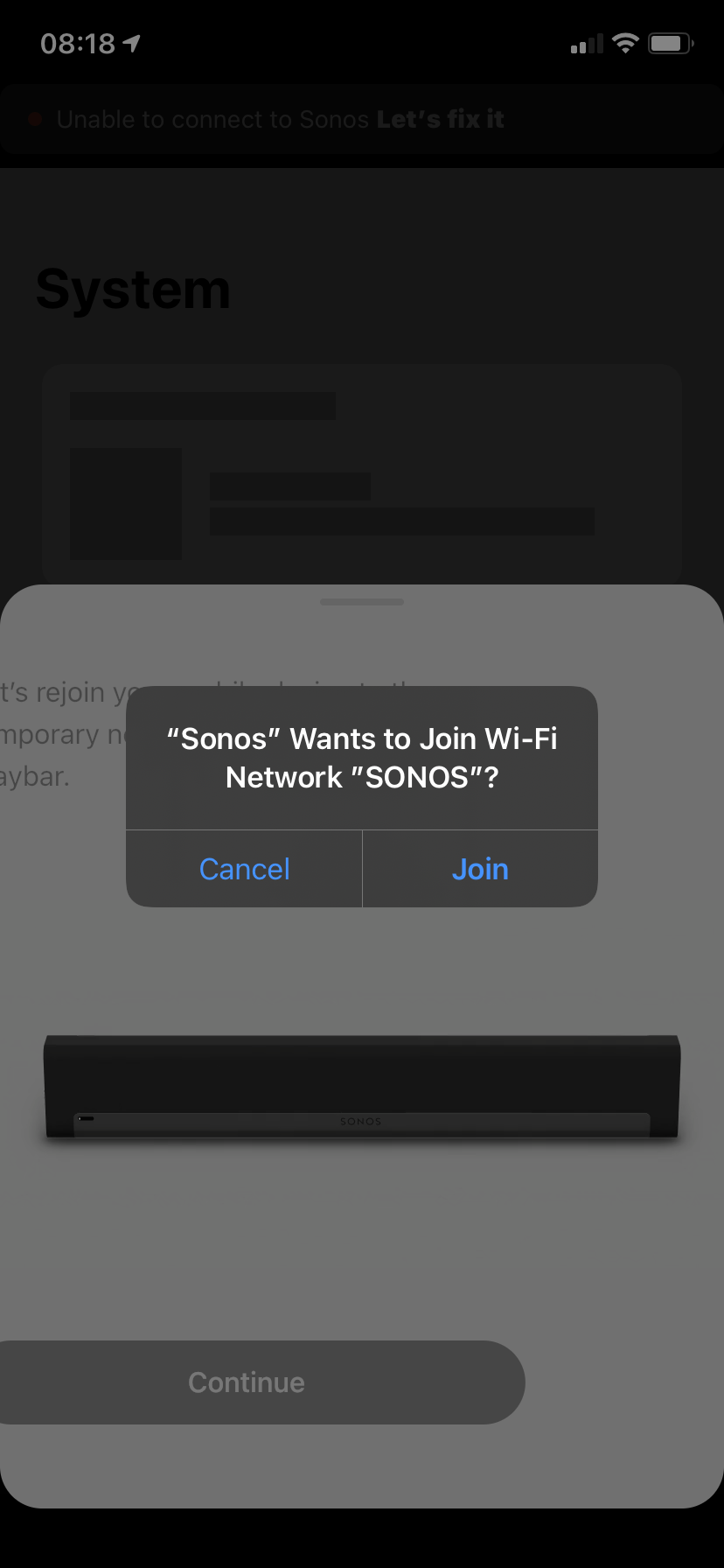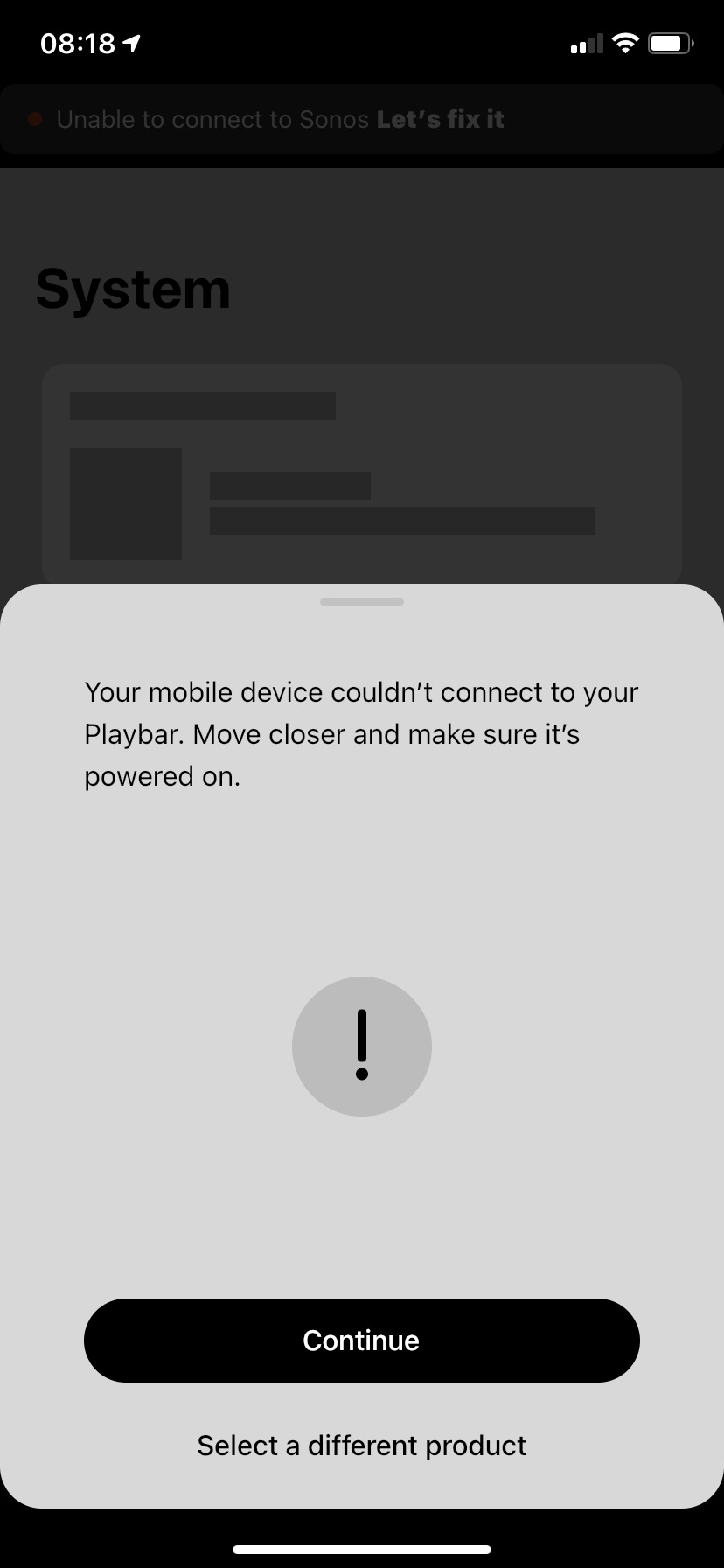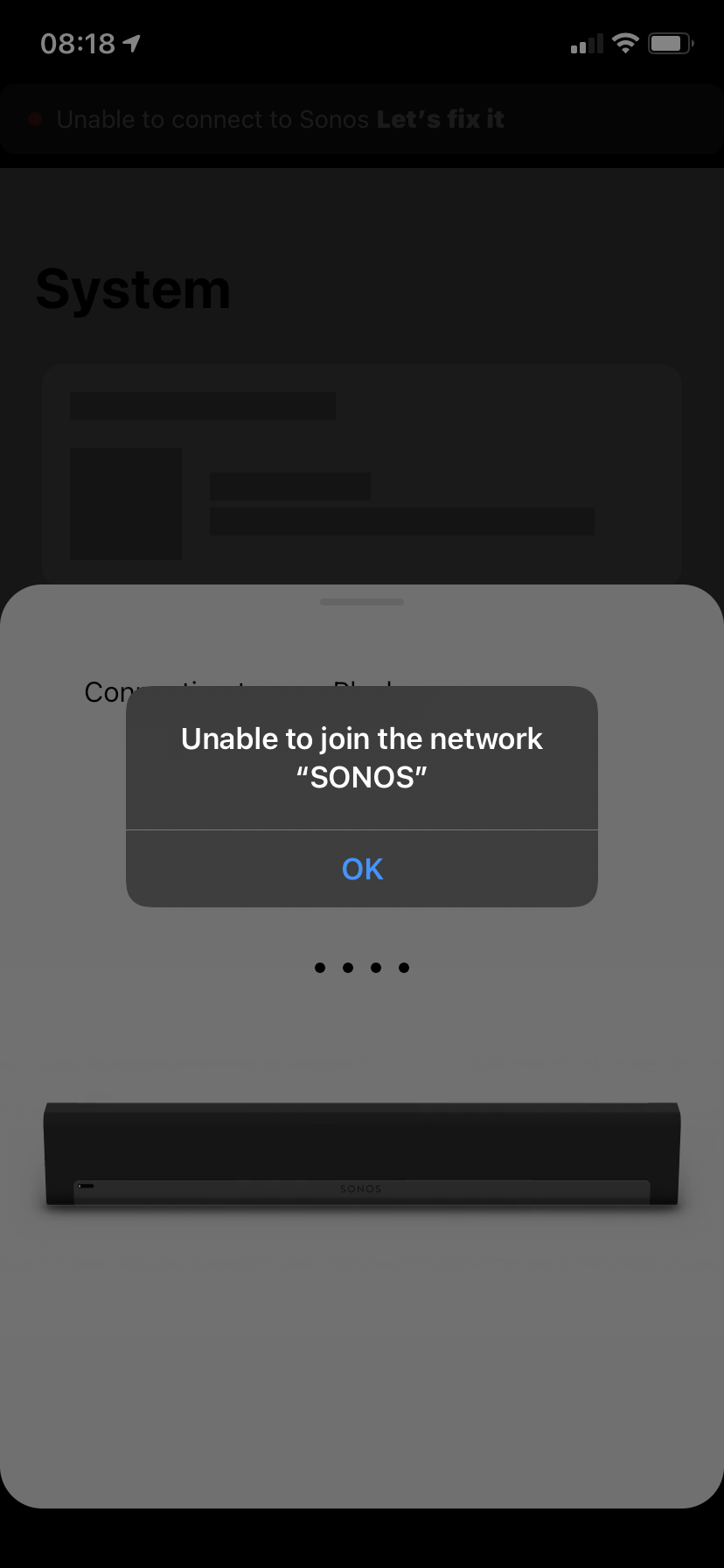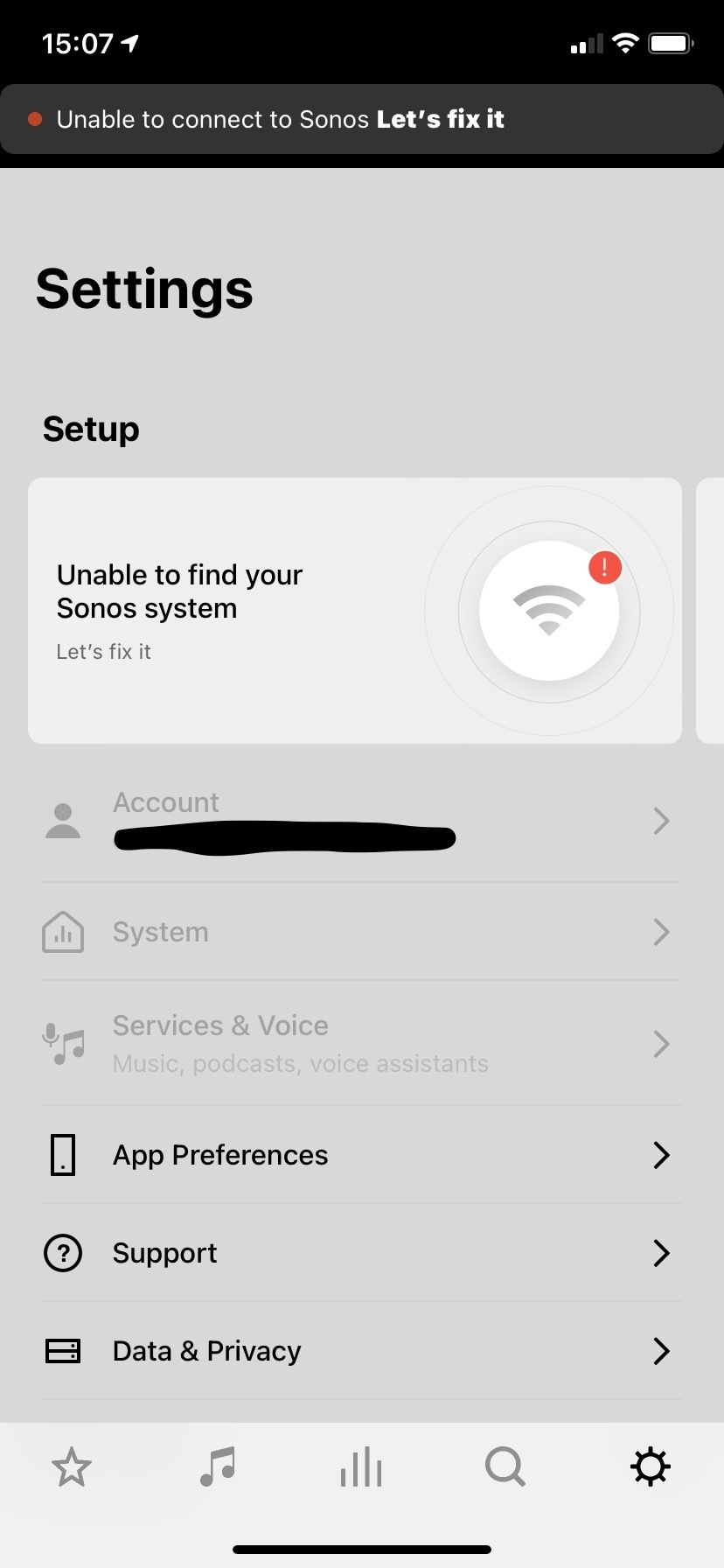Hi,
I recently upgraded my broadband and router and since then I have lost the system on the app. If I log into the app it tells me that it is “Unable to connect to Sonos Let’s fix it”. If I select then takes me through some steps and I select one of my products, press the buttons and connect. The App then says “Sonos” Wants to Join Wi-Fi Network “SONOS”?” so I click Join and after a short while I get the message “Unable to join the network "SONOS"”. I’m the told my mobile device couldn’t connect to my Playbar and to move closer and make sure it’s powered on
I’ve checked all the App permissions and they are OK. The devices work on my TV (Playbar, Sub and two Play:1’s), in the Kitchen via the Alexa App (Play) and bedroom (Play). I’ve deleted the App and reloaded it with no joy. I don’t have a Wi-Fi Network called “SONOS” and don’t recall ever seeing one.
Help!! I’m rapidly getting Tourettes