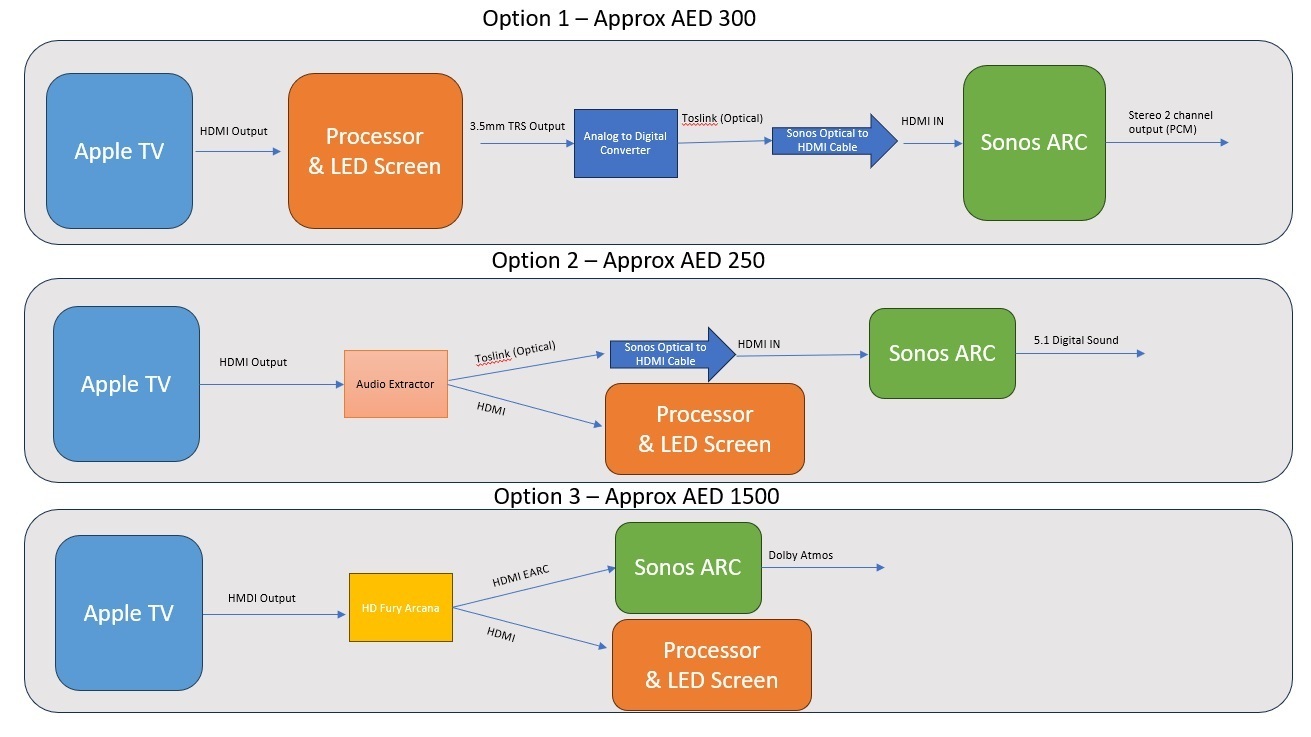I am working with a company that have asked for assistance with an issue they have with Sonos. Having looked at it today I do not believe is a Sonos issue at all, but am wondering if there is a remedy.
They have an LED/Multimedia processor (Taurus TB-60) and have recently purchased a Sonos Arc for the sound. The reason for purchasing was they believed the TB60 had HDMI-ARC, but it doesn’t. It has HDMI loop, and I think this is where the confusion has been made in specification. It has a TRS Balanced 3.5mm output jack, and no optical connection either.
I am not an audiophile, but my understanding is that the 3.5mm stereo audio connector would be analogue. Therefore I would need to convert from Analogue to Digital before presentation to the Sonos ARC. Is that correct?
Understanding the Sonos ARC only has HDMI in, would the purchase of these two items allow the processor to output sound and the ARC to be able to play it? Note there is no requirement for Dolby/Atmos etc, or any 5.1 requirement. is very simple ARC and Sub setup.
1. An analogue to digital convertor like this:-
https://www.amazon.ae/Digital-Converter-Optical-3-5mmAUX-Soundbar/dp/B0C1NTZFJ7/ref=sr_1_4?crid=OQELGXUO4LDV&keywords=analogue+to+digital+converter&qid=1699460098&sprefix=analogue+to+digital+convertot%2Caps%2C181&sr=8-4
2. An optical to HDMI converter - like this:-
https://www.sonos.com/en-us/shop/optical-audio-adapter
Thoughts most welcome please.
Many Thanks.