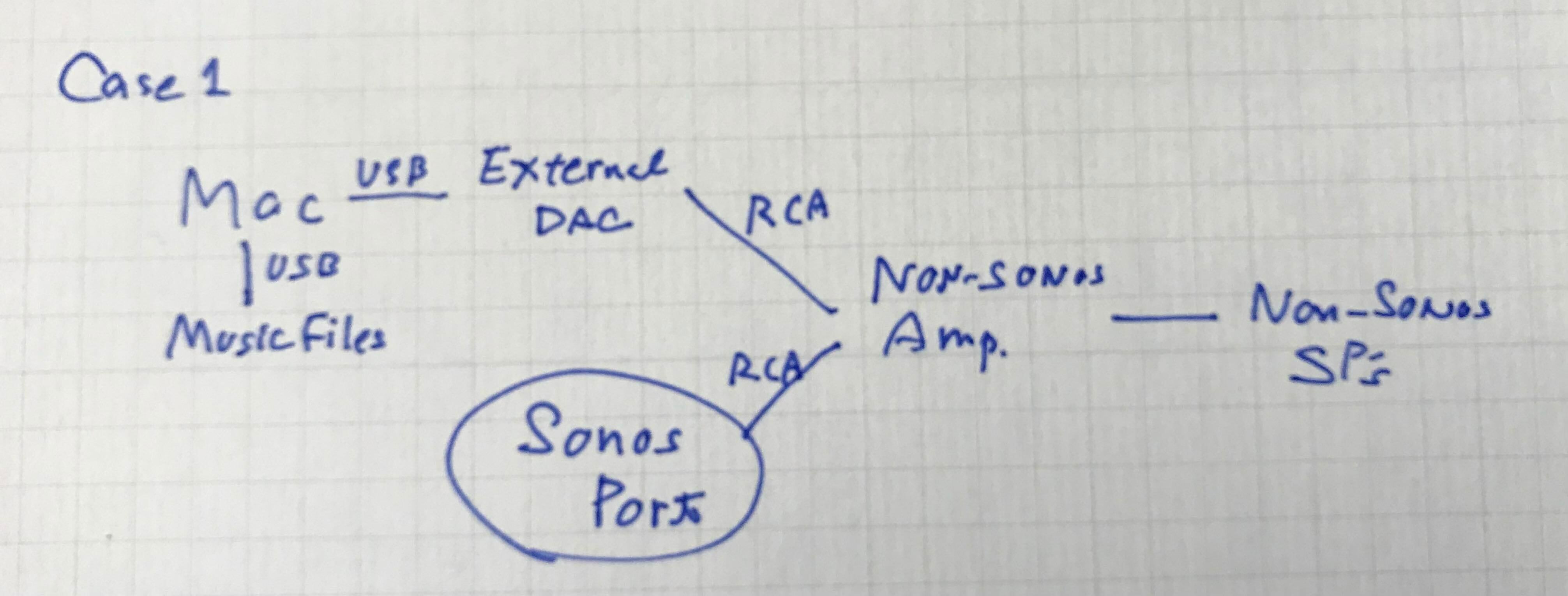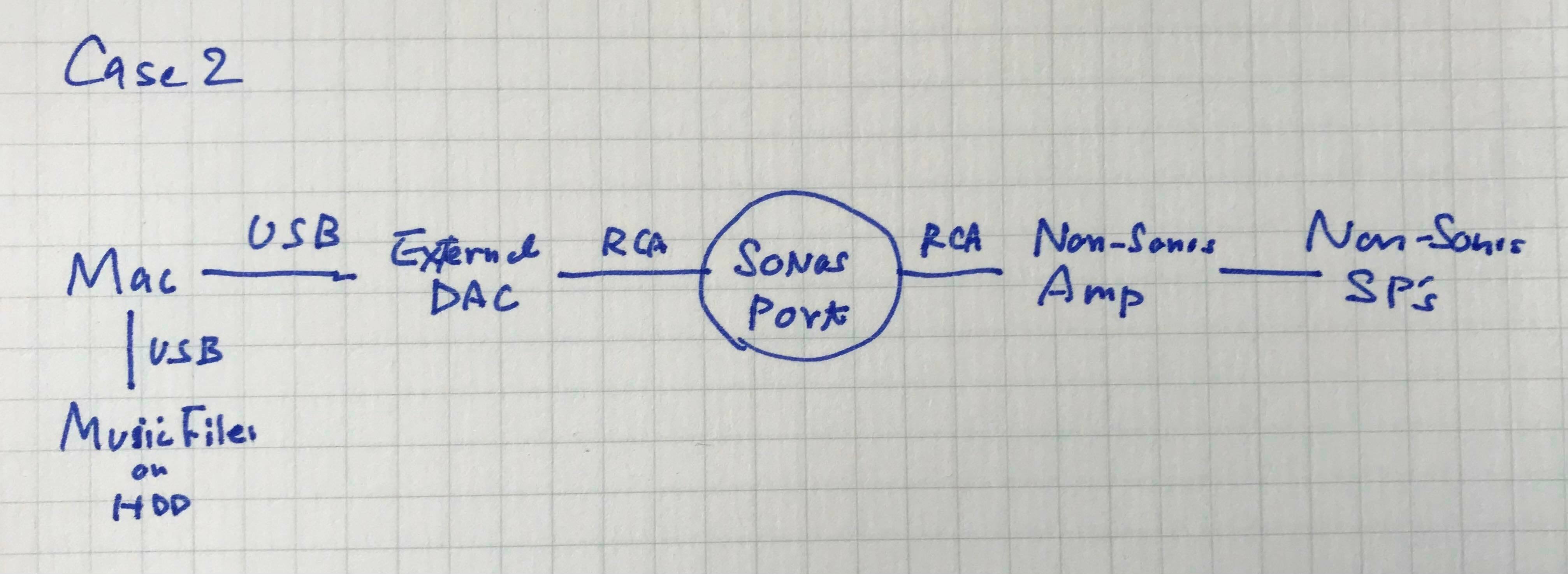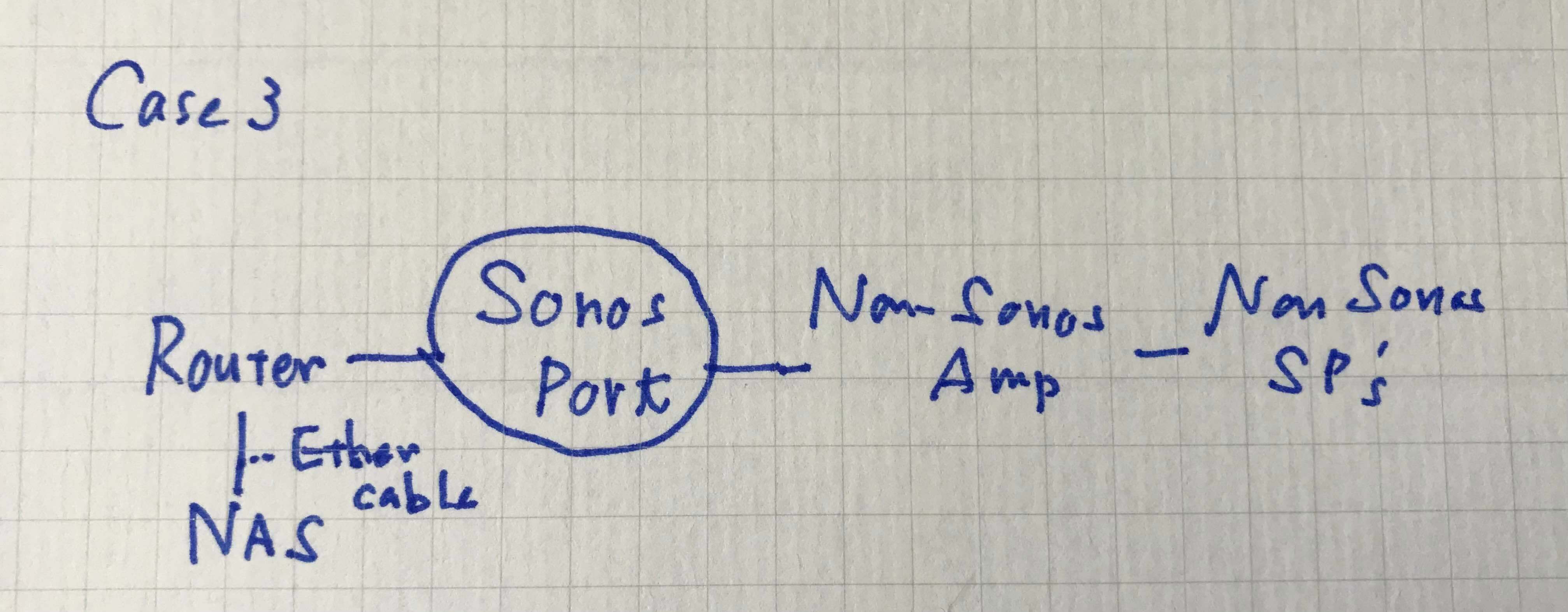I’m a new user of Sonos and purchased a Port to add to my analog amplifier and old speakers, enjoying Apple Music without computer apparently all right. It’s just great! But I started to wonder, if I connect my existing (external) DAC to Sonos Port via RCA LINE-IN, does it mean the music signal (from computer) goes through DAC twice (external AND internal), of the internal DAC of Port is automatically by-pathed? I wanted to make sure, before I buy a NAS and move all the music file in my Mac to it and connect it to the router via Ethernet,
Double DAC or by-path?
 +1
+1This topic has been closed for further comments. You can use the search bar to find a similar topic, or create a new one by clicking Create Topic at the top of the page.
Enter your E-mail address. We'll send you an e-mail with instructions to reset your password.