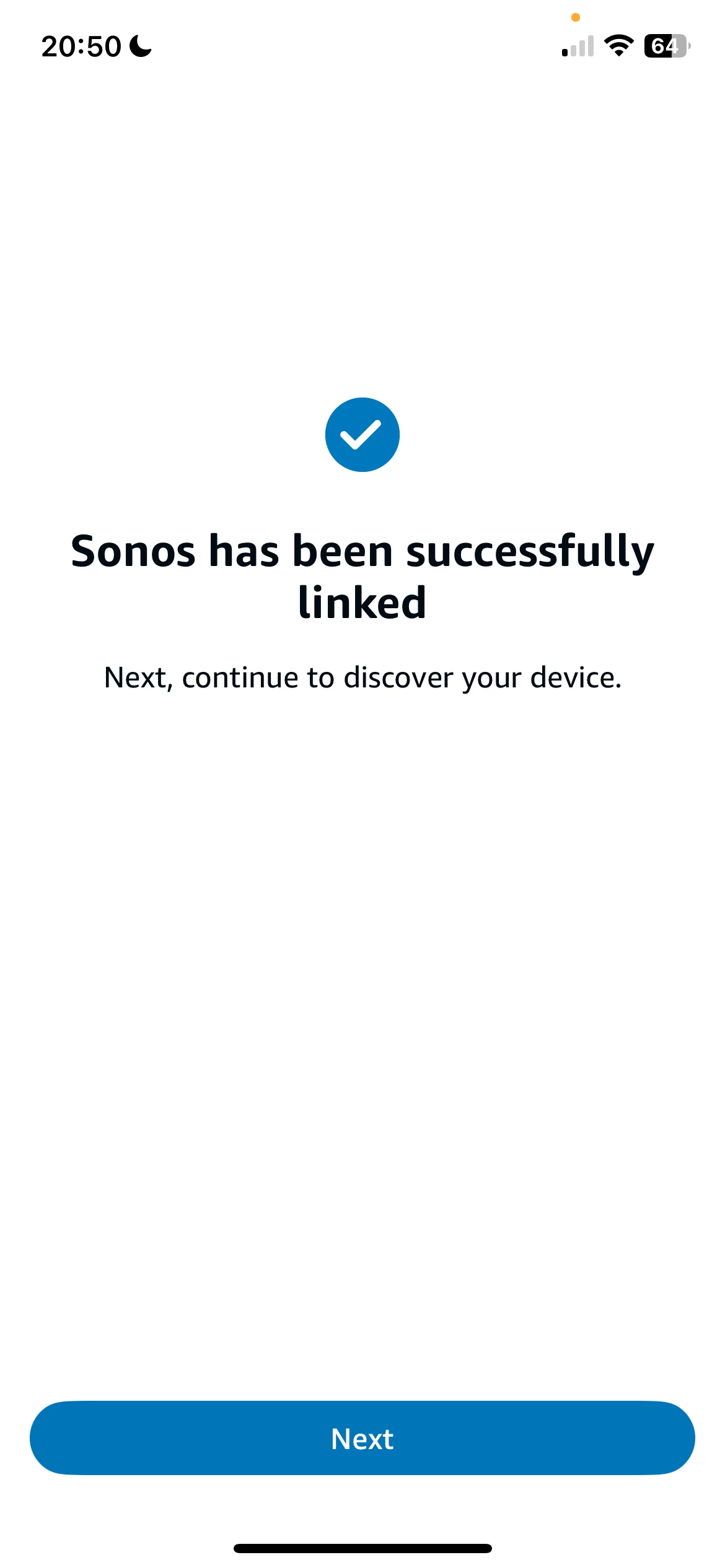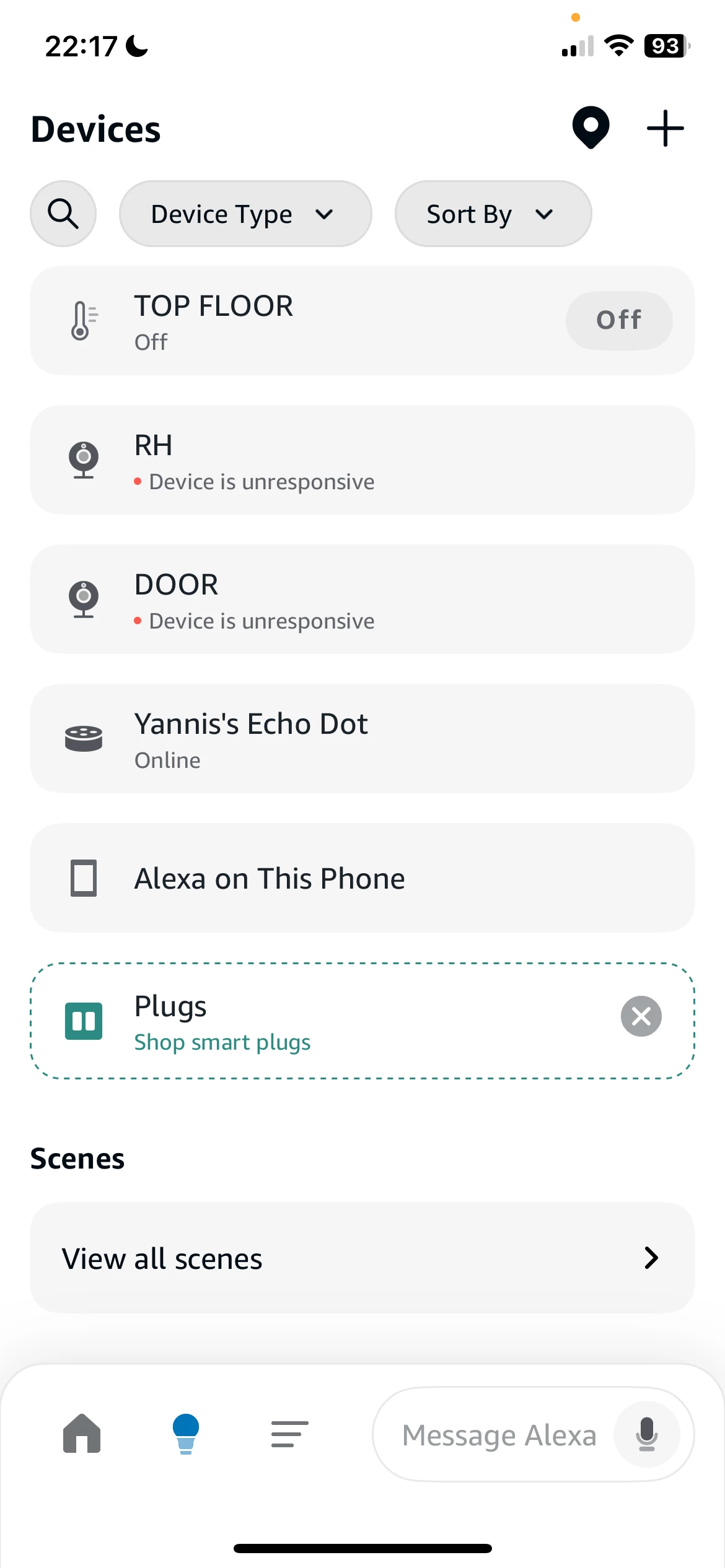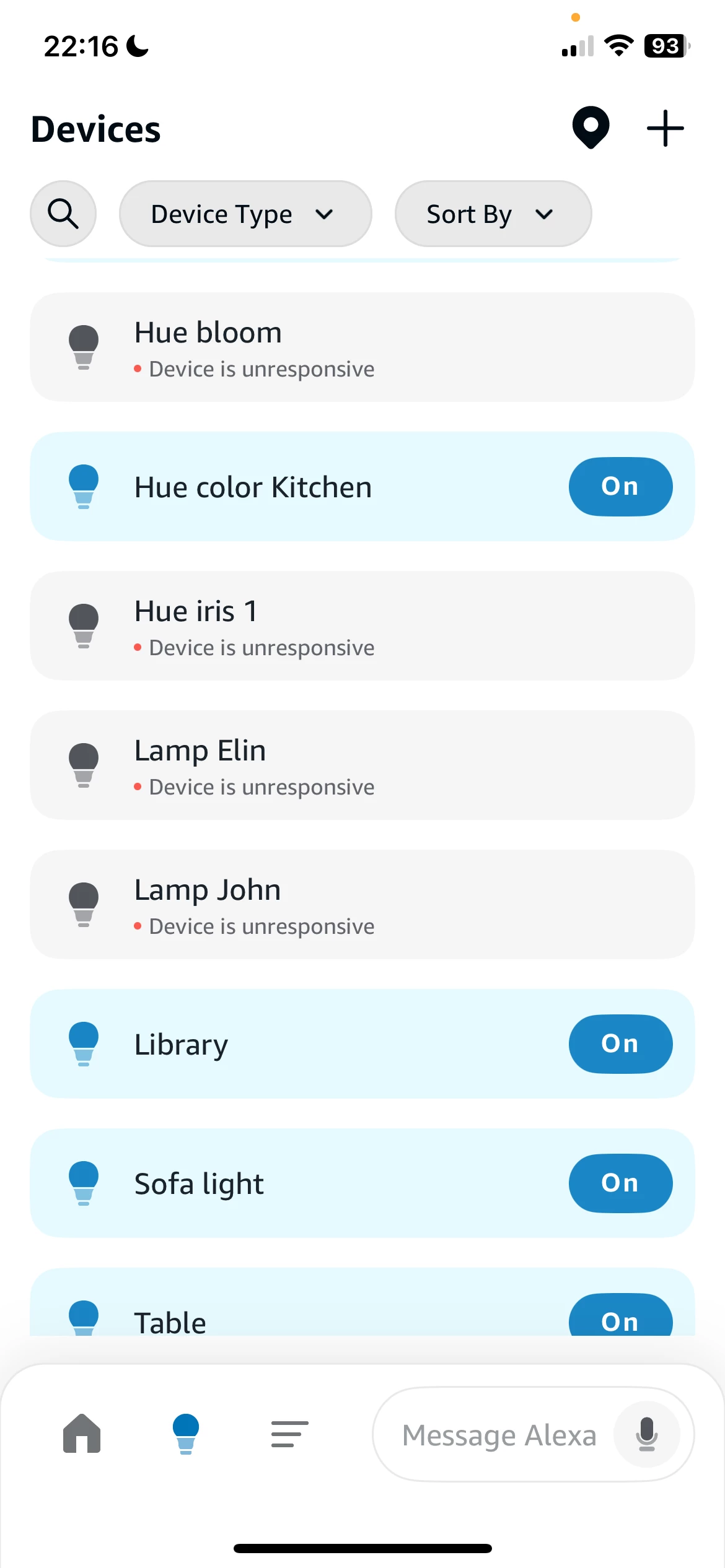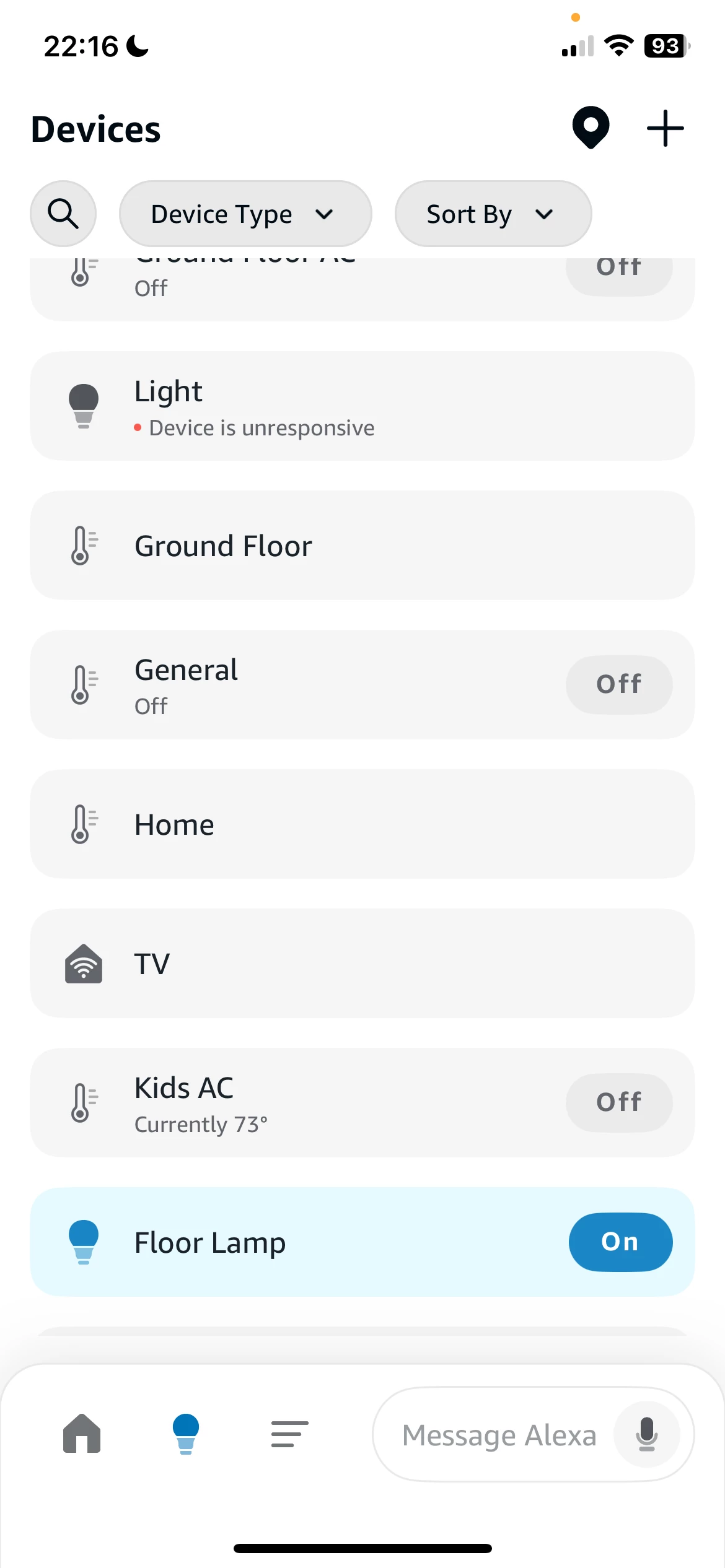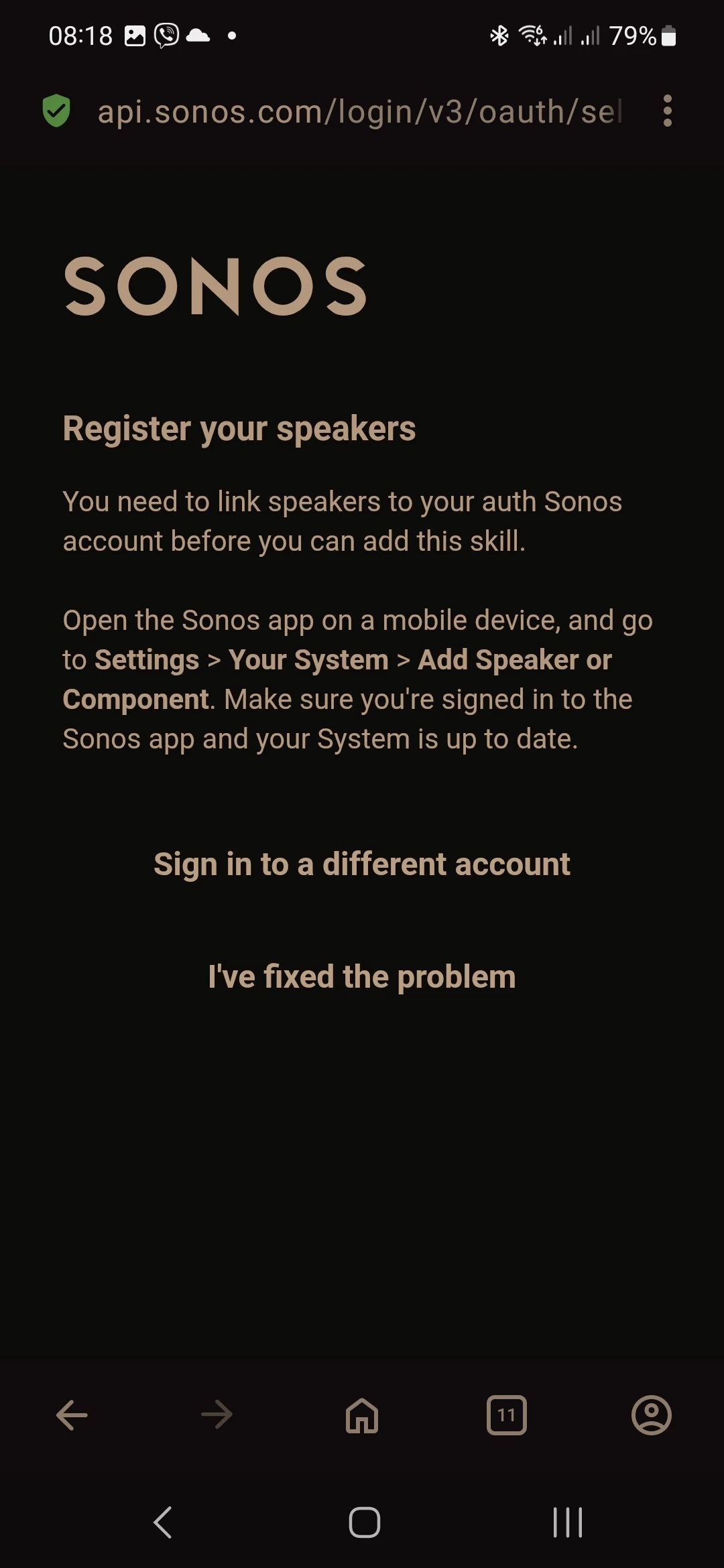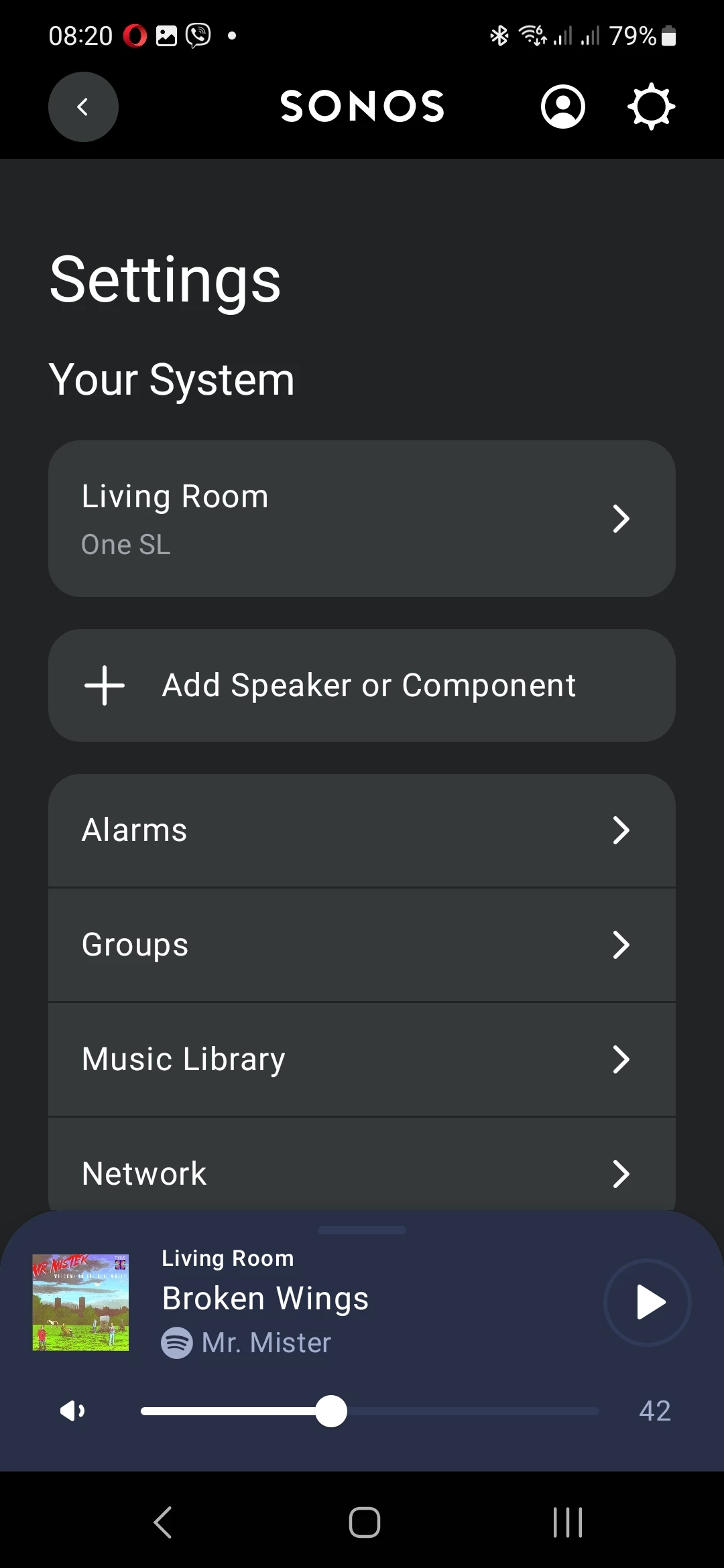I have been trying to setup my SONOS ONE SL with Alexa skills (yes I know it doesn’t have a microphone) but both my echo dot 1 and echo dot latest gen have mics so I can give commands from them. Problem is I have disabled and deleted the skill and try to re-enable but whatever I do it doesn’t work and Alexa doesn’t seem to be able to find the device although the Sonos app is working normally.