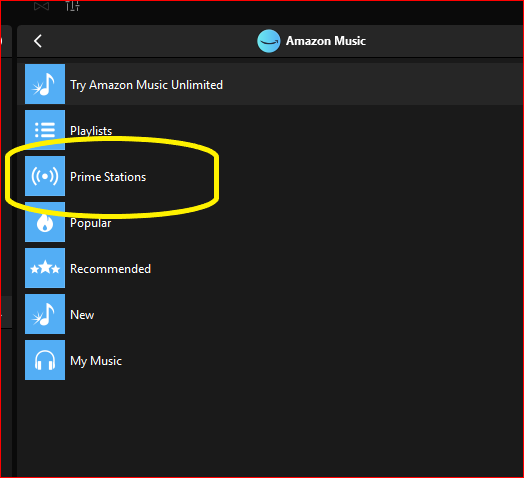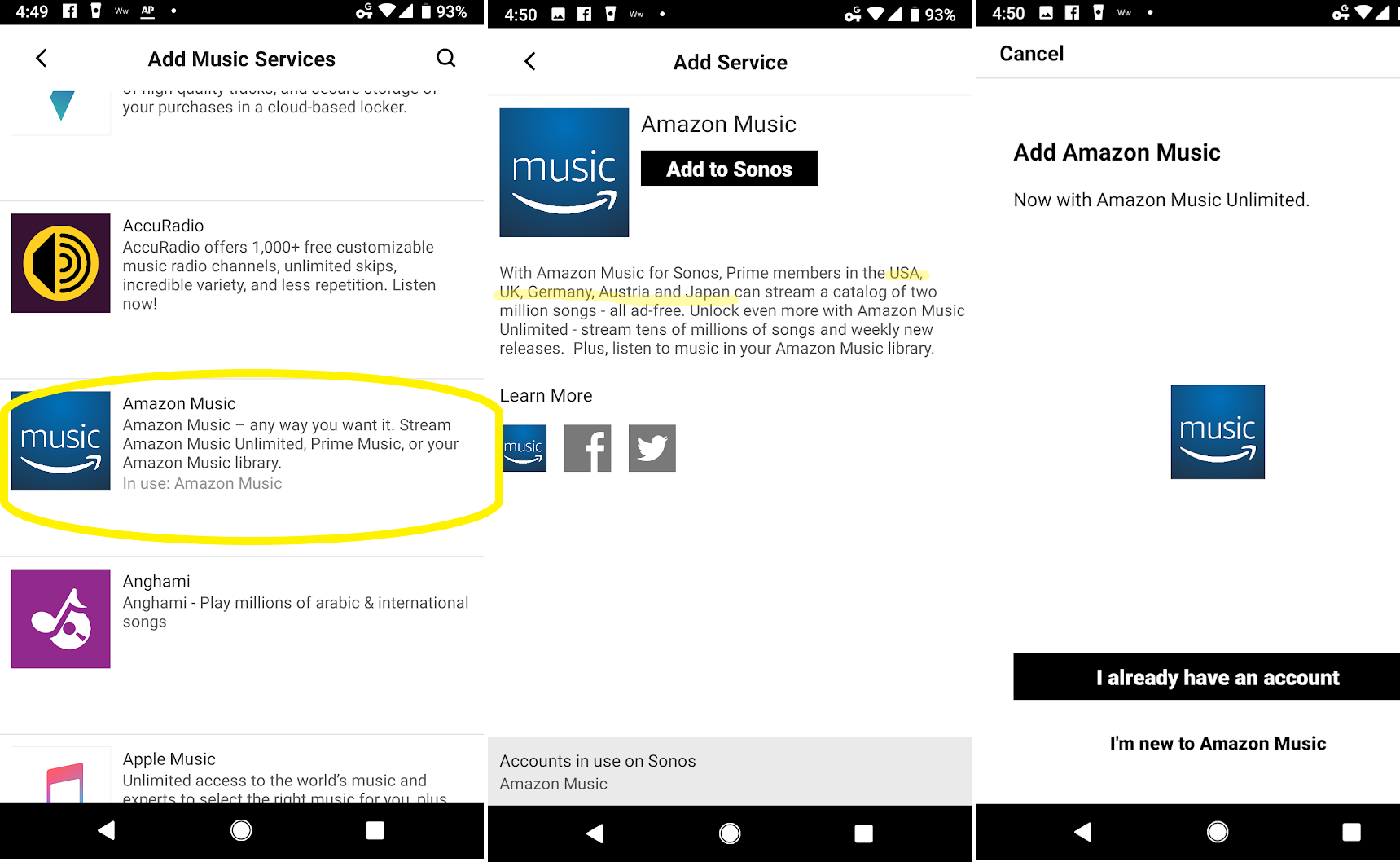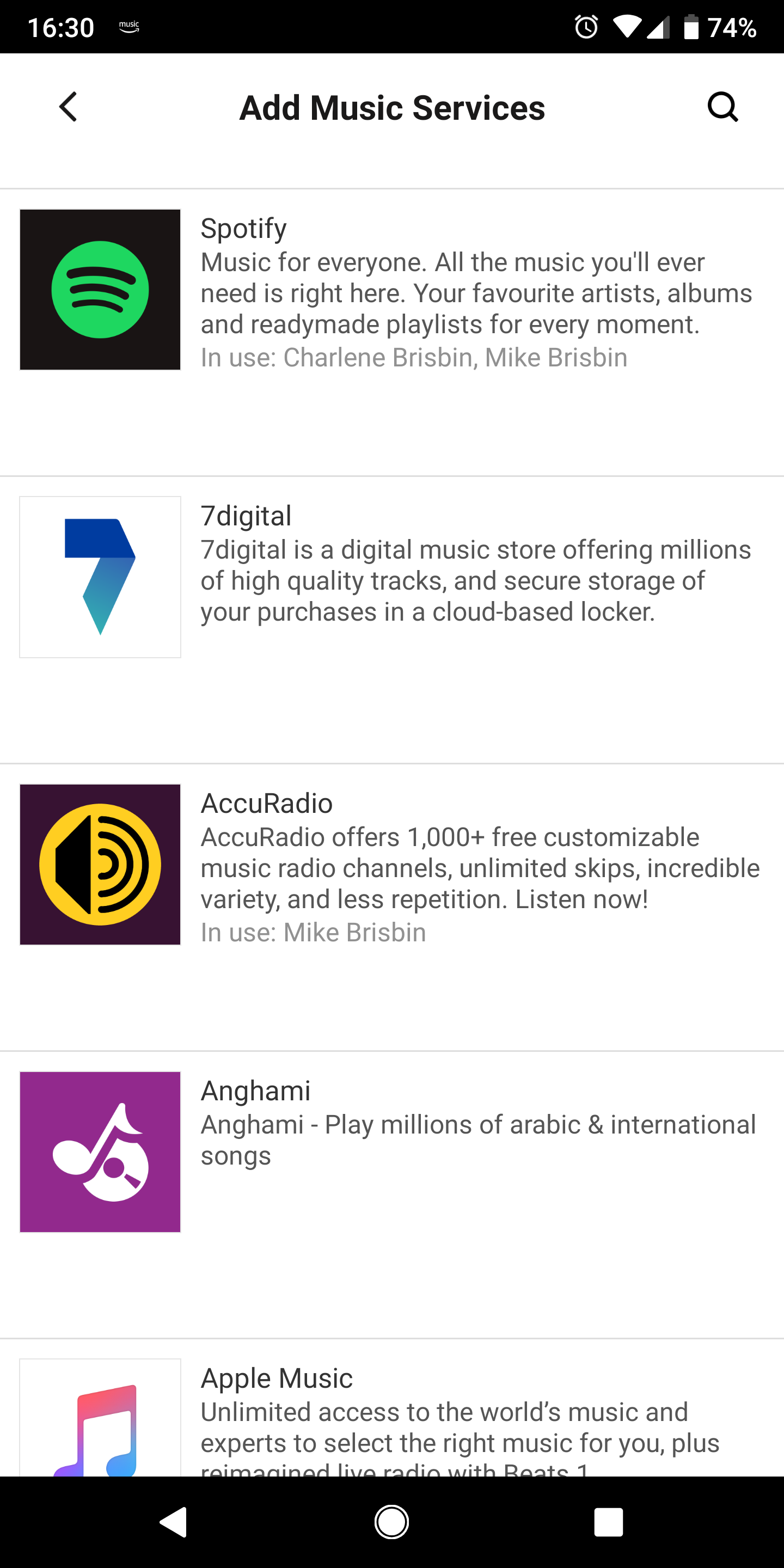OK, I did alot of research in to this and talked to several people about it. If a customer is in Canada has an Alexa device (echo) they CAN connect their Amazon Prime Music (with membership) to the Sonos. You need to connect the Sonos to your Alexa (need to add the SONOS skill) by directing it to the sonos and then by voice command ask Alexa to play "x" playlist on whatever you have called the speaker (ie: Family Room, Living room, etc). Then you control play, forward, reverse through the SONOS app.
Basically I am saying Amazon Prime music Canada get your s**t together and build an Amazon music app for Canada that works with Sonos.
SONOS connection to Amazon Prime Music
This topic has been closed for further comments. You can use the search bar to find a similar topic, or create a new one by clicking Create Topic at the top of the page.
Enter your E-mail address. We'll send you an e-mail with instructions to reset your password.