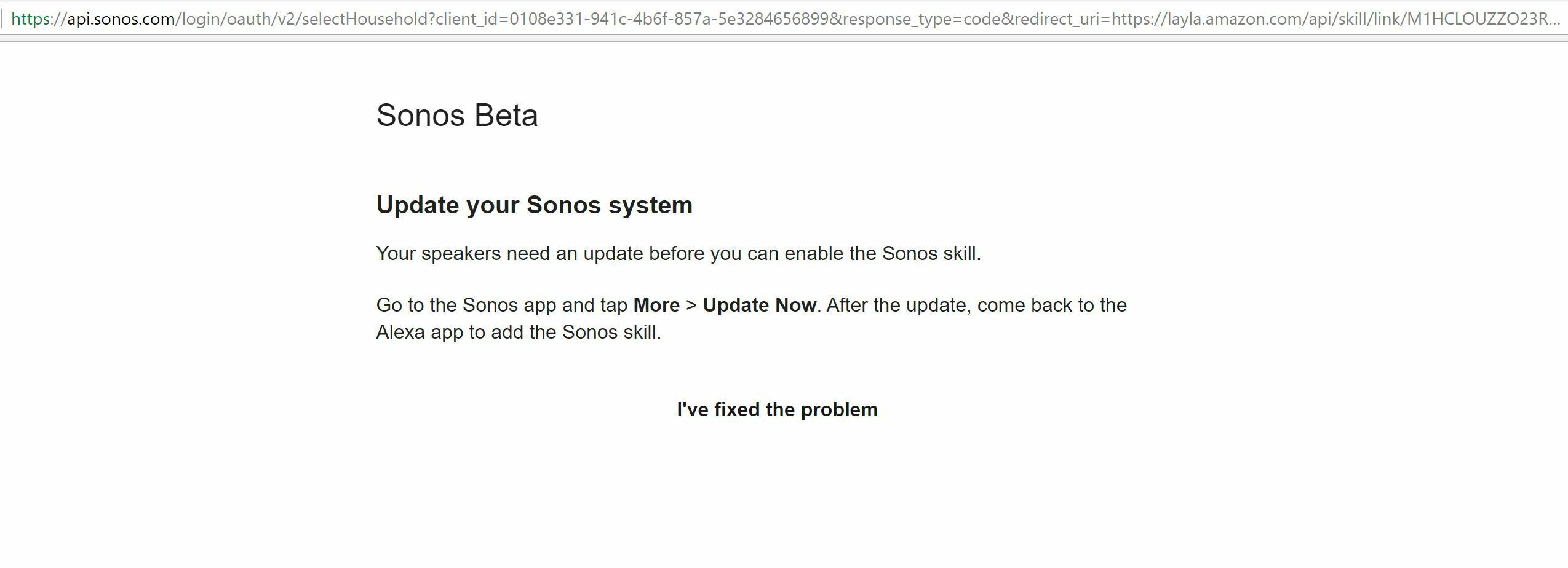So you have an Alexa device and Sonos players, where do you go next?
1. Make sure your Sonos and Alexa devices are all powered up and connected to the network.
If you're new to Sonos, this means Installing the Sonos app, and going through the steps for Setting up Sonos here.
If you're new to Alexa, install the Alexa app (currently only available in the US, UK, and Germany) and make sure your Alexa device(s) show up. They will be listed under Settings > Devices. Amazon has a setup guide for the Echo Dot here.
2. In the Alexa app, search for and add the Alexa Skill for Sonos.
3. Follow the on-screen prompts to authenticate your Amazon account, then your Sonos account.
4. Finally, inside your Alexa app, select discover devices under Smart Home or on the Sonos skill page.
You are now ready to try out some commands! There’s a great, comprehensive list here.
Wondering how it all works? Check out the How it works thread.
If you run into any trouble, please feel free to take a look here to start, or ask any question in the Amazon Alexa and Sonos forum.
Page 1 / 8
Works great. To stop music, say "Alexa, stop music in [speaker name]." Also, works with artists: "Alexa, play [artist] in the [speaker name]." I haven't figured out how to play specific services (a Pandora station or an Apple Music playlist) or Sonos Favorite playlists yet.
Also, the Sonos player is muted when you start to issue a command to Alexa, even commands that aren't Sonos-specific, and works even if you started music from the Sonos app instead of Alexa. That's a great feature.
Also, the Sonos player is muted when you start to issue a command to Alexa, even commands that aren't Sonos-specific, and works even if you started music from the Sonos app instead of Alexa. That's a great feature.
Thank you!!! You just made mine and my wife's lives much easier when putting the little guy down. "Alexa, play bedtime playlist".
Try "Alexa, play Salsa Radio from Pandora on [speaker name]." You will need to have Pandora added to your Alexa app too.
It's called "ducking," glad you like it 🙂
It's called "ducking," glad you like it :)
You've got to be ducking kidding me.
It's called "ducking," glad you like it :)
You've got to be ducking kidding me.
You quack.
Thanks, Ryan - that's great! But now I have a few questions... :)
Is there a command to start music playing on all speakers?
Also, do all the services that will play on Sonos via Alexa also have to be set up on Alexa (as in your Pandora example), e.g. Spotify? Does this mean there's not an incantation to play Apple music playlists?
Is there a way to start something in "Sonos Favorites" playing?
Is there a command to start music playing on all speakers?
Also, do all the services that will play on Sonos via Alexa also have to be set up on Alexa (as in your Pandora example), e.g. Spotify? Does this mean there's not an incantation to play Apple music playlists?
Is there a way to start something in "Sonos Favorites" playing?
Is there a command to start music playing on all speakers?
Also, do all the services that will play on Sonos via Alexa also have to be set up on Alexa (as in your Pandora example), e.g. Spotify? Does this mean there's not an incantation to play Apple music playlists?
Is there a way to start something in "Sonos Favorites" playing?
Same question here. I have set up everything nicely and can use the commands to get music playing. The only problem i am facing is that when i say for example, Alexa, play X in Living Room. The music will come out of all speakers (I only have a soundbar and Play 1).
Is there a way of splitting it so you can control each speaker separately or if needed altogether via Alexa commands?
Sorry for being so rude and not introducing myself.... I get excited by all this techno stuff and forget my manners! I am brand new to this so hey everyone! 😃
Having a few issues with this Alexa implementation - it’s works on my play 1 in the study but when I try it on my play 5 in the kitchen it will only start the current selected track in the sonos app - nor will it allow me to pause or skip music, whereas in the study it does. I’ve tried to remove the kitchen device and then search for it again but it doesn’t seem to make a difference. Any ideas?
Update: Things seemed to right themselves when I renamed my kitchen echo (both the sonos and echo were called kitchen) I think this caused some kind of conflict.
Update: Things seemed to right themselves when I renamed my kitchen echo (both the sonos and echo were called kitchen) I think this caused some kind of conflict.
I have the original Echo. All of my Sonos players are synced up beautifully, but is it correct that the music WILL NOT play on the echo at the same time - it's just there to accept the voice commands? Is that why the Sonos One was introduced?
Ok even more bizarrely it will work from a different echo device on both sonos devices - however both echo devices appear to have the same software version.
When Alexa is controlling a room it doesn't know the state of that room's grouping situation in Sonos. So if your players are all grouped together through Sonos, they'll all start playing when Alexa tells them too.
Making groups or separating them up isn't something Alexa knows yet, but we'd like to add that one day.
Is there a command to start music playing on all speakers?
We're hoping for an "Everywhere" command, but not quite yet.
Also, do all the services that will play on Sonos via Alexa also have to be set up on Alexa (as in your Pandora example), e.g. Spotify? Does this mean there's not an incantation to play Apple music playlists?
Yes, and you're correct, no incantation for that.
Is there a way to start something in "Sonos Favorites" playing?
Not at this time. Alexa don't know what your local library looks like or your favorites. If either one is queued up you can start playing and change tracks though.
Making groups or separating them up isn't something Alexa knows yet, but we'd like to add that one day.
We're hoping for an "Everywhere" command, but not quite yet.
Yes, and you're correct, no incantation for that.
Not at this time. Alexa don't know what your local library looks like or your favorites. If either one is queued up you can start playing and change tracks though.
That's correct, you can tell the Echo to play with it's own commands too, but if you're using a service with stream limitations like Amazon Music you will run into that issue.
Thanks, Ryan!
Darn - I was really hoping to be able to play from my library on the Echo and the Sonos at the same time. I guess I'm getting a Sonos One!
Darn - I was really hoping to be able to play from my library on the Echo and the Sonos at the same time. I guess I'm getting a Sonos One!
Fantastic news..... am playing with the integration and it works pretty good (for Beta software anyway).
I do seem to have a few problems with albums that have numbers in them.
For example Play Six Wives of Henry VIII by Rick Wakeman in the Study is proving too much for the integration.
I tried with several other albums with numbers in them and provided that there isn't more than 2 numbers it seems okay - for example Play 21 by Adele in the Study works fine, but another album I have with a 200492 in the title, has no chance.
I realise this may be a tough ask but thought I would let you know.
I do seem to have a few problems with albums that have numbers in them.
For example Play Six Wives of Henry VIII by Rick Wakeman in the Study is proving too much for the integration.
I tried with several other albums with numbers in them and provided that there isn't more than 2 numbers it seems okay - for example Play 21 by Adele in the Study works fine, but another album I have with a 200492 in the title, has no chance.
I realise this may be a tough ask but thought I would let you know.
Hello, does anyone know the solution to the issue i'm having? I have updated both the controller and all speakers..
Thanks
Thanks
@smgerken, think you can submit a diagnostic from your Sonos system and reply back with your confirmation number?
I like the voice control, however, unlike willkon who posted earlier, I haven't been able to make any of my playlists play using Alexa. It correctly hears me (checked through Alexa history) and then plays an Amazon playlist with a vaguely similar name instead of one of mine. I have tried renaming my playlists but this hasn't made any difference. Any suggestions (apart from starting the playlist using the Sonos app)?
There does seem to be a strange one where the album that is chosen may come from Amazon or from my Sonos Music Library. It doesn't seem to have any logical pattern though - sometimes it picks from the correct location (Sonos Music Library) sometimes from Amazon.
Any ideas anyone?
There does seem to be a strange one where the album that is chosen may come from Amazon or from my Sonos Music Library. It doesn't seem to have any logical pattern though - sometimes it picks from the correct location (Sonos Music Library) sometimes from Amazon.
Any ideas anyone?
Alexa doesn't have access to your local music library. It'll always play the playlist from Amazon or another of your music services added to the Alexa app.
Looks like your Android controller isn't updated. Can you check in the Google Play store that it's up to date?
Hi Ryan
I updated it earlier and there is no longer an update available. I presume I'm not supposed to be installing it from an email link like a beta?
Thanks
Ryan, I have a question. I noticed on one of the pages on the website it said that among the options not available quite yet is room grouping. I happen to have a Sonos system that was installed a couple years ago with speakers in various rooms throughout the house all connected through a Sonos Connect that is hard-wired to a router. This is labeled as House. Later on after the initial install I wanted to add music to rooms where speakers didn't already exist, so I added a couple of Play 3s (one in the Dining Room and one in Office) that are connected through my Wifi. They are all grouped (House, Dining Room and Office) through the Sonos app, but I'm wondering if I do an Alexa command to play music on "House" will I hear that music through Dining Room and Office as well?
I have Spotify Premium and has worked fine with my Sonos for years. However, when I say "Alexa, play Spotify playlist New Stuff Good Stuff in Kitchen," Alexa responds with, "I can't play from Spotify music on that device." Spotify is already the default music service for my Amazon Echo. Has anybody been able to get Spotify to work via Alexa on their Sonos speakers?
Enter your E-mail address. We'll send you an e-mail with instructions to reset your password.