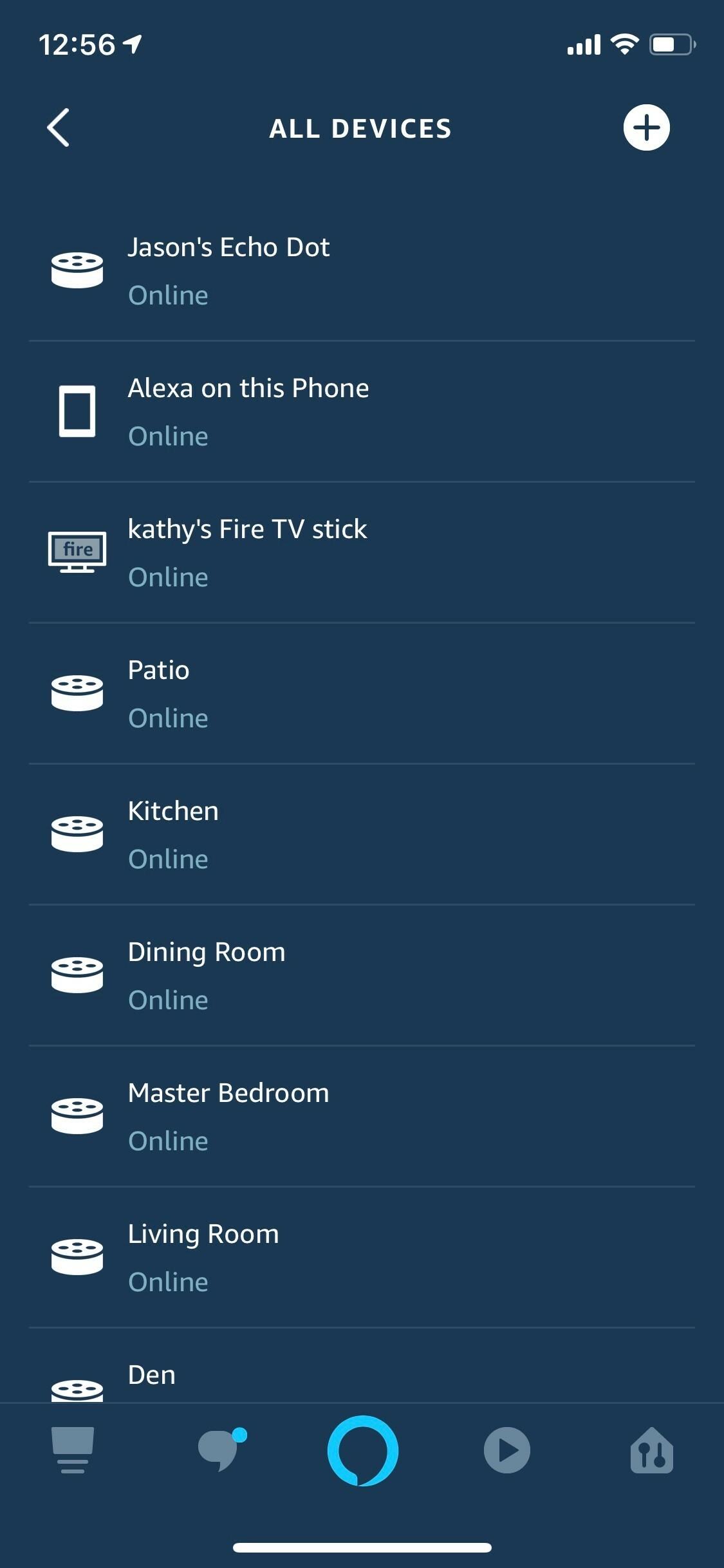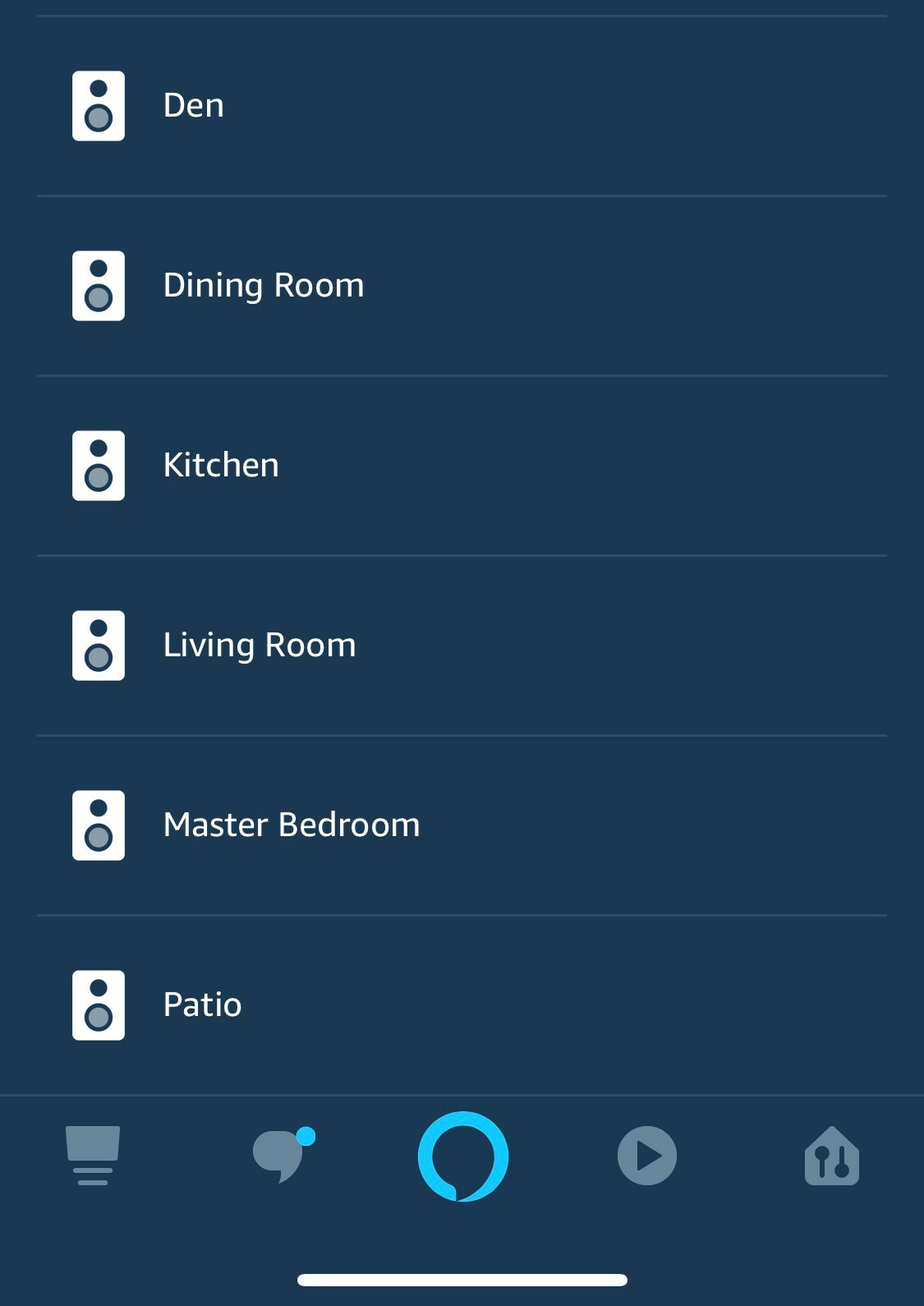Just bought an echo dot and added my sonos system which consists of in-wall speakers around the house and individual sonos connects. The dot is in the kitchen and when i tell alexa to play something in the kitchen it often times plays thru the dot and not the sonos speakers. How do i correct? I never want music playing thru the dot. Is this issue becuase the Dot and Sonos are both called "kitchen"? Should i relabel one? If so, which one?
Also, i find that after i have Alexa play a sirius station in a particular room, if i try to play that same station in another room using the Sonos App, the station is blocked. Any way around this? Thanks!
Answered
Controling Sonos w/ Echo Dot
Best answer by Chris
Amazon updated the ability on this recently - so its not documented from Sonos yet. But here is how I got it to work
Go into your Alexa app …. click on the devices icon (the little house looking icon bottom right)
Hit the + button on the top right to create a group
Click Add group
Give the Group a name like "Kitchen Group"
Hit next and pick the echo dot your using in the kitchen
Hit next and the group is created
Now click on the group and you will see at top your Alexa device in the group. Click edit at top right and add the Sonos unit to the group as well.
Next in the category that says Preferred Speaker - click setup. You will choose your Sonos speaker here as well.
So now your grup shows the Alexa and the Sonos speaker as devices in the group and under preferred speaker it says the Sonos speaker.
You should be good to go now!
Go into your Alexa app …. click on the devices icon (the little house looking icon bottom right)
Hit the + button on the top right to create a group
Click Add group
Give the Group a name like "Kitchen Group"
Hit next and pick the echo dot your using in the kitchen
Hit next and the group is created
Now click on the group and you will see at top your Alexa device in the group. Click edit at top right and add the Sonos unit to the group as well.
Next in the category that says Preferred Speaker - click setup. You will choose your Sonos speaker here as well.
So now your grup shows the Alexa and the Sonos speaker as devices in the group and under preferred speaker it says the Sonos speaker.
You should be good to go now!
This topic has been closed for further comments. You can use the search bar to find a similar topic, or create a new one by clicking Create Topic at the top of the page.
Enter your E-mail address. We'll send you an e-mail with instructions to reset your password.