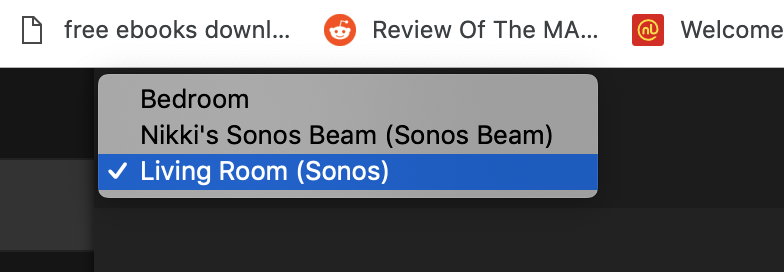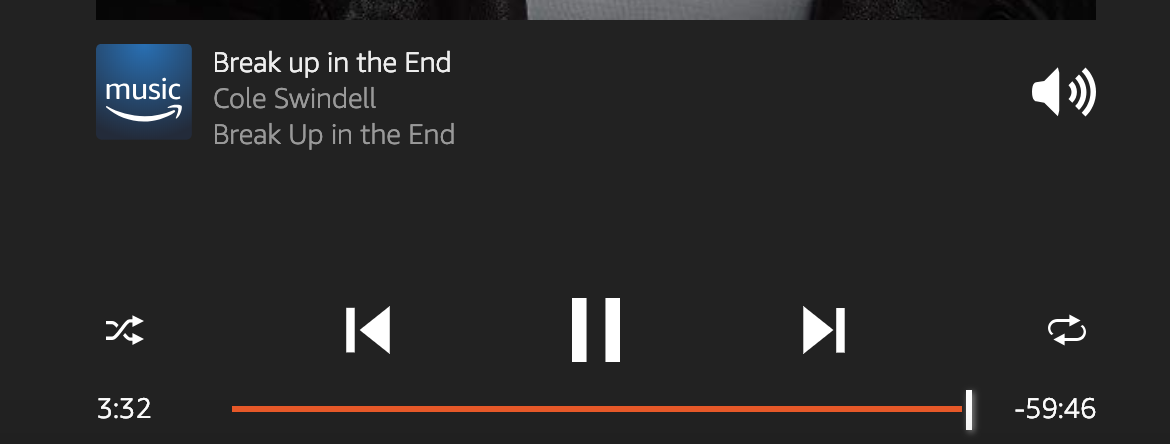Hi team,
I bought the Sonos beam yesterday and had no problem with the system and alexa. Today, it stops after playing one song.
I have done all the steps outlined in previous articles, and I have factory reset the device and readded it, with still no luck.
Also, when I ask my Echo in the bedroom to play music, it plays it on the sonos beam. I have them using different code names so they would work separately?
Diagnostic number is 1475261485
Any help would be greatly appreciated
Alexa stops after one song on Sonos Beam
This topic has been closed for further comments. You can use the search bar to find a similar topic, or create a new one by clicking Create Topic at the top of the page.
Enter your E-mail address. We'll send you an e-mail with instructions to reset your password.