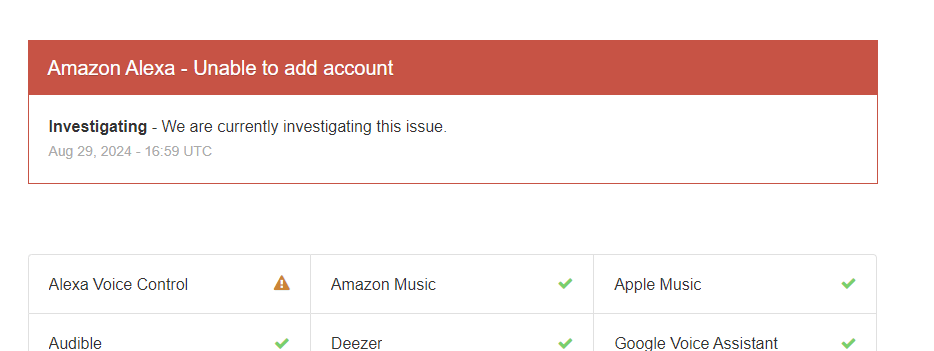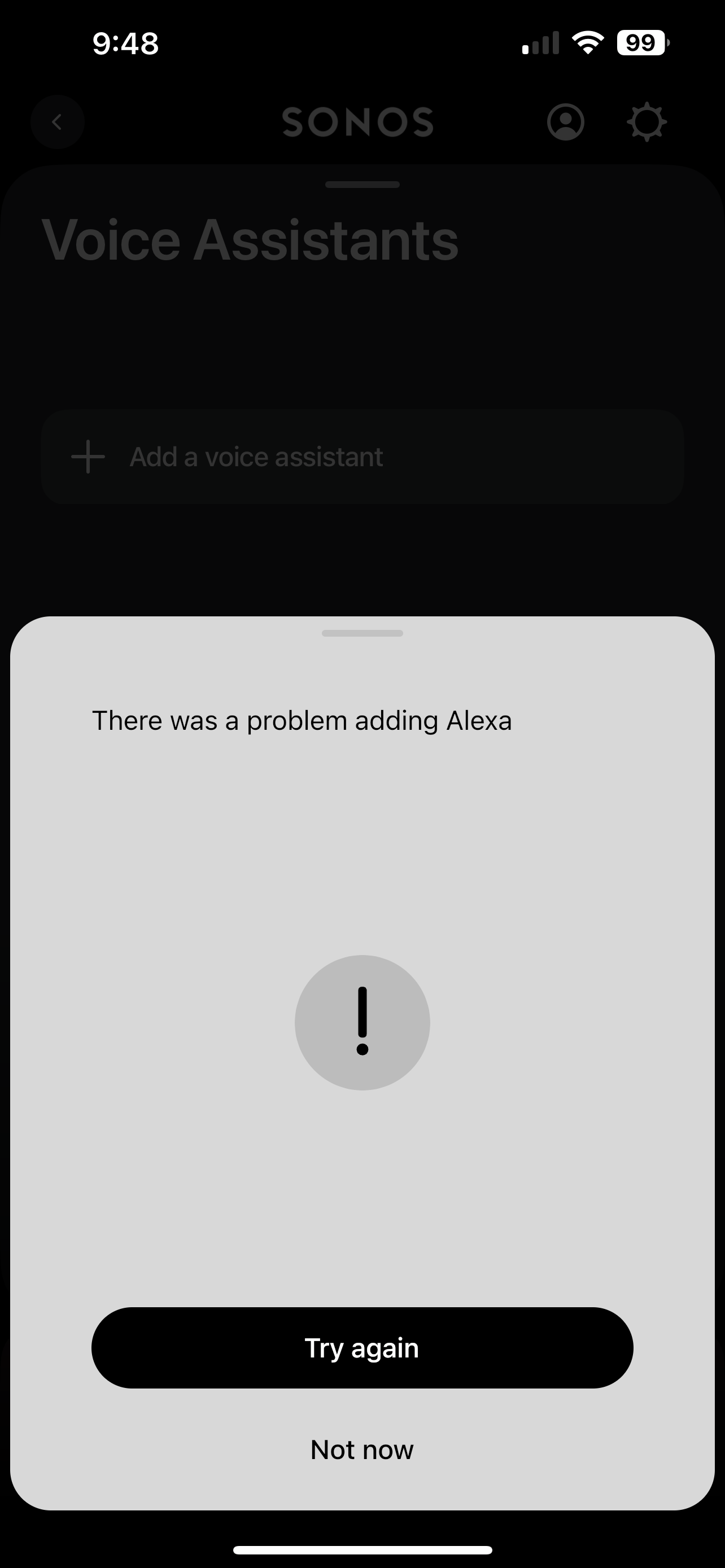Alexa was working fine, for some reason we factory reset the Sonos one (dont ask me why) and now I cant get alexa to work. I dont have either alexa app or amazon app on my phone, and when I click “sign in” it just immediately says there was an issue and I can try again or cancel. Extremely frustrating
Answered
alexa setup
Best answer by furacaopr
This topic has been closed for further comments. You can use the search bar to find a similar topic, or create a new one by clicking Create Topic at the top of the page.
Enter your E-mail address. We'll send you an e-mail with instructions to reset your password.