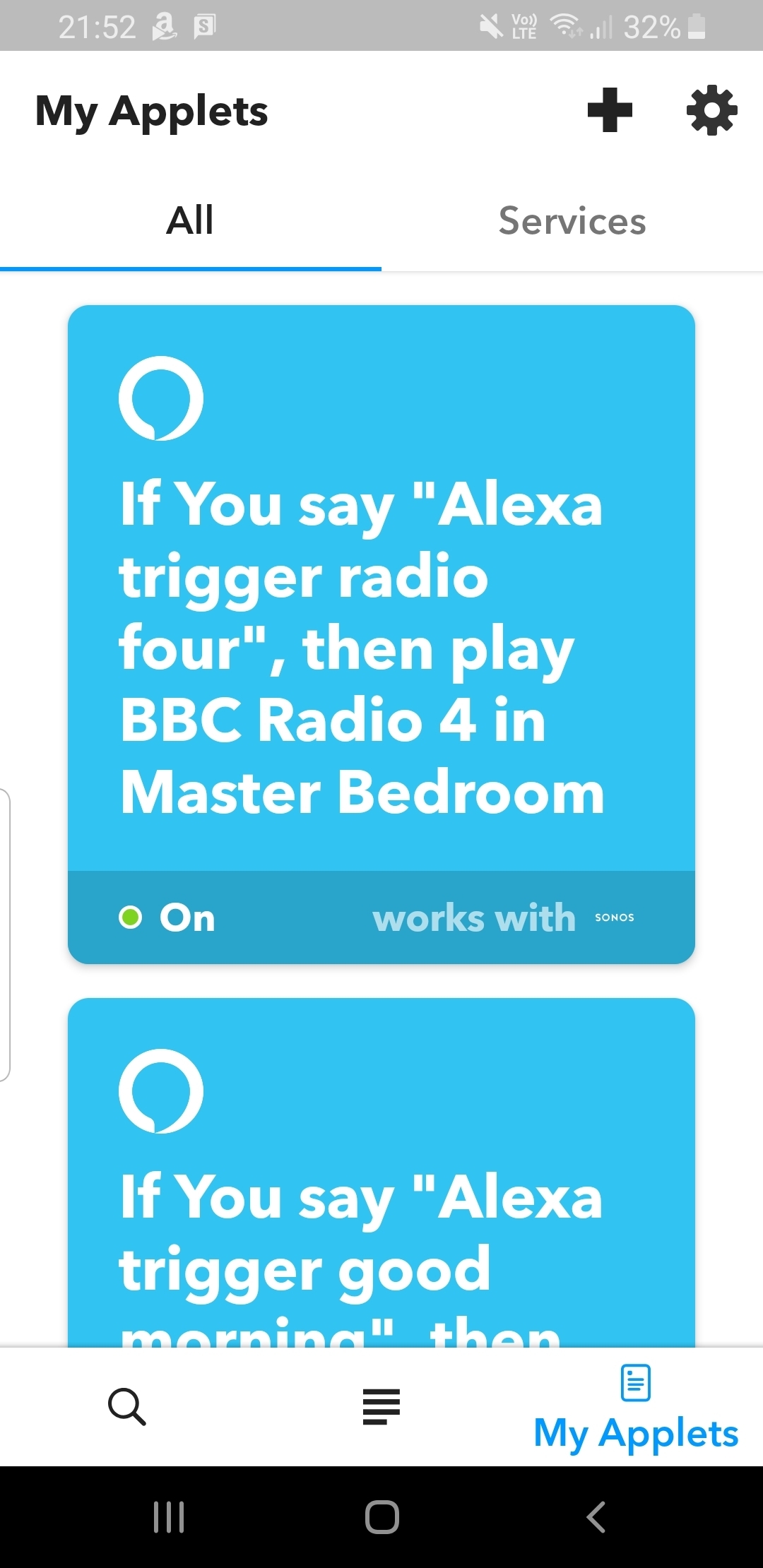Question
Alexa and playing BBC Radio via Tunein
Hi all - apologies if this has been covered, First Post.
Previously I could play BBC Radio via Alexa and Tunein on my Sonos Play 1 and Play 5. Just read that BBC no longer works with Tunein due to not being able to find an agreement about data sharing or similar.
Is there a workaround where I can use Alexa to play BBC Radio on my Sonos? Thanks
Previously I could play BBC Radio via Alexa and Tunein on my Sonos Play 1 and Play 5. Just read that BBC no longer works with Tunein due to not being able to find an agreement about data sharing or similar.
Is there a workaround where I can use Alexa to play BBC Radio on my Sonos? Thanks
This topic has been closed for further comments. You can use the search bar to find a similar topic, or create a new one by clicking Create Topic at the top of the page.
Enter your E-mail address. We'll send you an e-mail with instructions to reset your password.