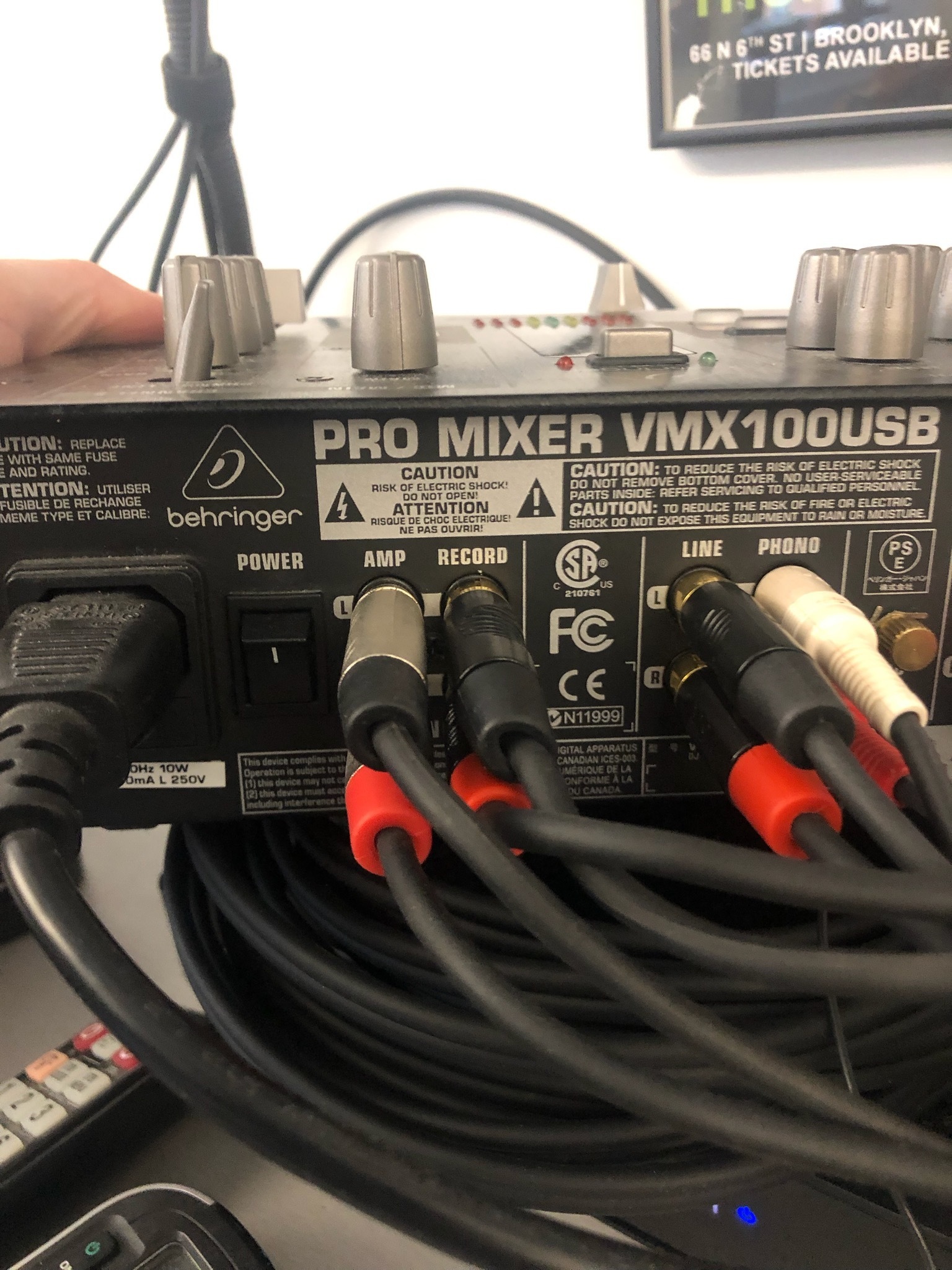Hey There,
I'm looking to get my Turntables to work with my Sonos connect. Currently, I have 2 turntables plugged into a mixer, and then my mixer plugs into my tuner that work with my home speakers.
I have my Sonos Connect plugged into my Tuner, so I can hear music (via the Sonos app) on my home speakers and my Sonos Speakers, but I'm wondering if there's a way I can get both turntables to also play on my Sonos Speakers? Thanks!
Answered
Turntable + Mixer + Tuner help w/ Sonos Connect
Best answer by ratty
Your "SONOS" source is presumably the Connect's Line-Out. Unless you configure Line-In Autoplay (see the Connect's room settings) you have to explicitly tell the Connect to play its Line-In, using the controller's browse/music menu.
This topic has been closed for further comments. You can use the search bar to find a similar topic, or create a new one by clicking Create Topic at the top of the page.
Enter your E-mail address. We'll send you an e-mail with instructions to reset your password.