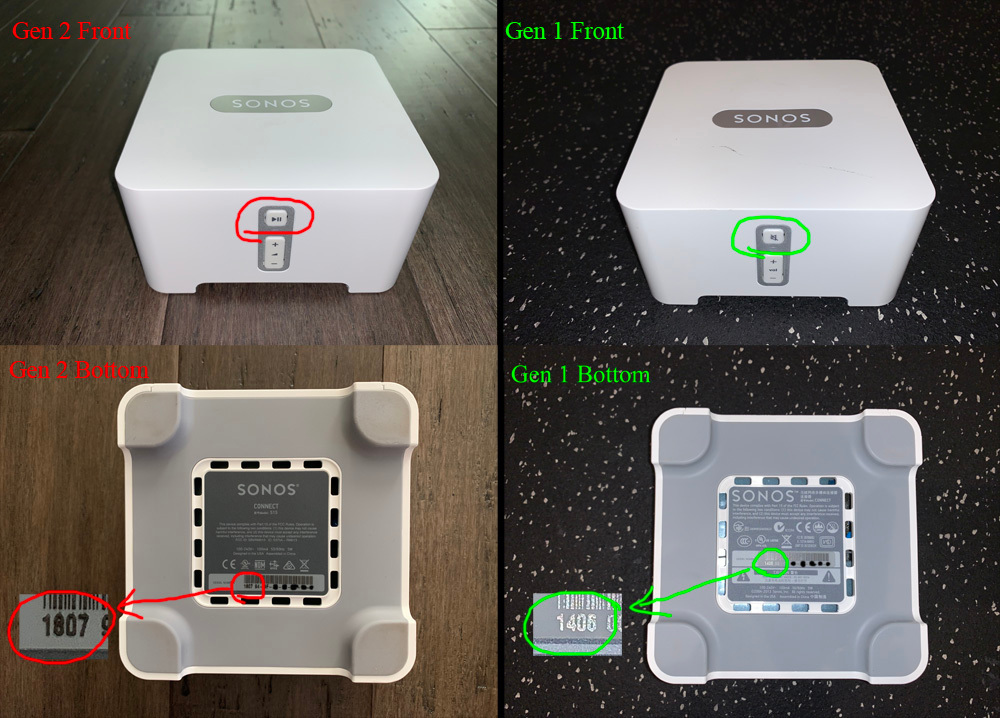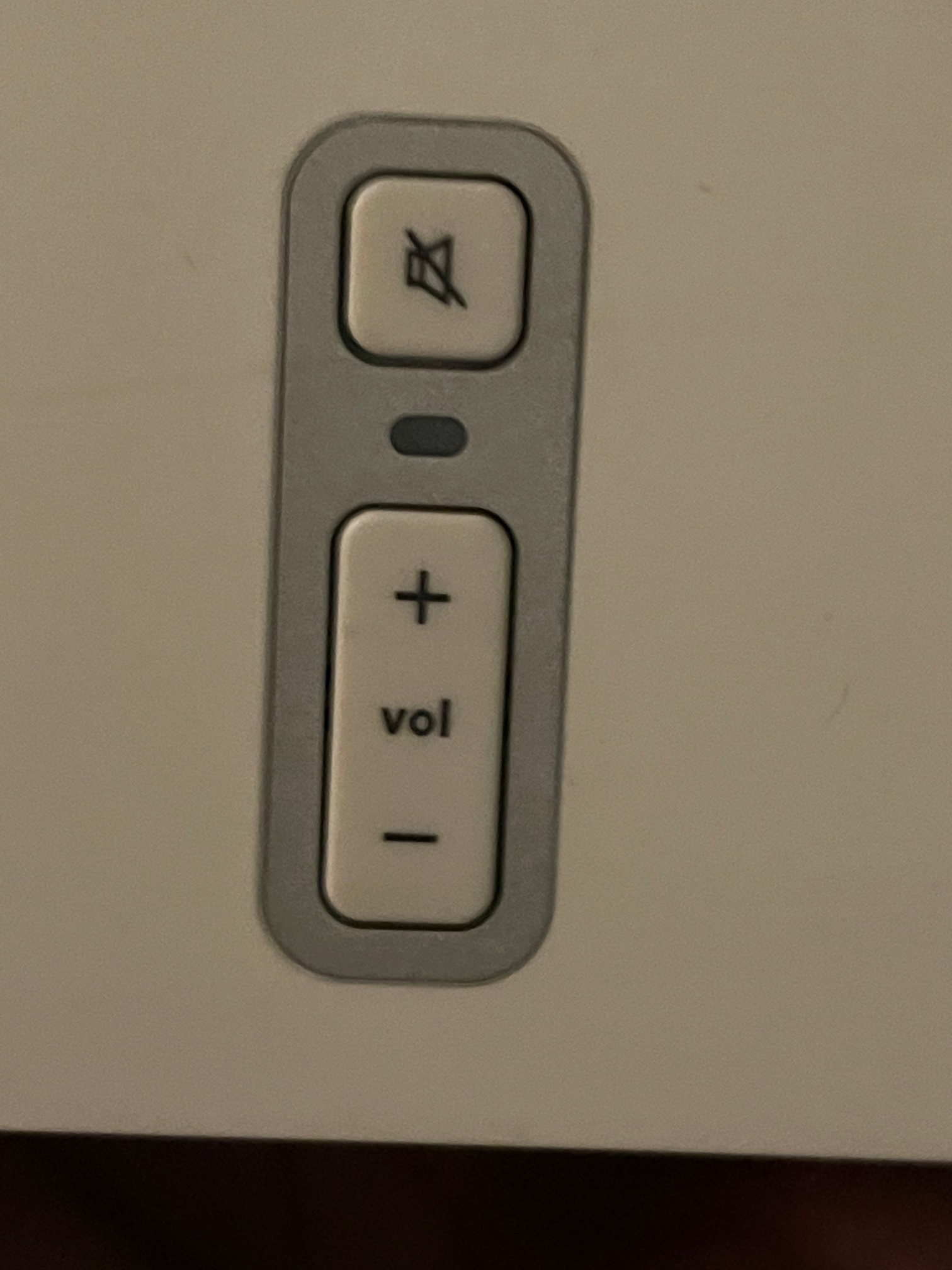Hi...is there a visual way to determine a Gen 2 Connect & Amp from a Gen 1? I have heard that the Gen2 has the Pause/Play button on the front rather than the Mute button, but have been unable to verify this….I am looking to buy some Gen2 Connects.
Answered
Visual difference Gen1 vs Gen2 Connect & Amp
Best answer by Ryan S
The mute button is a pretty good way to check. I believe that the hardware change of the button was at the same time as the other hardware changes, but I’m not 100% certain on that. The timing is about right. On top of that, you could ask for a picture of the first half of the serial number, the four digits at the beginning, before the 00:0E:58, B8:E9:37, or other Sonos MAC identifiers is the date of production, in the format YYMM.
This topic has been closed for further comments. You can use the search bar to find a similar topic, or create a new one by clicking Create Topic at the top of the page.
Enter your E-mail address. We'll send you an e-mail with instructions to reset your password.