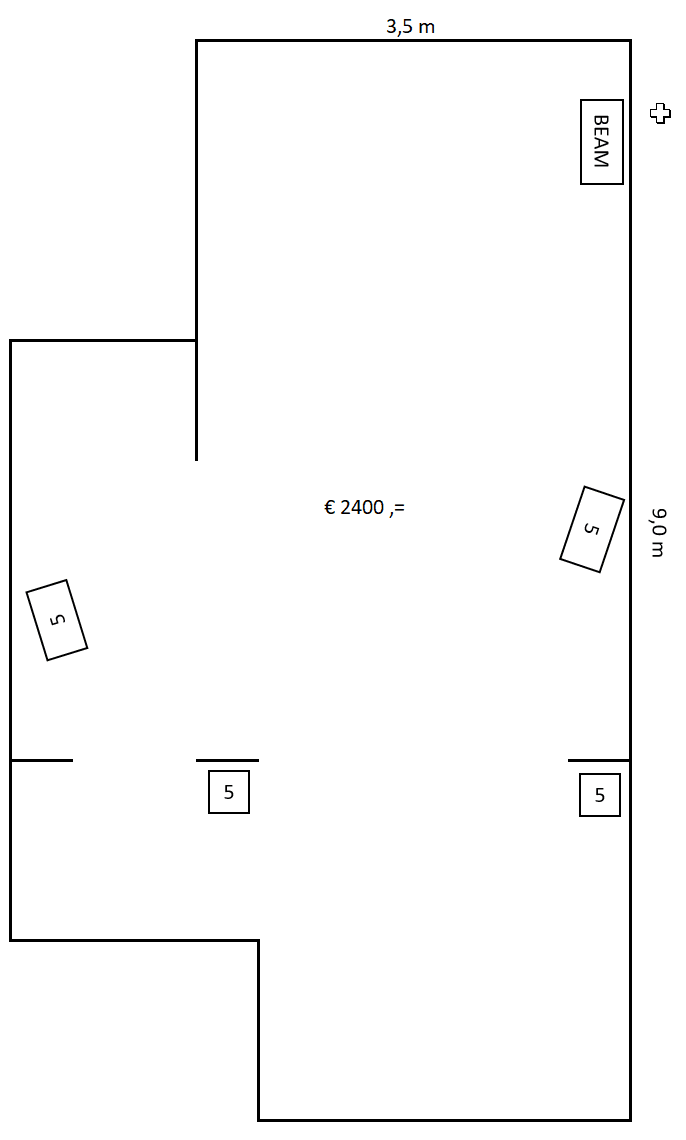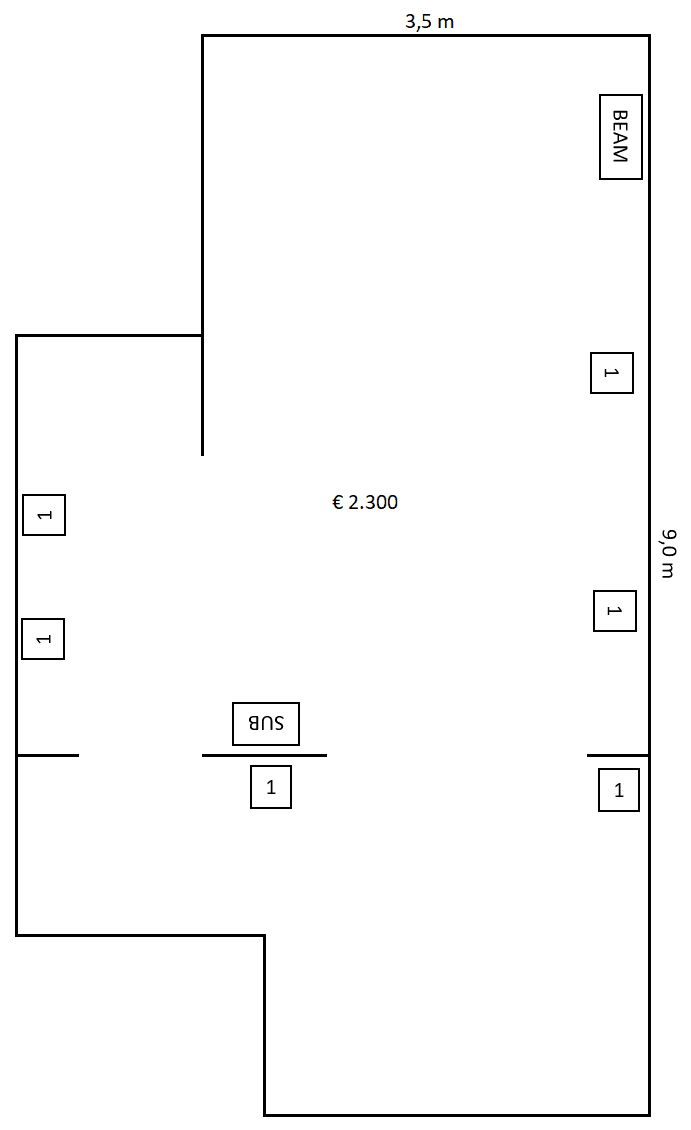Hi,
I am considering to make the move over to a wireless sound eco system. To start of: a HEOS is also still in the race, altough I lean towards Sonos for esthetic point of view: so pretty!
Our house is not to big, but i would like to get as close as possible to an "immersive sound experience" wich means (for me): more or less the same sound experience all across the room.
Sound quality is more important than maximum volume (but I would like to have some punch in the setup when having a small party/get together). Detail and well balanced sound is most important.
I'm not really interested in the smart features with voice control etc.
For TV sound there would probably also be a beam involved.
See drawings below for the setup... Now the questio, what is the best way to go, and why? Or are there even better setups (without adding to the budget)
In the upper half, across from the beam, is the couch. In the middel area on the left is kitchen, and the lower half is the dining area. Also, there are french doors wich lead to outside, were the music should also be good to hear and enjoy (not all the way, directly outside is the outside dining table)
Question
yet another inital setup question: 4x play 5 or 6x play one with the sub
This topic has been closed for further comments. You can use the search bar to find a similar topic, or create a new one by clicking Create Topic at the top of the page.
Enter your E-mail address. We'll send you an e-mail with instructions to reset your password.