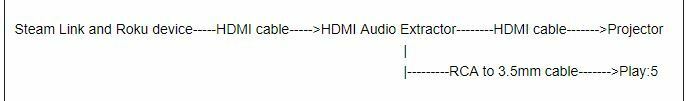Hello,
We currently have 4 Sonos Play:1s, including a pair in a L/R configuration in our living room. We have an Epson 710HD projector that I've been considering using in a home theater setup.
I plan on hooking up a Roku device and Steam Link to the projector via HDMI. What I was originally planning on was getting a Play:5 since it has the line input and I was thinking I could go projector RCA out to 3.5 line input on the Play:5. In this scenario, my home theater sound would be 2x Play:1s and the Play:5. But then I realized that the projector doesn't have an audio output!
To get around this, I'm considering getting an HDMI Audio Extractor Splitter so the configuration would look like this:
I considered replacing the Play:5 with a Sonos Playbar but the cost of the Playbar and Subwoofer together is prohibitive. Plus, we're more of a music house than a video house so the music will be listened to much more than the projector will be used and I think the Play:5 is better for this purpose. Finally, I would like to eventually add a record player to this setup, for which I think I could also use the line in input on the Play:5.
Will this work? Am I thinking about this correctly or am I making this more complex than necessary? We're already far enough down the Sonos path and have really enjoyed them that I'd like to stick to Sonos productsas much as possible. Thanks in advance for any brainstorms on this thrown my way.
Steve
Answered
Using an HDMI audio splitter with projector and SONOS speakers
Best answer by Chris
Should work. There is going to be about a 70ms delay in audio vs. video. I don't find it noticeable but I seen on here people that did. Make sure the line in is set to uncompressed on the Play:5 as to avoid additional delay (with compressed on there can be a delay of over a second).
This topic has been closed for further comments. You can use the search bar to find a similar topic, or create a new one by clicking Create Topic at the top of the page.
Enter your E-mail address. We'll send you an e-mail with instructions to reset your password.