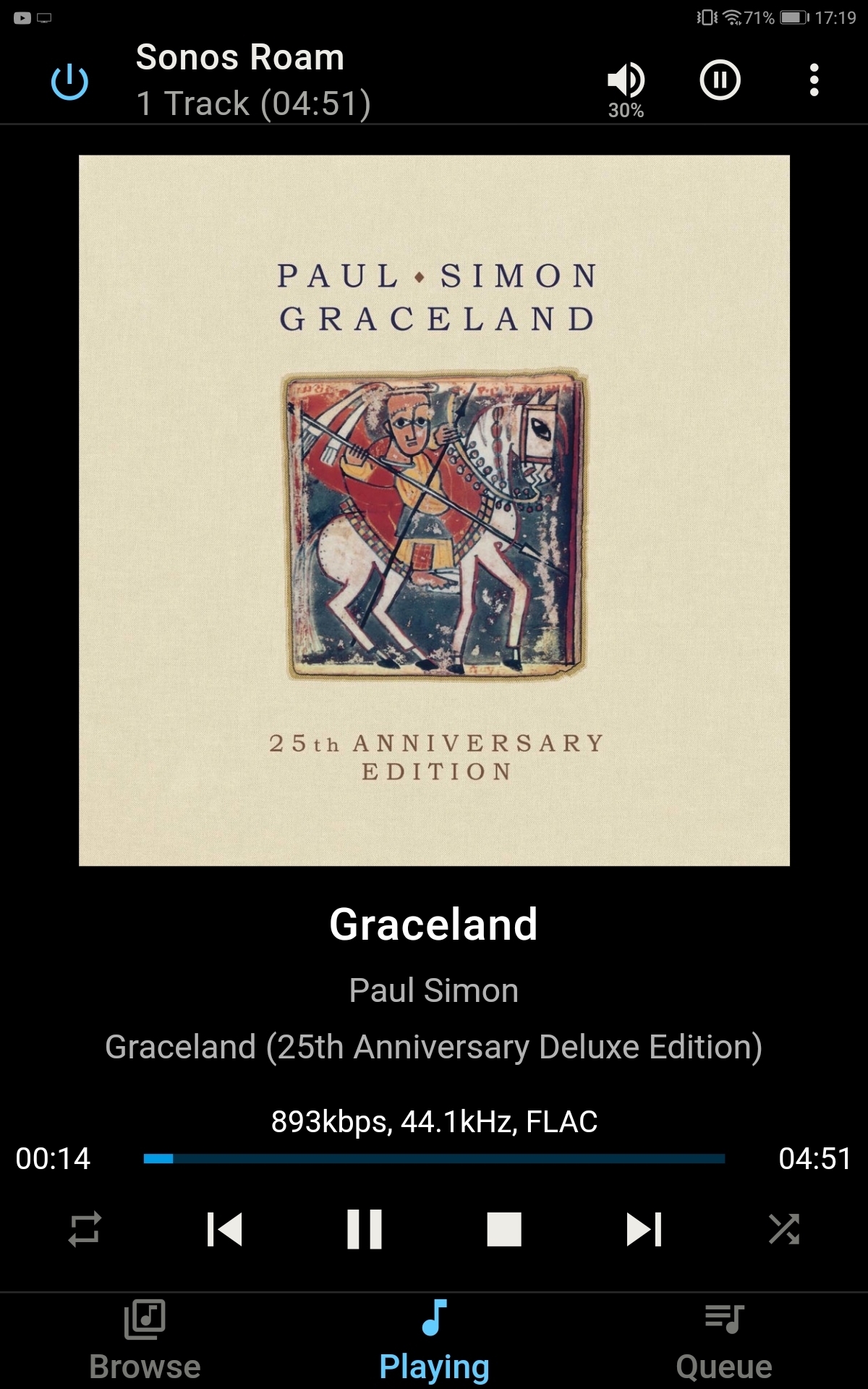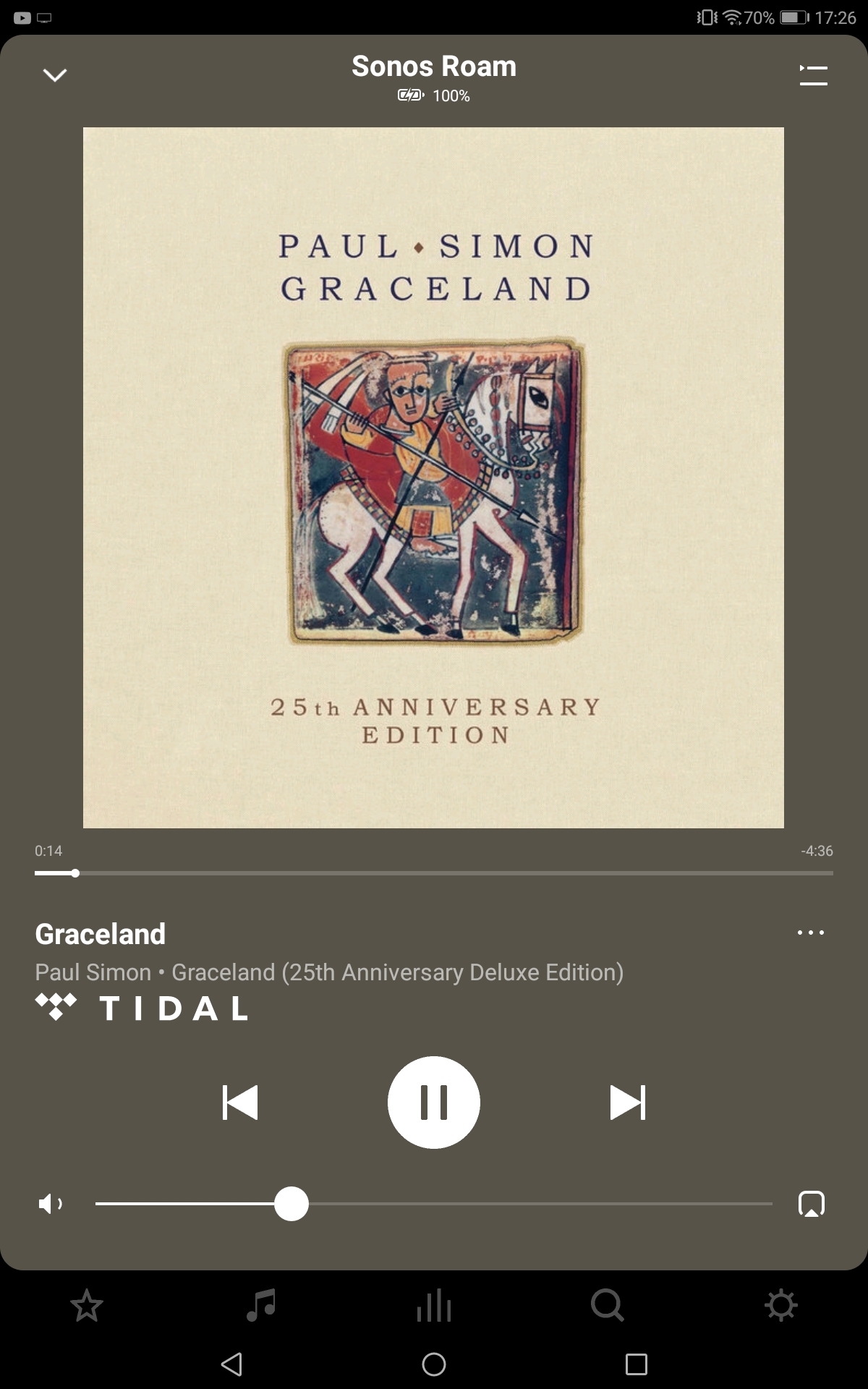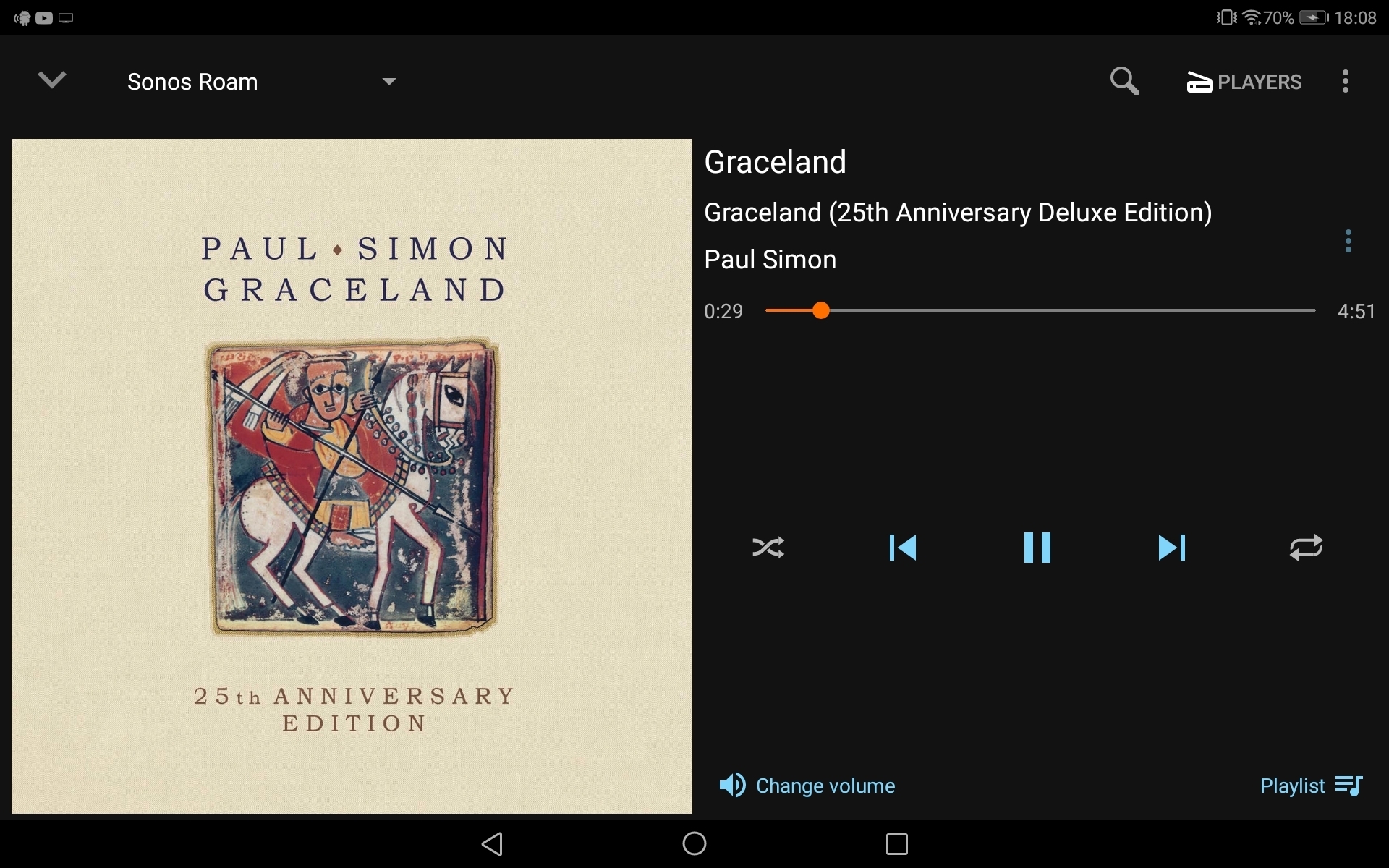Hi
I’m considering switching away from a Squeezebox infrastructure to Sonos. I’ve found some answers contained within this site and FAQ style help pages.
But one question remains…
Can I turn off an alarm from the speaker itself?
I don’t mind setting up alarms from the app but we don’t keep phones in the bedrooms and therefore would like the ability to switch off and/or snooze and alarm from physical buttons on a speaker.
In addition, is it then possible to switch to random play of my Windows music library?
Lastly, I don’t use voice services in the house, so that’s not a solution for me I’m afraid.