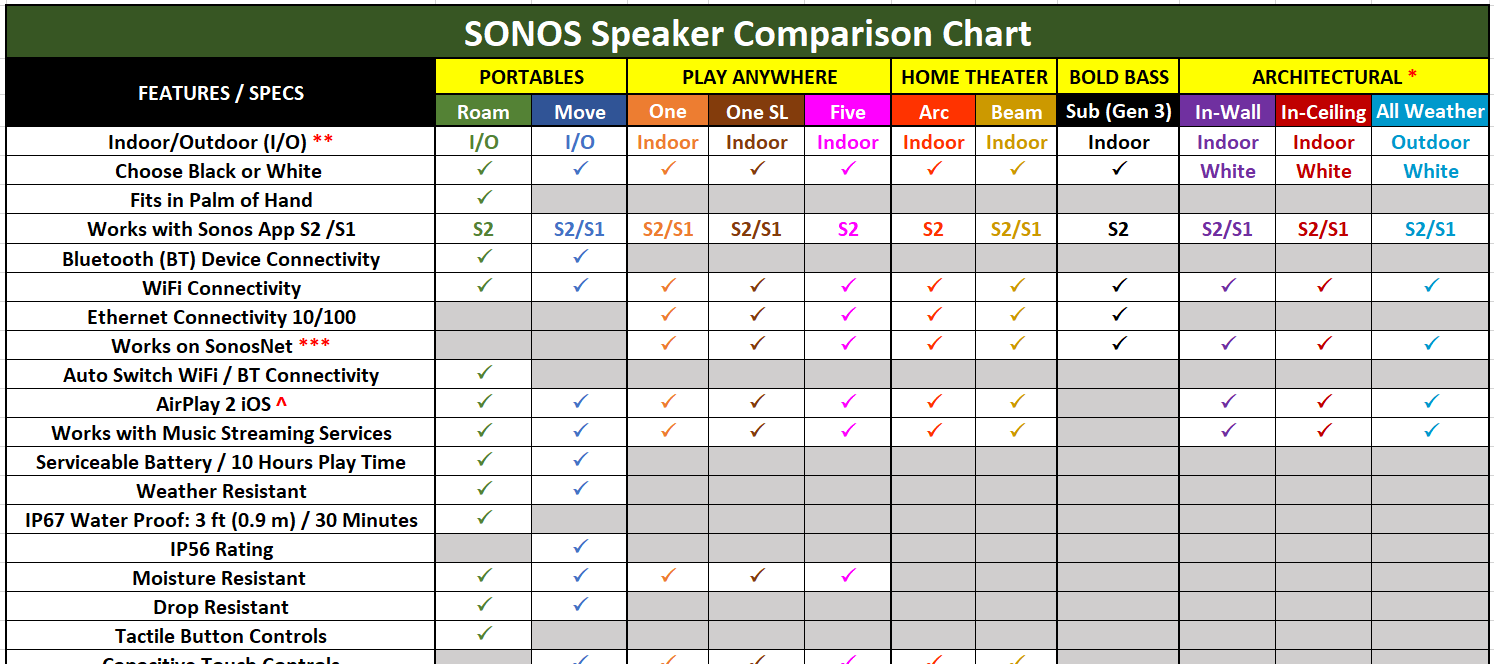Updated 09/06/23
Hello
Whether you are a current Sonos user or a first time visitor looking for pre-sales information...Welcome. We hope you’ll find the information useful.
The chart below provides a “snap shot” of the Sonos speaker line-up for quick reference. As it’s a community member project it is not an official Sonos piece. However, it has been vetted by Community Moderators for accuracy. It will be updated when new information is released by Sonos.
Be sure to check out the Era 300, Era 100 and Move 2 which are Sonos’ newest additions to its speaker line (thus far for 2023)! FYI, the Era 100 makes an interesting comparison versus the One/One SL.
There is a line item in the chart titled Works with Sonos App S2/S1. Those speakers that align with S2, S1 or both are noted.
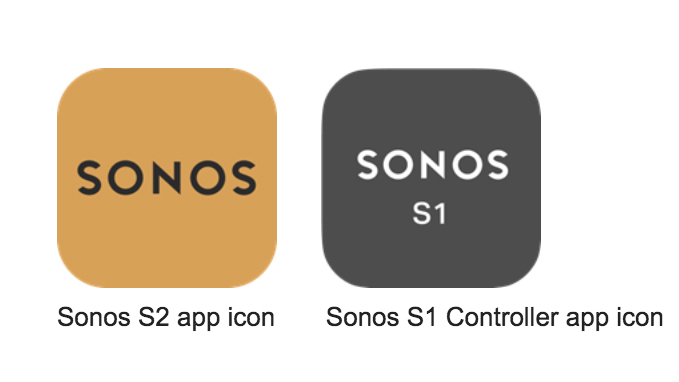
If you purchase a product that is S2/S1 compatible and introduce it into a system that is comprised of S1 products (multiple or single) the S2/S1 product will downgrade to S1 level. That means it will not receive any S2 compatible feature updates. However, it will receive security updates that are intended for both S2 and S1 products. Use the Quick Link to view all Sonos products that are currently supported on either S2, S1 or both Controllers.
Speaking of Controllers the Apps are available for iOS and Android devices for setup and complete control of your Sonos system. Computer versions (Mac/Windows) of the Apps cannot be used for setup.
Bluetooth (BT) compatibility is now available on Sonos’ newest (non-portable) speakers the Era 300 and Era 100. They share the same Bluetooth capabilities as the Sonos Roam and Move 2 to allow connection of Bluetooth (BT) devices for streaming. Music sent to the Era 300, Era 100 and Move 2 can be shared with other Sonos speakers via Grouping.
Note: All products listed in the charts (excepting Sonos Architectural speakers which require a Sonos Amp) employ Bluetooth Low Energy (BLE) for ease of setup. BLE does not support connection of BT devices to Sonos speakers or components for streaming.
Quick Links for each speaker are provided to allow quick access to Sonos product information and FAQ’s.
Note: A special character in a column header or following a line-item indicates there is supplemental information following the last chart.
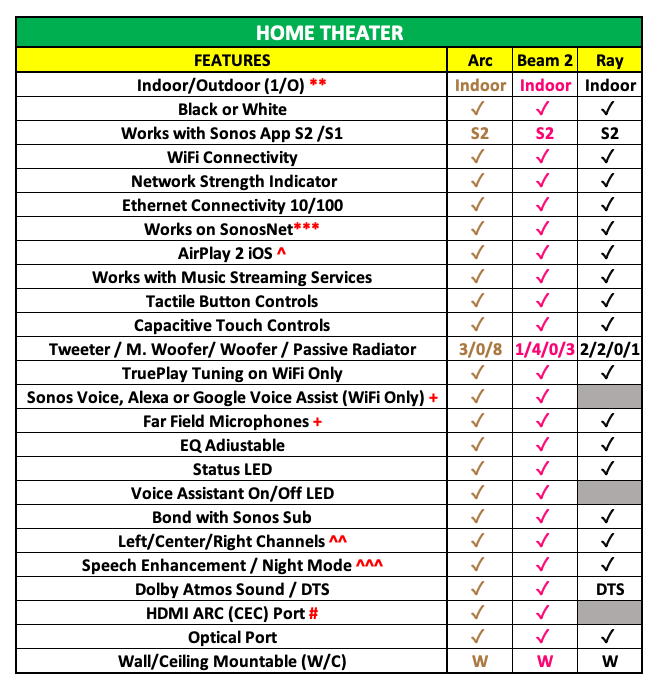
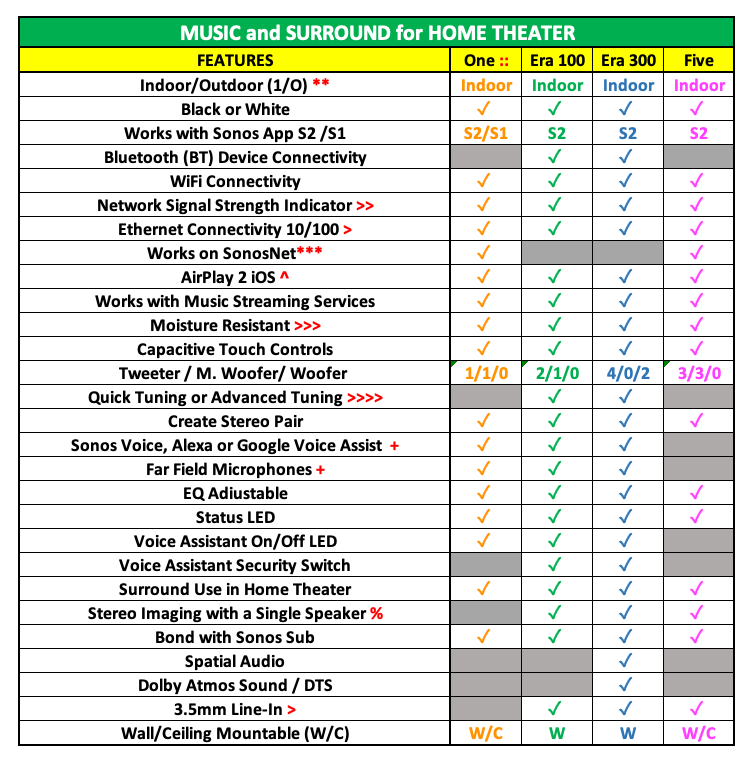
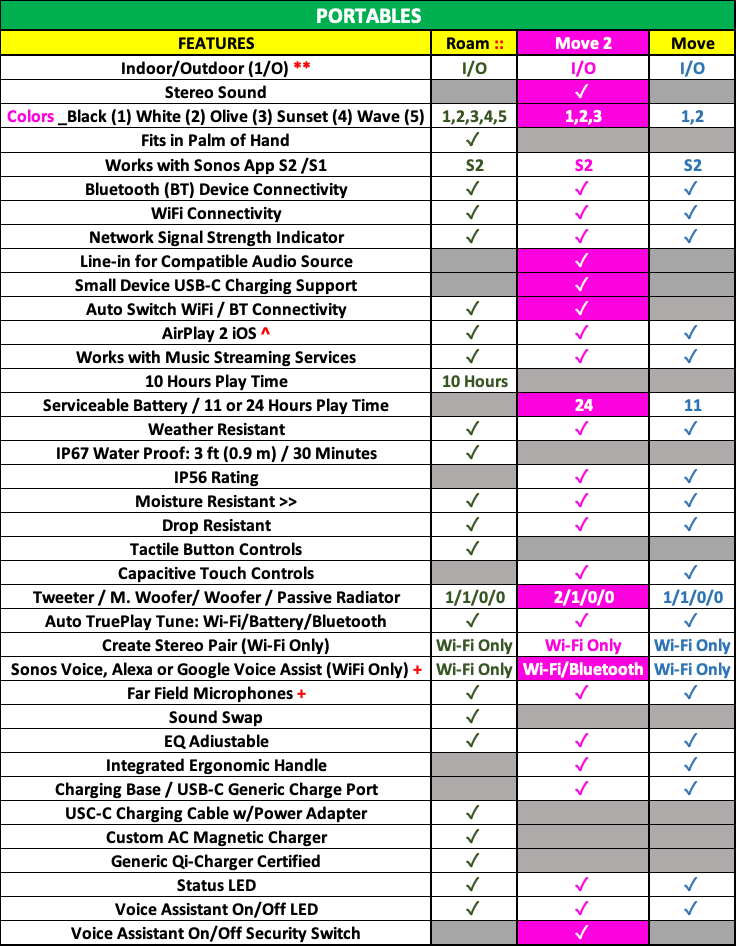
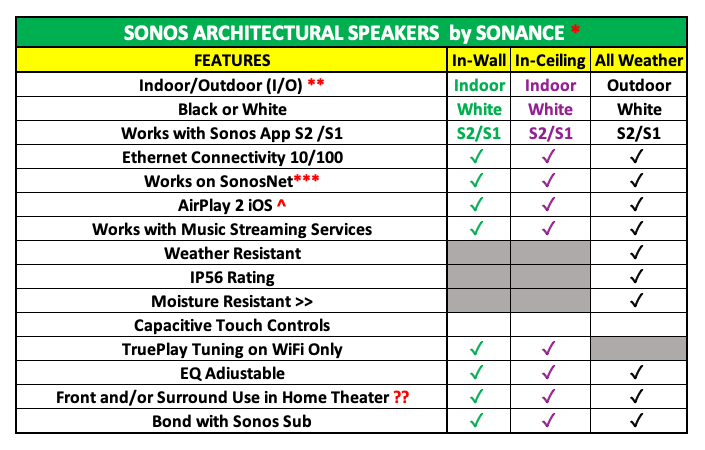
:: Sonos Roam and Sonos One have non-voice enabled models designated by “SL”
* Speakers in the chart refer to Sonos speakers manufactured by Sonance to Sonos specifications. Sonance makes their own line of speakers that DO NOT share proprietary features/attributes specific to the Sonos brand.
In-Wall speakers can also be used as left/right front speakers that create a phantom center channel in home theater setups. They as well as In-Ceiling speakers can be used as surrounds.
?? Use of Sonos Outdoor Architectural Speakers by Sonance can be done with a limitation. Trueplay tuning cannot be used. Therefore the resulting acoustics may not be as expected if one were using Sonos In-Wall for L/R front speakers or Era 300’s, Era 100’s, Sonos Ones or Fives as surrounds.
All architectural speakers require Sonos Amp for power and feature activation. See Quick Link for information on Sonos Amp.
** Select Quick Links for Roam, Move and Move 2 to visit FAQ’s for more information.
*** SonosNet
- Simply put the Era 300/100 do not work with SonosNet. If you want more info continue reading…..The Era 300/100 when connected to Ethernet via the Sonos Combo Adapter will disable their WiFi radio completely so...will/can...not join SonosNet transmitted by other devices) and when not ethernet-wired, will only connect to WiFi and not to Sonos Net.
- Sonos One/One SL, Five, Arc, Ray and Beam can be used to create the SonosNet to move Sonos off your home WiFi to mitigate wireless interference.
- Note: Sonos One/One SL and Five cannot create the SonosNet when used as surrounds
- The Sub can join the SonosNet when bonded to one of the above speakers.
- Sonos Architectural speakers join the SonosNet in conjunction with the Sonos Amp
- This is accomplished by wiring one of the aforementioned speakers or Amp directly to your router via Ethernet.
- However, the Sonos One/One SL and Five cannot be used to create the SonosNet when used as surrounds. In that instance the Arc, Ray or Beam would be wired to your router instead.
- If using a speaker (or Sonos Amp) is impractical for any reason a Sonos Boost module can be used. See Quick Link
^ AirPlay 2 is negated when One, One SL and Five are used as surrounds. This feature becomes primary to Arc, Ray or Beam in Home Theater applications.
^^ Sonos Arc has Upward and Side firing speakers in addition to Left/Center/Right speakers used for Dolby Atmos and similar multi-channel audio.
^^^ Speech Enhancement_Boosts audio frequencies associated with the human voice
^^^ Night Mode_Allows low-volume level to reduce intensity of loud sounds while making dialogue clearer without increasing volume
% Era 100 will probably have diminished Stereo Imaging beyond 6ft (2m).
> Ethernet connectivity and Line-in for the Era 300, Era 100 and Move 2 require one of the following adapters (Follow Quick Links below for detailed information):
- Sonos Line-In
- Sonos Combo Adapter (Line-in/Ethernet)
> > Network Signal Strength Indicator is not available when used as surrounds in a home theater
> > > Moisture Resistant Excepting the Roam, Move and Outdoor Architectural Speaker other Sonos speakers designated as Moisture Resistant only qualify for use in a bath, shower or kitchen area where excessive moisture may exist. They are not designed for outdoor use over a prolonged/continuous period or in changing weather conditions.
> > > > Learn the difference between Quick Tuning and Advanced Tuning in Quick Links below
# Sonos Arc and Beam support HDMI eARC required for Dolby Atmos and similar multi-channel audio. Select either the Arc or Beam respective Quick Link and visit FAQ’s for more information.
+ The Sonos One SL, Sonos Ray and Five require integration with an Alexa or Google device or another voice enabled speaker in your system to be controlled for music play back by voice.
+ The Arc, Beam 2, Sonos One, Roam and Move speakers with Far-Field mics can accept Alexa, Sonos Voice or Google voice commands directly for music playback and more. The Alexa or Google voice assistant must be activated within the Sonos App and the Sonos Skill activated in the Alexa App.
+ Note: The Era 300 / 100 series and Move 2 can not have Google Assistant added to them, but can still be addressed to manage music via another speaker in your system (much like speakers without mics).
Sub (Gen3) and Sonos Sub Mini
- Two force-canceling drivers face inward for powerful bass without any cabinet buzz or rattle.
- Dual acoustic ports precisely tuned to enhance performance. Frequency response as low as 25 Hz.
- Audio settings automatically equalize to balance Sub and the paired Sonos speaker(s) or component.
- Your Sonos home theater setup can connect up to two Full Size Subs as long as one of them is a Sub (Gen3).
- Sonos Sub Mini is optimized for Beam, Ray, Sonos One/SL, Play 1 and Amp (using small book shelf speakers). Cannot be used in a dual sub configuration for home theater.
Quick Links: Roam / Move / Move 2 / One / One SL / Era 300 / Era 100 / Five / Arc / Beam / Ray / Amp / Port / Sub / Sub Mini / Boost Module / Line-in Adapter / Combo Adapter
Quick Links: Architectural Speakers In-Wall / In-Ceiling / Outdoor
Quick Links: S2/S1 Product chart
Quick Links: Quick Tuning and Advanced Tuning