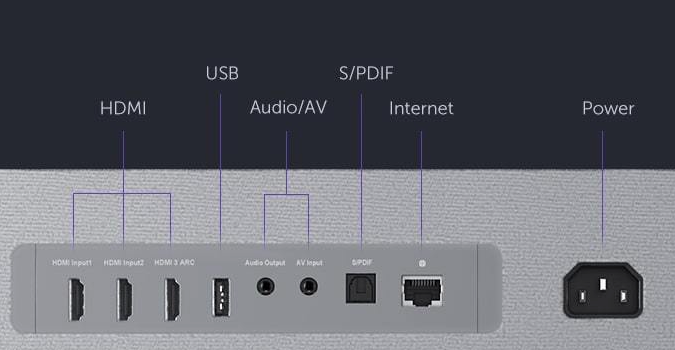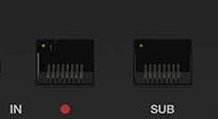I’ve been banging around sonos site for awhile trying to figure this out.
I understand Sonos AMP is 2 channel.
I understand that if you want 2 Front, 2 Rear, you get 2 AMPs.
What I don’t understand is:
- How do 2 AMPs act as one zone together?
- what about the center channel? (if you don't want a sonos soundbar)
- does it actually do true 5.1? or does it treat each set of speakers as stereo
- How do you handle the multi-sources? I have Apple TV and Nintendo Switch for example.
- Does Sonos AMP have Airplay2 directly? So it appears as a speaker to broadcast to in IOS devices? If so, what happens when you have more than 1AMP meant to power one zone?
Any help would be appreciated! I like the idea of migrating to Sonos over time, just can’t figure out this first step of gear I need.