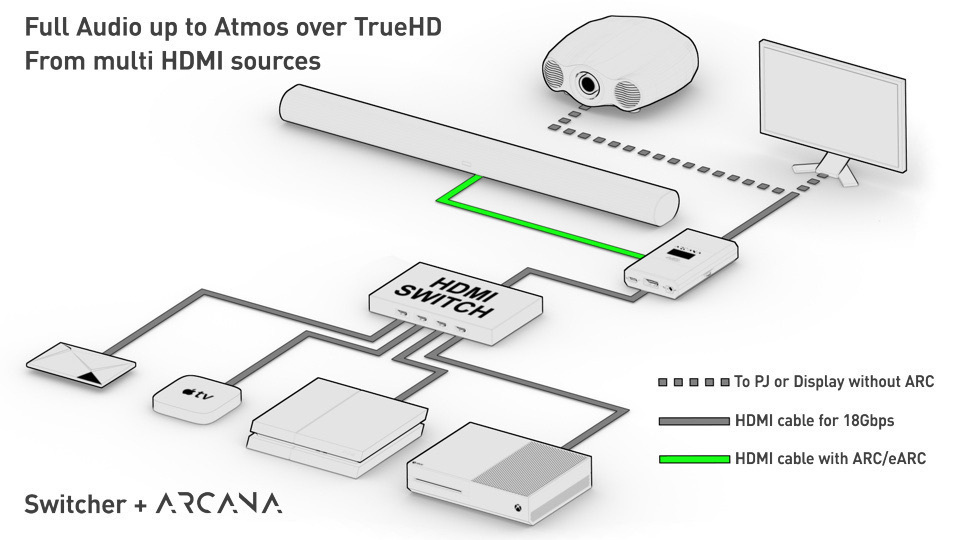I am setting up some outdoor speakers for my pool area. Additonally, I sometimes also set up a projector outside, plug a chromecast in and stream sports. For audio, I had a 3.5mm cord to connect the projector to a cheap portable speaker. That said, Im hoping to take advantage of the outdoor speakers for audio. I purchased a nice Onkyo receiver, with the plan being to to plug a chromecast to the receiver, have it power the the speakers, and use a wireless hdmi transceiver I own to get video to the projector. THEN someone mentioned Sonos and Im down a rabbit hole and looking for suggestions. My assumption is I still need the receiver bc of the streaming video to the projector part. Using a port to involve the sonos ecosytem (add soundbar that i can move between the projector and my actual home tv) is out it seems bc Im reading there would be a huge delay. Is that correct? Would connecting the outdoor speakers via Amp (not connected to the receiver) then a Port to the receiver (for handling having Sonos "aware" of the video part of the puzzle and get the audio) solve the problem? then i could add more sonos speakers wirelessly whenever I wanted?
receiver, projector, outdoor speaker setup
This topic has been closed for further comments. You can use the search bar to find a similar topic, or create a new one by clicking Create Topic at the top of the page.
Enter your E-mail address. We'll send you an e-mail with instructions to reset your password.