I live in a 2nd floor wood frame apartment. I’ve a Beam 2 and 2x Sono ONE Gen2. I like to replace the two ONE’s with a SUB. Can anybody recommend one? Doesn’t have to be brand new.
Remove the 100s as Surrounds.
Add one to the new Room.
Add the second to that Room as a Stereo Pair.
If you want Full sound from the while still set as Surounds change the mode from Ambient to Full.
If you leave the Era 100’s set as surrounds; in the app for the room, you can set them at Full stereo for music and they will automatically switch back to surround mode for movies.
The Era 100 speakers are set to surround sound mode.
How do I set up full stereo sound for in-room music using the Sonos app?
If you want Full sound from the while still set as Surounds change the mode from Ambient to Full.
How do I do this? Where can I find it in the app?
- Go to settings in the controller
- Choose your home theater ‘room’
- Scroll down and select Surround Audio
- Under Music Playback, choose either ’Full’ (which you want) or ‘Ambient’
Note that on this same ‘page’ you can control the volume difference between the surround speakers and the ‘front’ three speakers in the soundbar.
In the "Group Audio Delay" tab, what are your settings? Low 75ms or Max 2000ms
Mine are set to 75ms. However that doesn’t mean the setting is appropriate for your environment. If having problems follow the suggestions in the tab.
I set the "Group Audio Delay" to: Low 75 ms - it's much better than it was before.
Remove the 100s as Surrounds.
Add one to the new Room.
Add the second to that Room as a Stereo Pair.
If you want Full sound from the while still set as Surounds change the mode from Ambient to Full.
Głośniki Era 100 są skonfigurowane tak, aby odtwarzać dźwięk przestrzenny.
Tryb jest zbędny na Pełny.
Jeśli chcę zmienić dźwięk na STEREO, jaki jest sposób, aby łatwo to zrobić?
The surround sound isn't very good.
When I turn on Radio in the SONOS app, the sound is great.
The Era 100 speakers are configured to reproduce surround sound.
Full Mode.
If I want to change the sound to STEREO, how can I easily do so?
The surround sound isn't very good.
When I turn on Radio in the SONOS app, the sound is great.
If your surrounds are set as shown in the picture then they are in Stereo mode for music. They auto reset to Surround mode for movies. If you want a softer tone for music you can change the music setting to Ambient.
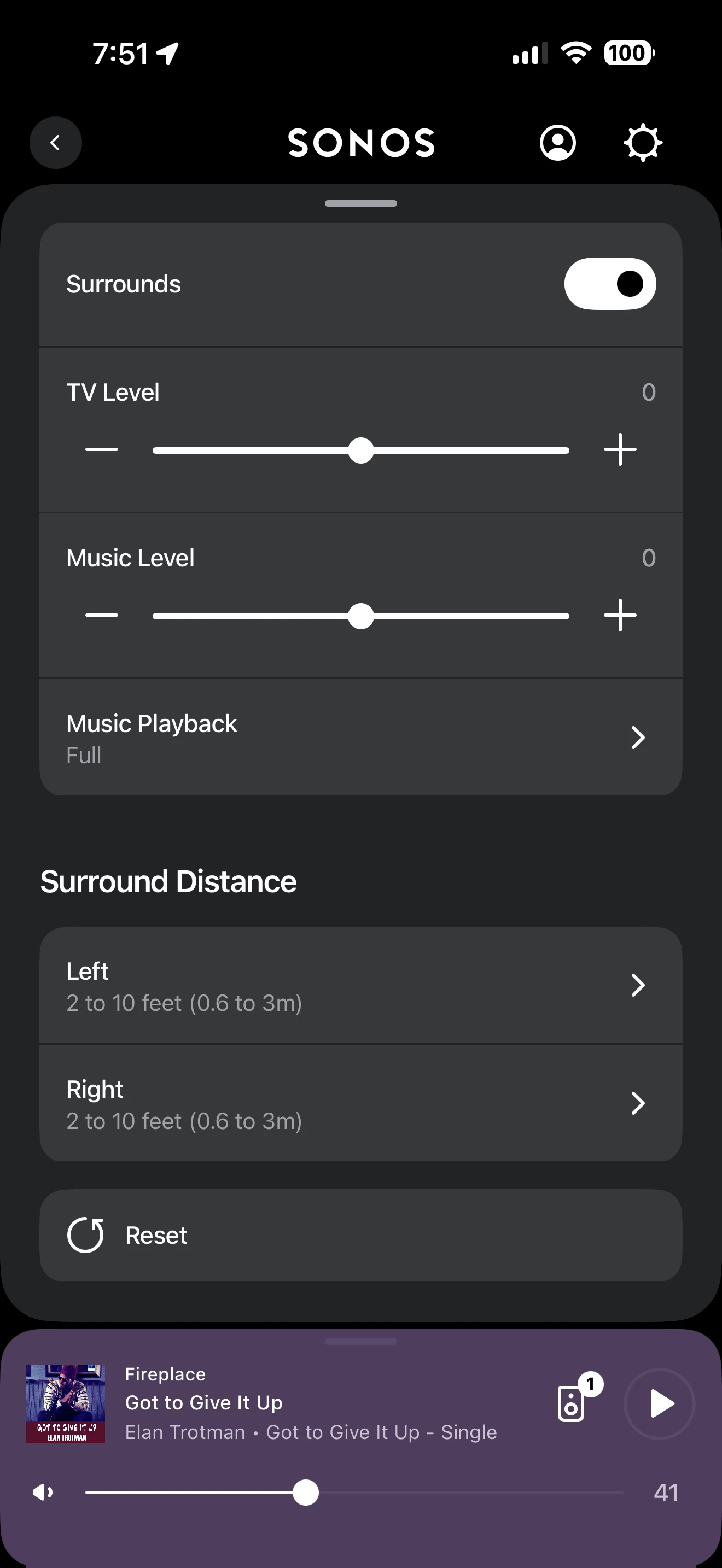
If your surrounds are set as shown in the picture then they are in Stereo mode for music. They auto reset to Surround mode for movies. If you want a softer tone for music you can change the music setting to Ambient.
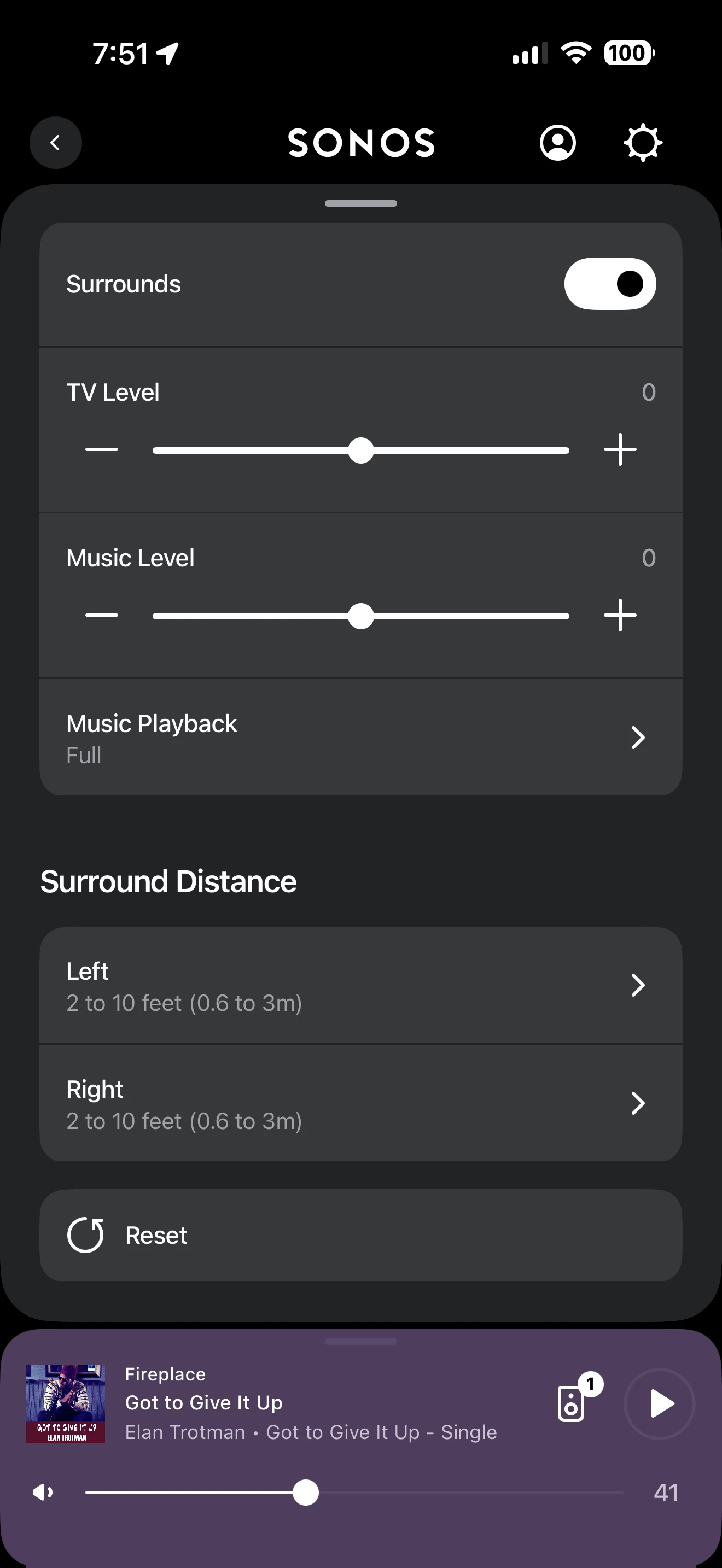
The surround speakers are set up as shown in the photo above, and stereo music works, but only when Sonos Radio is enabled in the app.
Sony TV with eARC + Apple TV 4K 3rd generation 2022 + Sonos Beam 2 + 2 x ERA 100
The Sony TV connected to the Apple TV 4K with devices and accessories
generates surround sound, not stereo.
Music streamed from Canal+ via the Apple TV set-top box
You only get stereo when playing music. Movie sources only send audio to the rear speakers if there is a surround track included. If not the rears will be almost silent. Also a surround track sent by a movie source to the rears is not stereo.
W aplikacji SONOS (laptop z systemem Windows 11) format dźwięku to: Stereo Linear PCM
Źródło - TV
Muzyka przesyłana strumieniowo z Canal+ za pomocą dekodera Apple TV 4K
kanał MTV.
On some music channels, such as STARS TV, I have:
Multi-channel linear PCM 5.1 signal
Telewizjor SONY. Kiedy odtwarzam filmy z samego telewizora BRAVIA CORE, dźwięk w aplikacji SONOS brzmi: Dolby Digital Plus 2.0
or in Dolby Digital Plus 5.1
Efekty dźwiękowe w filmach są świetne :) 🙂
Enter your E-mail address. We'll send you an e-mail with instructions to reset your password.
