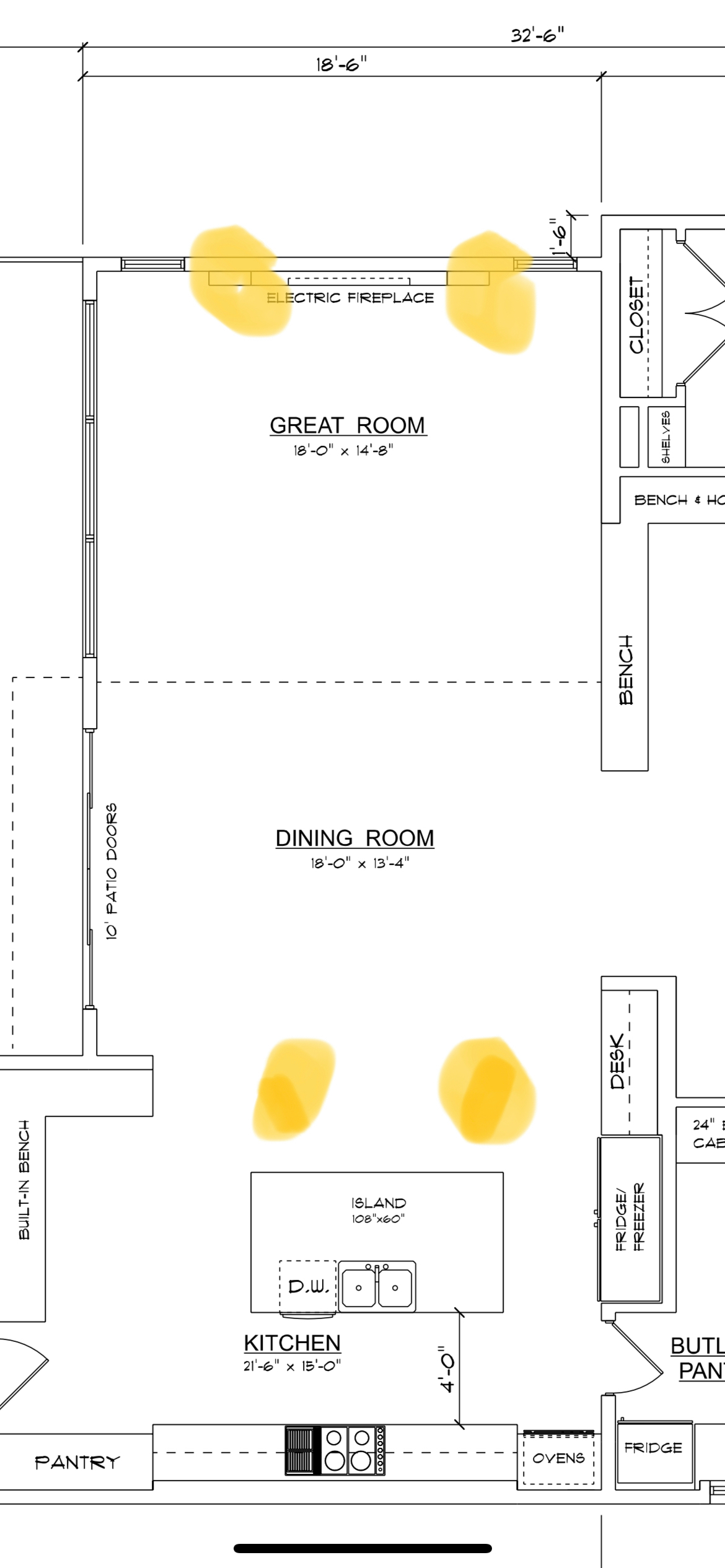I’m building a new home and I have the opportunity to run with one of two options. The room is fairly large with priority on home theatre, but to also play music in games room behind. I’m looking for feedback on sound quality and ease of use. Latency issues drive me mad btw!
OP1: Arc in front, Sonos amp + ceiling rears, Sonos sub
OP2: TV connected to one amp driving in-wall speakers on the sides of the TV, and a second amp driving ceiling rears, Sonos sub
I am hoping to be able to simply turn on Sony TV and go (with full surround sound) without turning on other devices and messing with surround settings. Also, to use iOS to play music in the room with a stereo channel (ceiling speakers are used as L/R and not surround channel).
Thank you!