Cheers,
Eventually answers to my questions could be found in Sonos Support and FAQ. I could not be assure of the right answer and the situation has some minor particularities. I was not able to find a recent topic that includes this doubts. Since it is a considerable investment I post here my questions hoping they can be answered. I did a diagram to facilitate the description.
My goal would be to be able to listen to the Turntable and/or CD player through Sonos System (any room) and, possibly, also be capable to use the external Speakers, connected to a Receiver at this moment, as a pair of front speakers in the “home theater” set-up.
This are the devices:
- a Sonos set-up to TV, Movies, video games as well as Music streaming in the living-room
- Beam
- 2 One (2Gen) distancing 4-5 meters opposite to the TV wall on each side
- 2 One (2Gen) on two different divisions
- A Stereo Receiver (Pioneer) https://intl.pioneer-audiovisual.com/products/2ch_components/sx-10ae/specification.php , which has
- 4 RCA Audio In (CD, Network, Line 1, Line 2)
- 1 RCA Line Out (L/R) [Device’s “Instructions Manual” transcription: “LINE OUT jacks - Connect a recording device, such as a cassette tape deck. Connect to the AUDIO IN jacks on the recording device using analog audio cable.”]
- Speakers Outputs – 2 pairs (A: L/R and B:L/R)
- Connected to the Stereo Receiver
- A pair of wired Speakers
- A Turntable,through a Pre-amp (Line 1 in)
- A CD player (CD in)
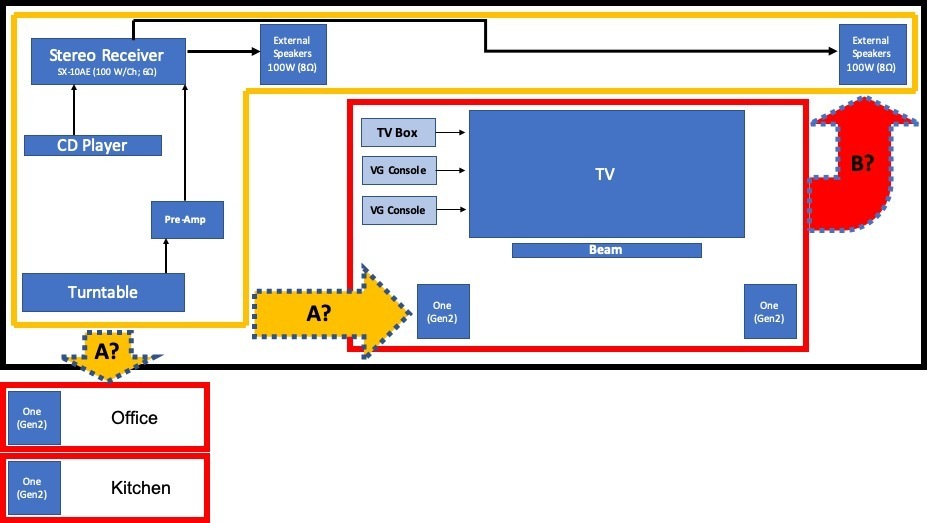
Reading the site, multiple other related topics in the Community and the Sonos Components specs, I’m not at all sure this can be accomplished with a Sonos Port, which is not as expensive as the Sonos Amp. So my questions would be:
- Is this possible? To have the external Speakers integrated as front speakers in the Home Theatre set-up too (if this in fact adds up anything to the surround sound…)?
- Sonos Port or Amp? If this is possible with both, what would be the best compromise in terms of quality of sound, practicality and price, in your opinion?


