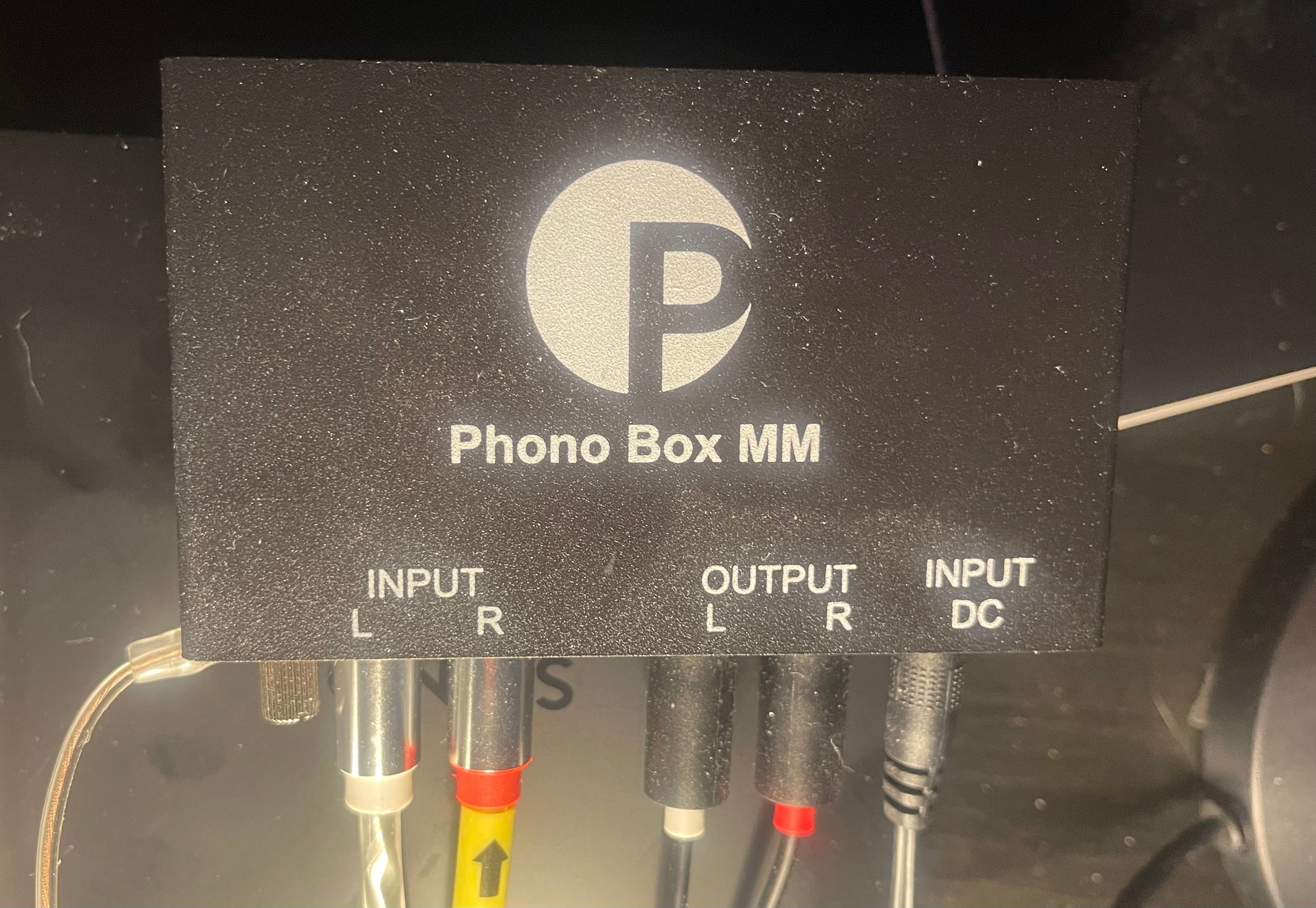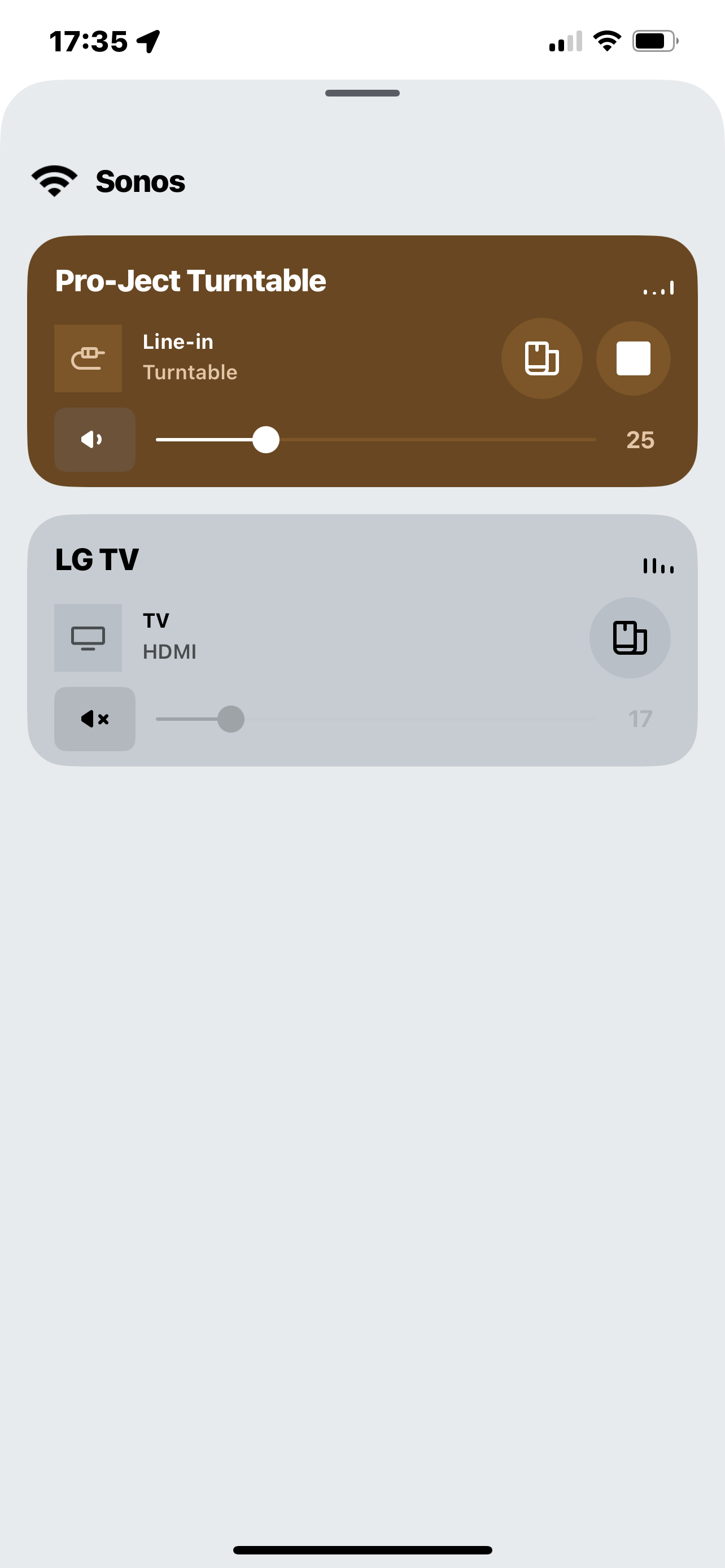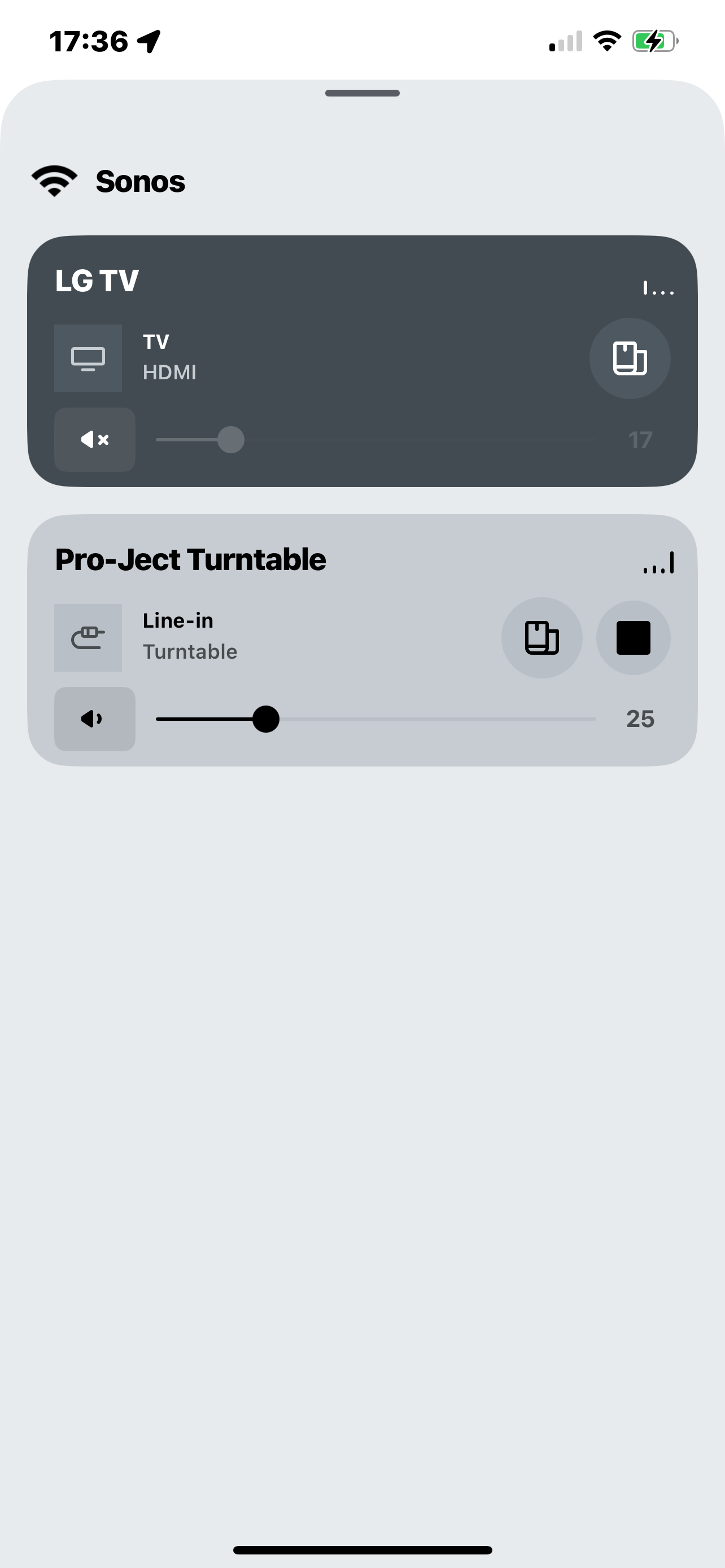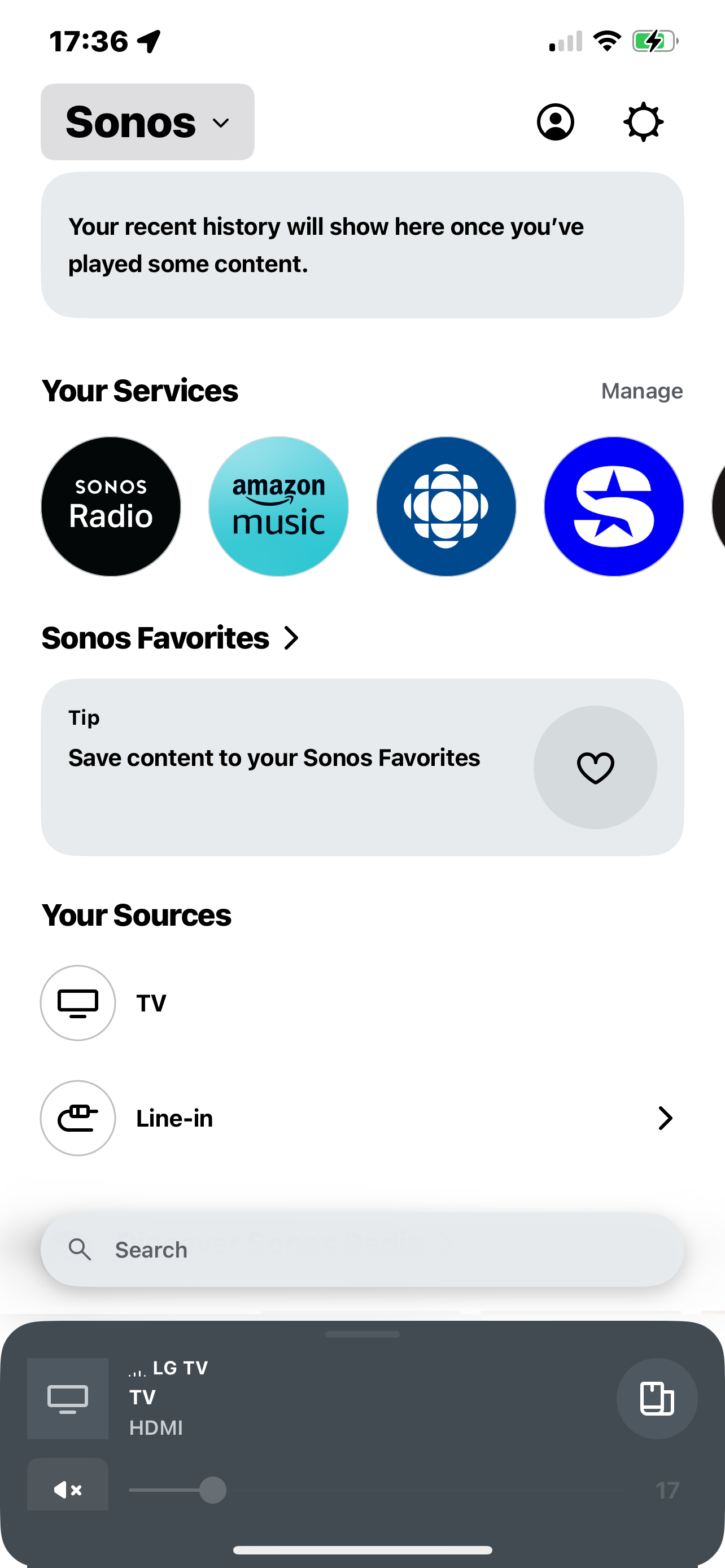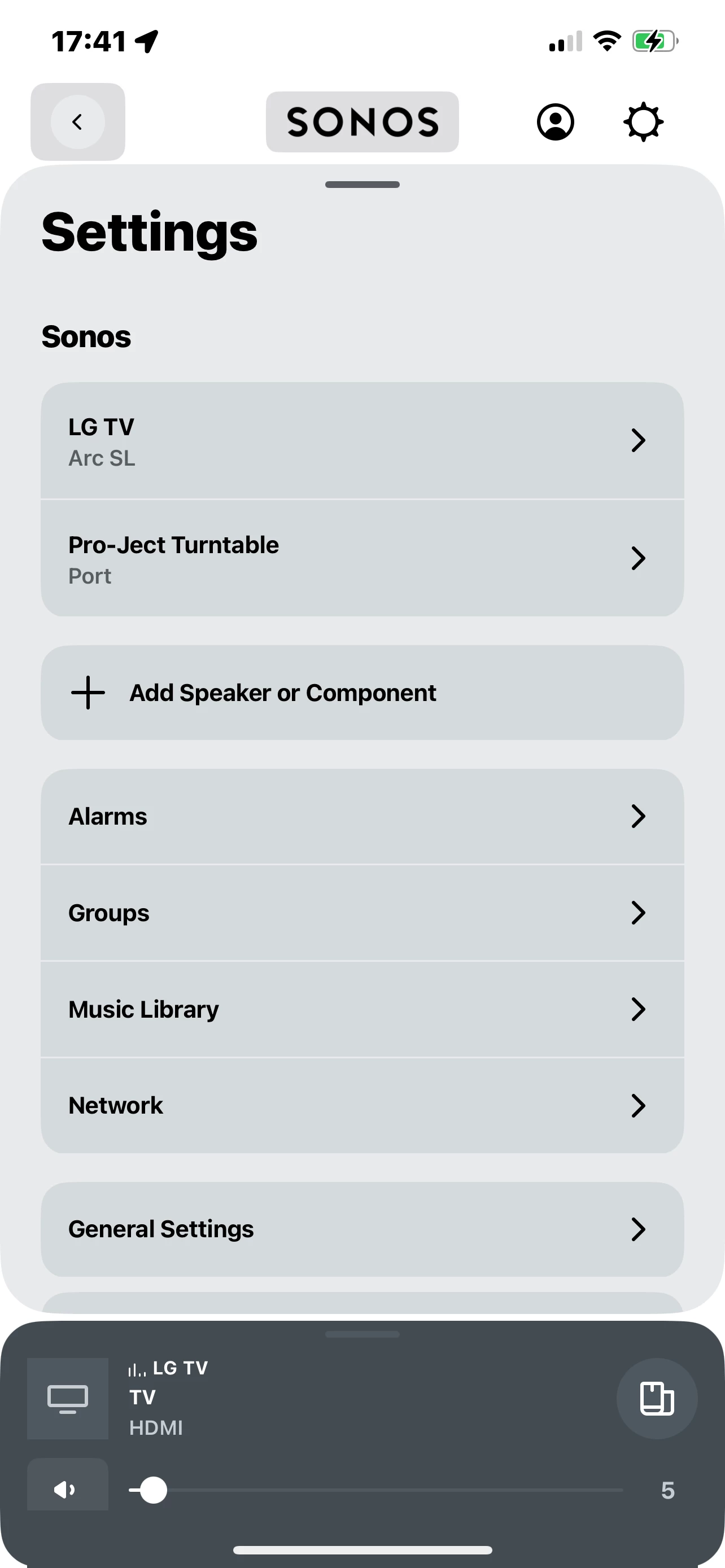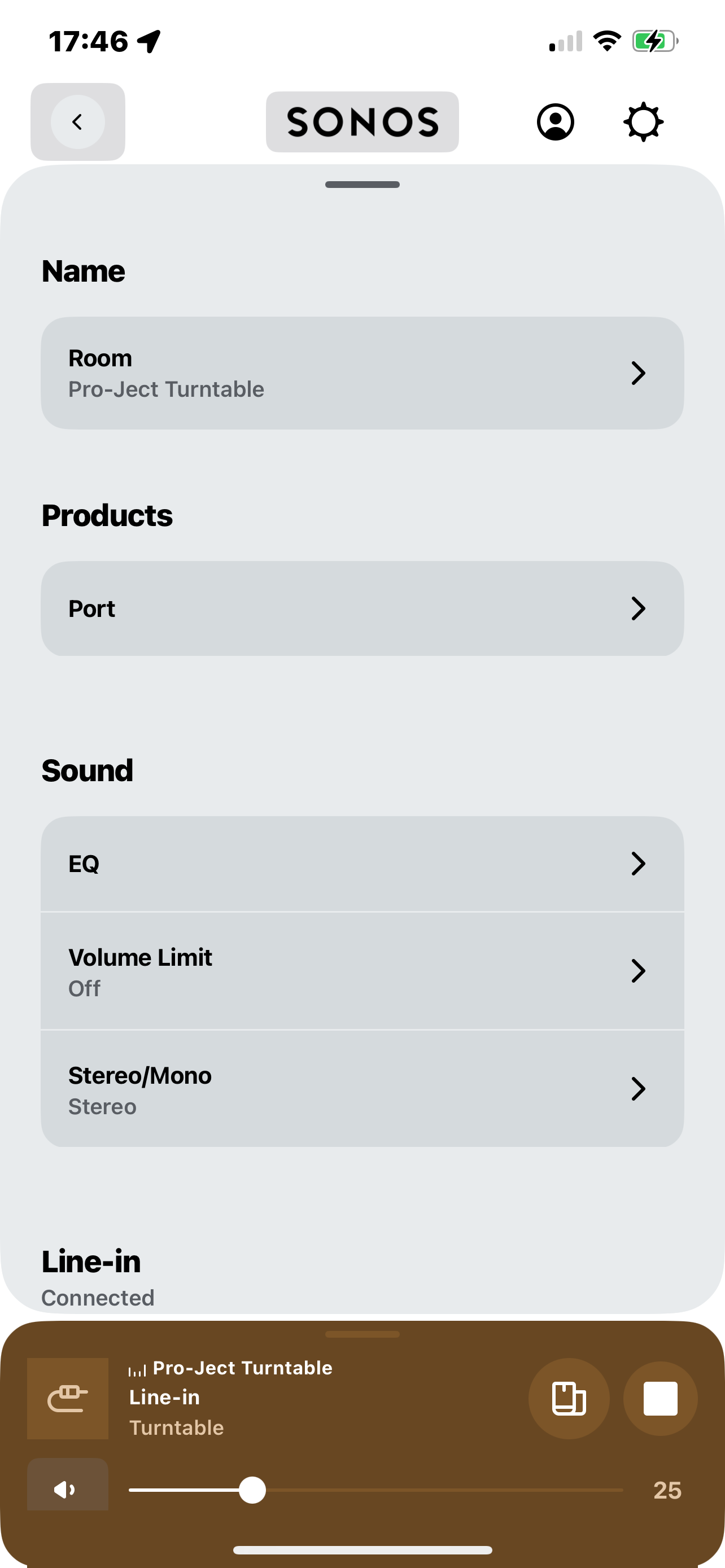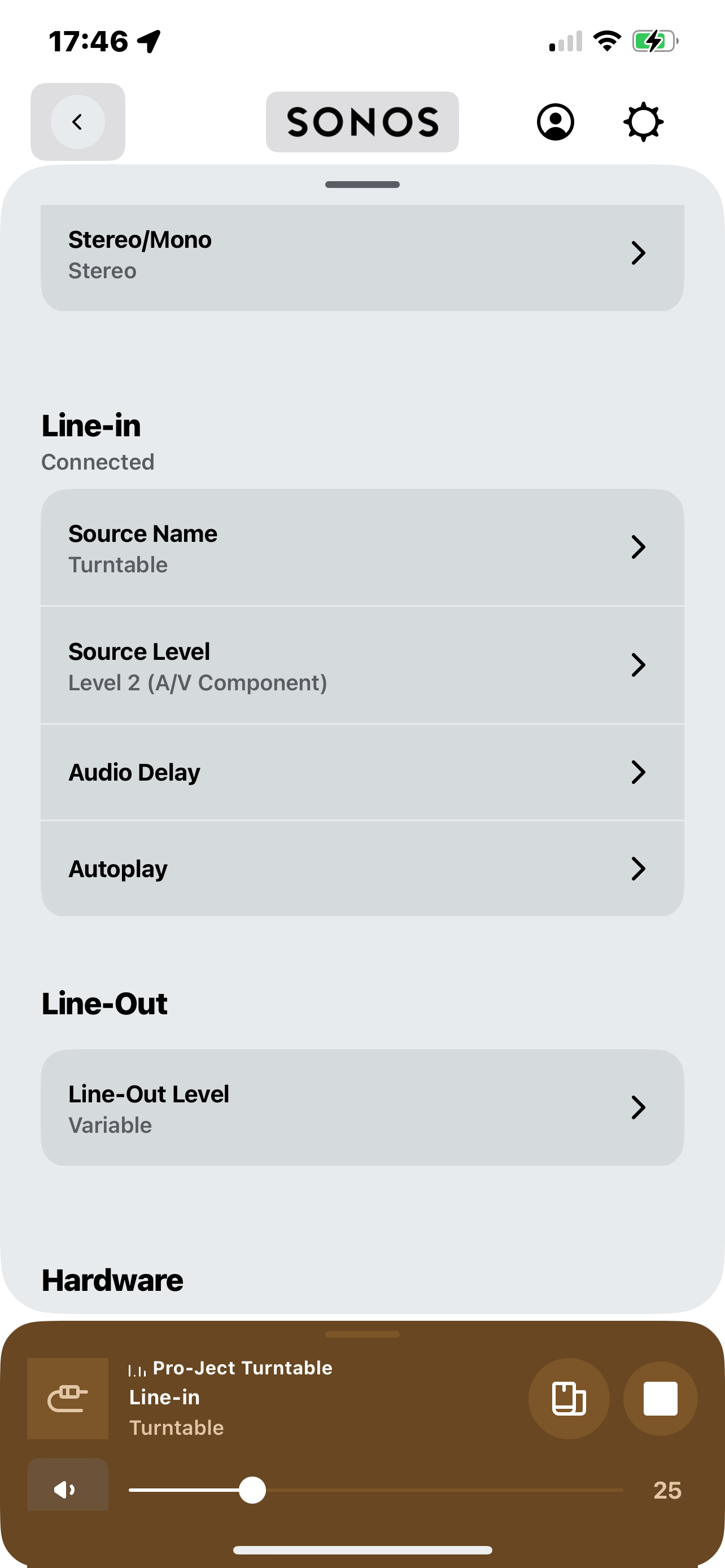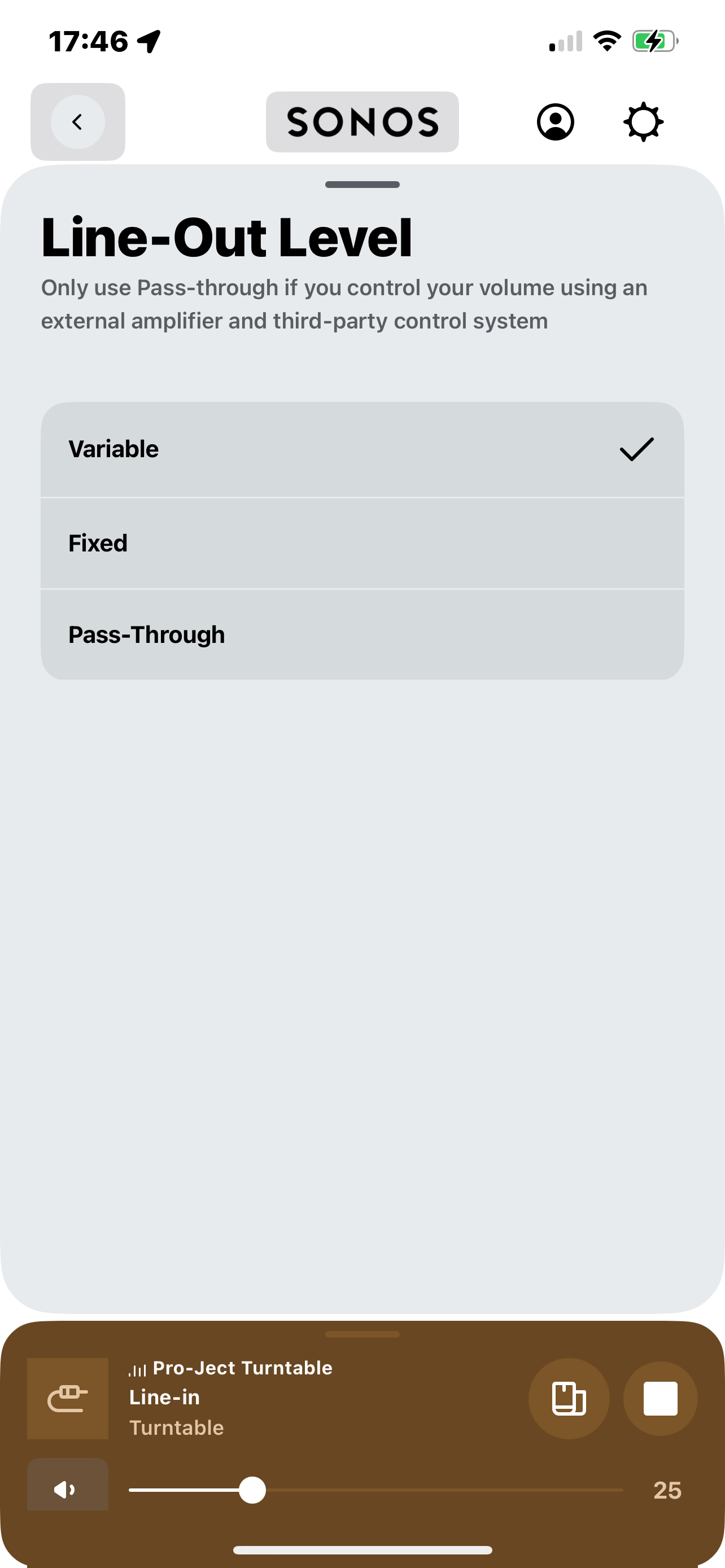.: Greetings, all. Last year in 2024 I purchased a Pro-Ject Debut Carbon EVO turntable. With help from many on this forum, I was able to buy a Sonos Port pre-amp, and all was well with the new product. I could easily switch between the LG tv and the Pro-Ject turntable.
A couple of days ago, I decided I wanted to change some of the EQ settings for the sound for the turntable. I discovered that changing the Bass, Treble, and Balance Control Settings does not make any difference, nor does the Loudness option.
I have no idea how to correct this function. The rest of my Sonos speakers (Arc SL, two One SL’s) are working fine.
If anyone has any advise on how to correct the currently non-functional EQ controls on my Sonos App, please let me know. Thank you in advance for your assistant and guidance.