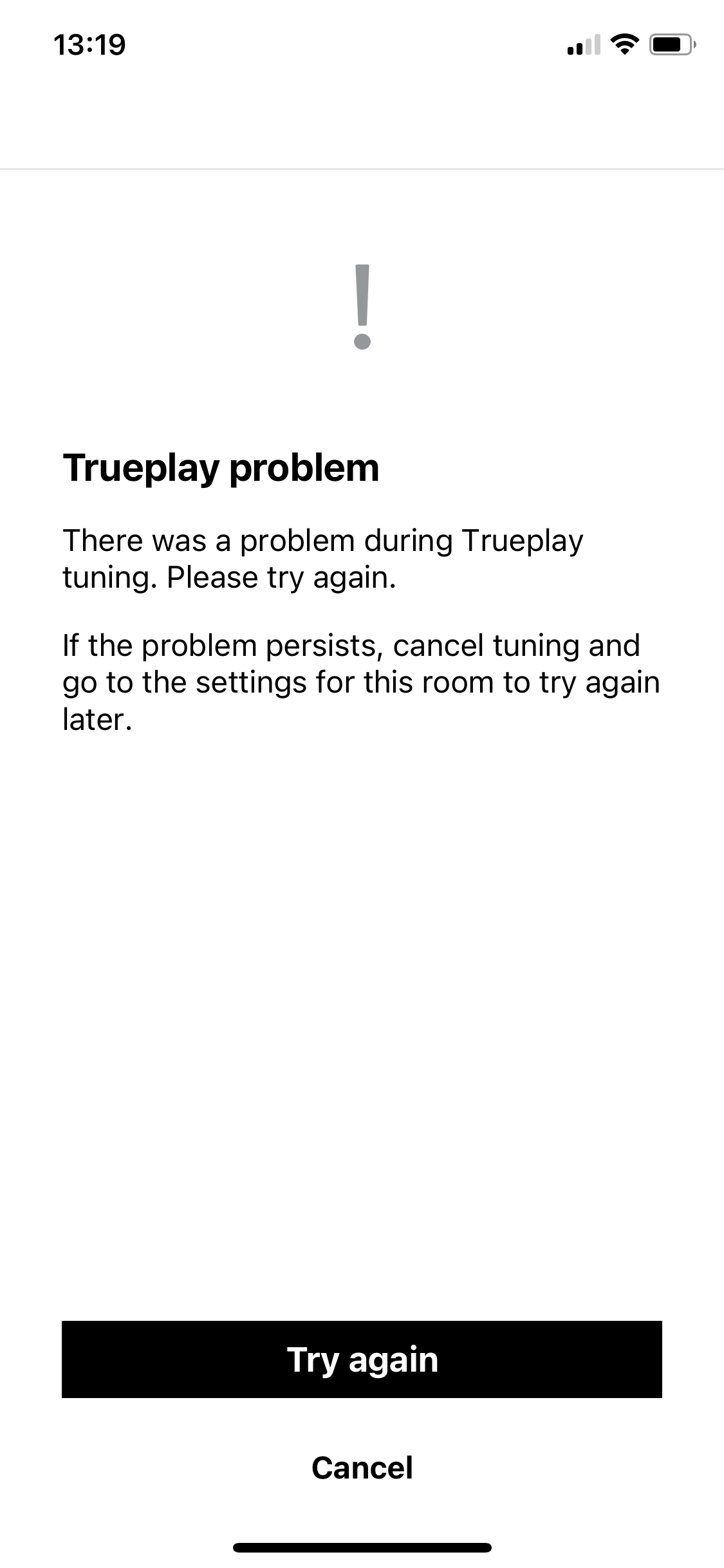I have the arc, sub (gen 2) and 2x Ones in the rear. I recently received the notification that my trueplay configuration had been reset as part of an update….super annoying.
Anyway, when I try and retune the system I receive and error before it even starts (see below). I’m using iOS.
This happens before the first part of the process, and I can’t seem to figure out why. When I cancel and try again I always get the same error.
Has anyone else seen this issue and been able to resolve?