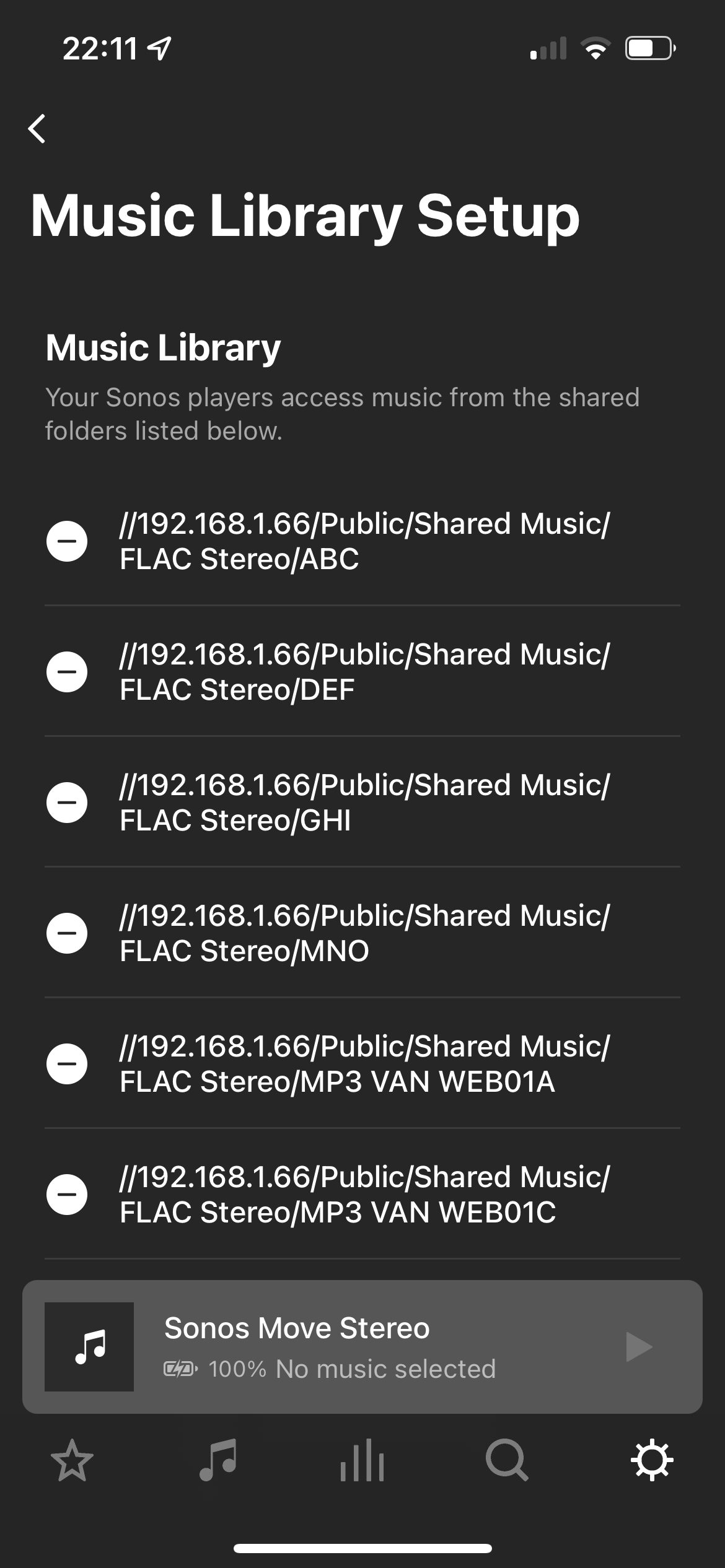I have splitted my audiofiles over 18 Folders on MyBook Live Duo. Sonos will only accept a maximum of 14 folders.
The problem is when i put more audiofiles in a folder to downsize to 14 folders then i have too much audiofiles in the folders and in this way Sonos won’t accept either. I don’t know exactly how much audiofiles i can put in a folder but when i am roughly above 1500 tracks in one folder then Sonos won’t accept.