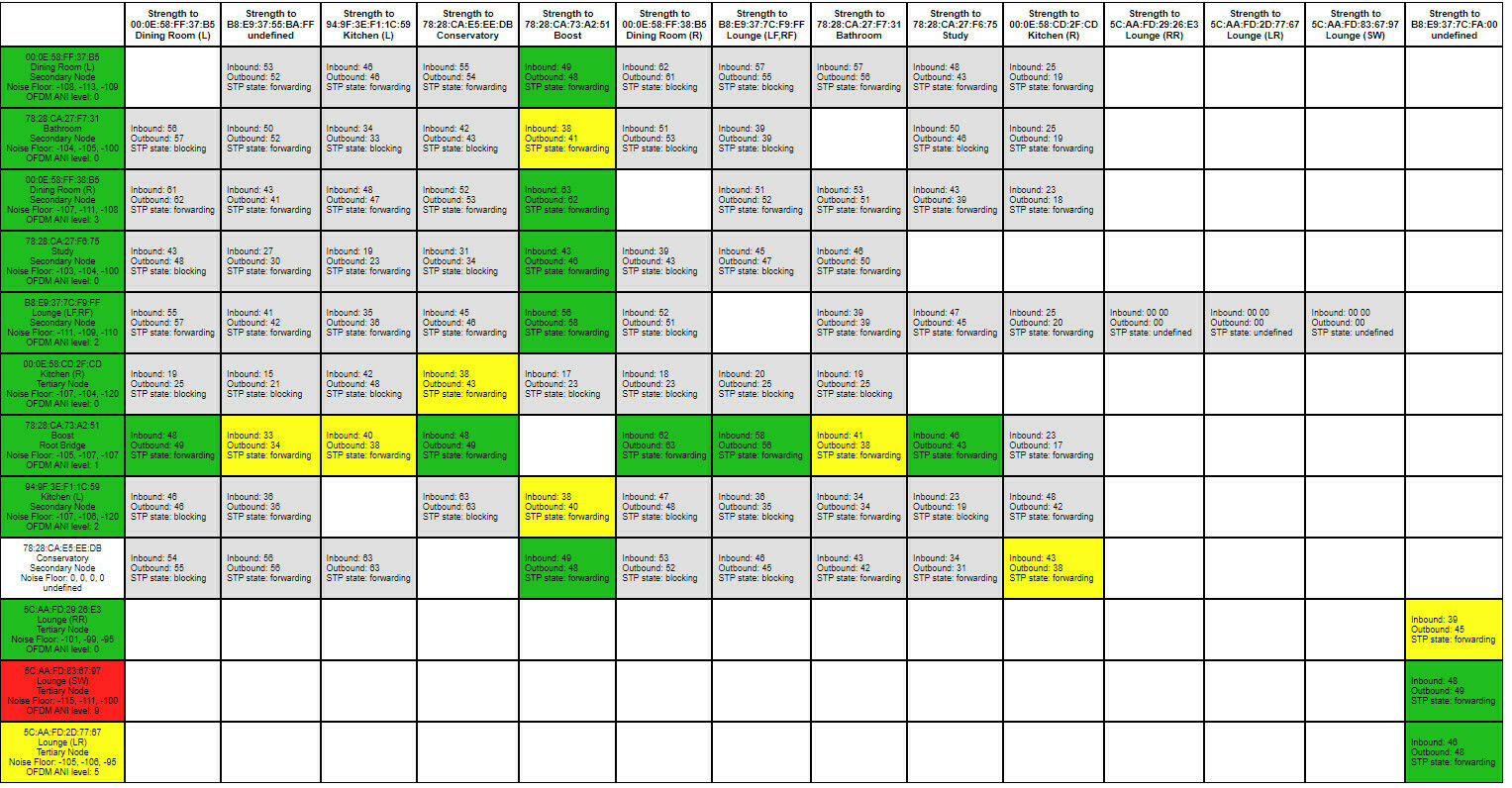Today and yesterday have had lots of drop-outs whilst listening to music on My Library.
My system components as per my signature. Music is stored on a NAS wired to the router. Basically music kept stopping and then skipping forward. Finally had enough so turned all Sonos units off and re-started the router and then the Sonos units nominally nearest first.
But that hasn’t solved the problem. The diagnostic after that latest failure is 2013370740
This is the matrix. The room I’m “working” in is “Study” but I also had drop-outs in the “Dining Room”. To my untrained eye it looks horrible!
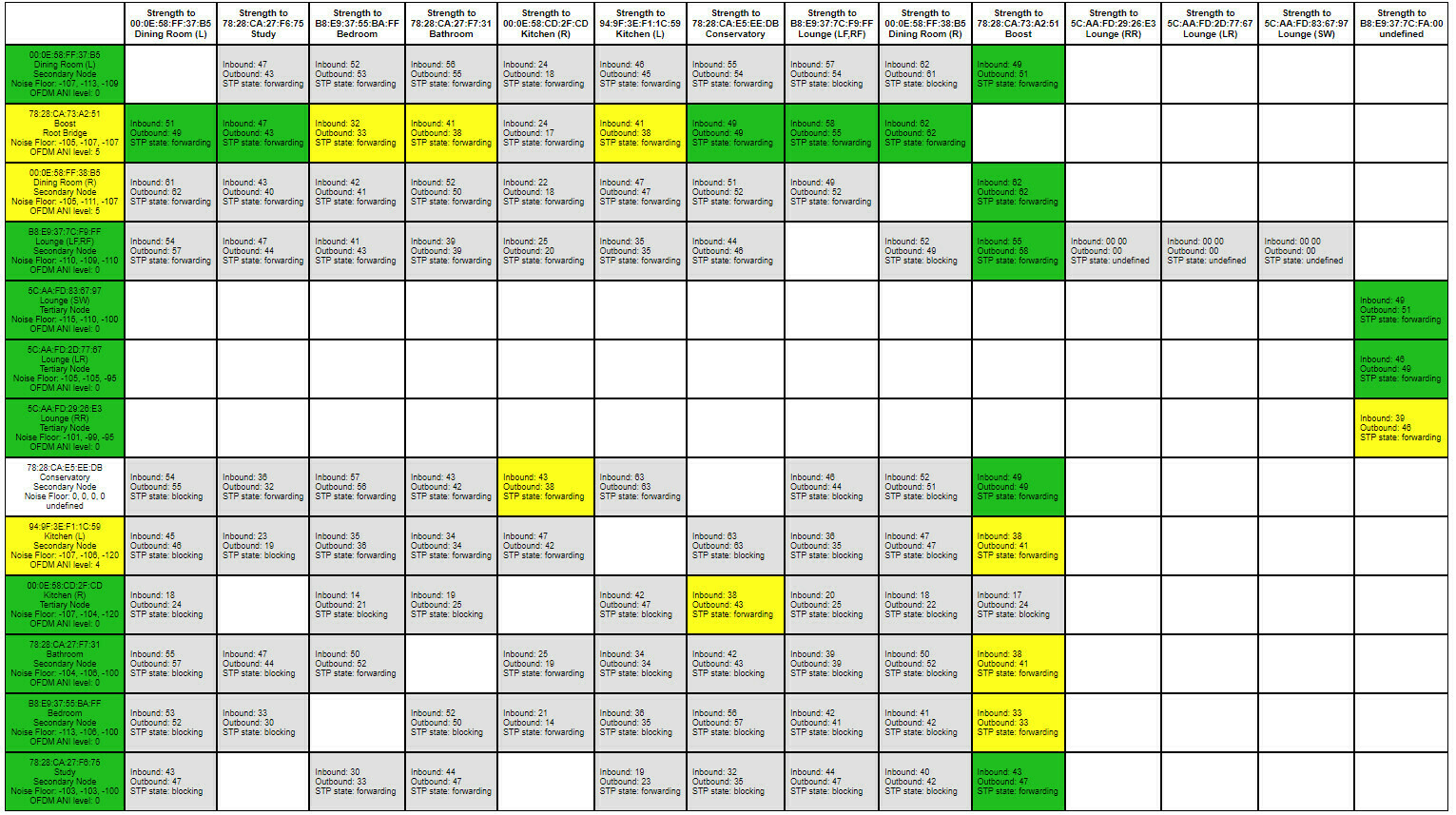
I did have an issue with my work computer and wireless connecting to the internet which was likely due to wireless interference. That was resolved by getting a couple of Powerline adapters. They won’t have got rid of the interference of course but it is only the last few days been having horrible drop-outs
It certainly seems more prevalent streaming my music library than TuneIn or Sonos Radio
All and any advice greatly welcomed