From Sonos reddit https://www.reddit.com/r/sonos/comments/h7z9gv/hd_fury_is_working_on_an_earc_solution_for_sonos/
If valid, that’s great news. The two questions I have are when, and how much...which I assume everyone else is curious about, too. Thanks for the link.
Note: that post is not from Sonos.
Further note. Here’s the place where that post occurs, which is not Reddit:
https://www.avsforum.com/forum/37-video-processors/3069170-hdfury-vertex2-owner-s-thread-67.html
Specifically, post 1990 in that thread.
If valid, that’s great news. The two questions I have are when, and how much...which I assume everyone else is curious about, too. Thanks for the link.
Note: that post is not from Sonos.
Thanks for the correction.
Dave
According to HDFury “We are making a dongle that can be used with any splitter or any of devices.”
Not so much a correction, as it was a hope for folks to be able to find further information that they may post ;)
And, frankly, a place for me to park that link for easier access later on. Thank you for finding it!
And I just supplied a pointer (can’t post a link) to here for him to respond in.
Great news (as long as it arrives relatively soon). This device is what I have been waiting for to use an Arc with a projector. Thank you.
There’s now a dedicated thread on the AVS forum for this potential new product.
https://www.avsforum.com/forum/195-soundbars/3153792-hdfury-sonos-arc-earcadapter.html
HDFury is talking quite a bit about this on their live support portal:
https://discord.com/invite/XWzPRRP
Some interesting tidbits:
“What we need is demand to ensure production, so you can paste the words around in sonos related forums, social networks ,etc... that can help fasten production and delivery”
I think English is not the native language here, but it’s damn better than my (insert any other language I fake here). That being said, I’m trying to figure out how two inputs work. I could see three, one being the source device, one being the video to the TV, and the last being eARC to the Sonos. But two doesn’t make sense to me.
I think English is not the native language here, but it’s damn better than my (insert any other language I fake here). That being said, I’m trying to figure out how two inputs work. I could see three, one being the source device, one being the video to the TV, and the last being eARC to the Sonos. But two doesn’t make sense to me.
HDFury is based in Taiwan. And, agreed, their English is significantly better than my (utterly non-existent) Mandarin.
As for input vs. output, apparently it’s tricky. As they go on to say in the response to one of their posts:
This is a needed device for sonos because there is no solution in the world doing that yet. The whole challenge is to accept a video/audio signal of any kind and then transform this into a simulated eARC TV input that SONOS can connect to in order to extract full audio eARC from it. So this dongle is ALWAYS NEEDED and must be inserted between any device output and sonos output. The rule is simple in HDMI, OUTPUT goes to INPUT or INPUT to OUTPUT, but OUTPUT CANNOT GO TO OUTPUT and INPUT CANNOT GO TO INPUT. so this dongle make this works and this is must have for SONOS, no device in the world (apart from EARC TV) will ever be able to offer full sound to SONOS unless such solution is inserted in between.
Vertex2 have 4 inputs and 3 outputs, to connect let's say AUDIO OUTPUT to SONOS OUTPUT, then you need such solution in between, OUTPUT from Vertex2 (or from any source or any splitter) goes to that device input and then this turn into another simulated TV eARC input where SONOS output can connect to to retrieve full audio. You guys with SONOS have just to understand that SONOS have an OUTPUT that normally connect to a TV INPUT and it retrieve eARC from it cause sound flow backward ("R" in ARC/eARC means "RETURN") This is exactly why it does not work for anything else than a TV eARC INPUT, so such hardware dongle will be ALWAYS NEEDED to turn any device output into a simulated TV eARC INPUT where SONOS can connect to.(edited)
I won't explain the thing again and again, it's all already explained above, so please read a bit and try to understand cause many sonos owners still do not get the very basic of how it works and still think their SONOS have any HDMI input, while in reality it is a HDMI output and that is the problem in the first place. If SONOS had HDMI input, then it could be connected directly to any device OUTPUT and works just fine, unfortunately, it is not the case.
Yup, I’ve read that several times already. It still makes no sense to me. I’m just going to wait until they get past preproduction and see how it makes sense for me. Push comes to shove, if the need arises, I’ll just buy a TV with eARC, so that I can connect multiple sources and have a single output connection to the Arc.
Yup, I’ve read that several times already. It still makes no sense to me. I’m just going to wait until they get past preproduction and see how it makes sense for me. Push comes to shove, if the need arises, I’ll just buy a TV with eARC, so that I can connect multiple sources and have a single output connection to the Arc.
They’re supposed to be providing more info within a few days, so maybe it will be clearer then. They seem to be moving quickly so maybe it won’t be too long of a wait.
As for getting a new tv, unfortunately that’s not in the cards for me. But if I’d had ANY idea I might be getting an Arc j can guarantee you that eARC would have been been on my shopping list when I was buying the tv…. ☹️
Heh. No doubt. I feel foolish for buying a non eARC set only 12 months ago.
I think English is not the native language here, but it’s damn better than my (insert any other language I fake here). That being said, I’m trying to figure out how two inputs work. I could see three, one being the source device, one being the video to the TV, and the last being eARC to the Sonos. But two doesn’t make sense to me.
I’ve just scanned through the above, but I’m reading it in your use case you would need a HDMI splitter in addition to this new ‘dongle’, with the splitter providing 2 outputs
HDMI Source --> Splitter/Switch --> 'Dongle' <-- Sonos Arc (eARC)
--> TVYou must imagine that final device is very small dongle with basically 2 inputs. the purpose here is especially to make a solution that can be used directly at any source audio out, or at any splitter output or at any of our devices output.”
“There is no splitting here ! it's a dongle that transform a HDMI video/audio output (from a source or from a splitter) into a simulated TV input that SONOS can connect to in order to retrieve eARC just like it can do from a real eARC TV.
Yup, I’ve read that several times already. It still makes no sense to me. I’m just going to wait until they get past preproduction and see how it makes sense for me. Push comes to shove, if the need arises, I’ll just buy a TV with eARC, so that I can connect multiple sources and have a single output connection to the Arc.
As someone else pointed out, the dongle alone won’t be the full solution for anyone. You will need an HDMI splitter at a minimum in addition to this, but likely also an HDMI switch too if you have multiple sources. Alternatively, you could use an HDMI matrix instead of a splitter and switch.
And of course, HDFury has some splitters, switches and matrices they’d be happy to sell you, which is probably a big part of the reason they decided to make this device. They might not make much off the dongle themselves, but they will make it up in name recognition and other products sold.
Personally, assuming this works well, which I think it would, I wouldn’t push anyone to buy an eARC TV for the eARC capabilities, instead of using this device. The cost of the dongle plus other HDMI devices is going to be less than the cost of a new TV, easily. As well, we’ve see that each TV model seems to handle audio processing and CEC controls differently. This dongle will be a known quantity, you’ll know exactly what you’re getting.
As someone else pointed out, the dongle alone won’t be the full solution for anyone. You will need an HDMI splitter at a minimum in addition to this, but likely also an HDMI switch too if you have multiple sources.
Yes, HDFury has been very clear that their magic dongle will need a splitter - theirs or anyone’s. Since theirs seem to be quite pricey I’ve already been looking at other HDMI switch options that will be compatible with both Dolby Atmos as well as Dolby Vision. I’ll be very curious to see how well these types of switches work with this dongle when it’s out in the wild.
Personally, assuming this works well, which I think it would, I wouldn’t push anyone to buy an eARC TV for the eARC capabilities, instead of using this device. The cost of the dongle plus other HDMI devices is going to be less than the cost of a new TV, easily. As well, we’ve see that each TV model seems to handle audio processing and CEC controls differently. This dongle will be a known quantity, you’ll know exactly what you’re getting.
This. As long as it’s not insanely expensive the dongle will be a no brainer for us early adopters. The need for it will generally go away as more eARC TVs come out but will prevent many of us from HAVING to upgrade TVs just for better sound. I do all of my viewing through Apple TV 4K and this seems like just the ticket to unlock the full audio potential of the Sonos Arc + Apple TV combination.
It’s the picture definition of a niche device, but sign me up for day one.
Yes, HDFury has been very clear that their magic dongle will need a splitter - theirs or anyone’s. Since theirs seem to be quite pricey I’ve already been looking at other HDMI switch options that will be compatible with both Dolby Atmos as well as Dolby Vision. I’ll be very curious to see how well these types of switches work with this dongle when it’s out in the wild.
I agree that you have to be careful in your choice of splitters and swtiches, as they are not all the same. I was doing some looking around yesterday and realized that a lot of splitters will have one output as 4k, and the other as 1080p, and other subtle differences. That won’t be a problem for this, as I think the 1080p port will be find to send to the dongle, as video doesn’t matter, but it makes me want to make sure there’s no other concerns.
And if you have multiple HDMI sources, you’ll want to find a device that can be controlled from whatever universal remote you intend to use. I don’t want to have to switch source by the device itself, or use a cheap remote that I can only use for sources.
The other factor to consider is if you still intend to use your TVs smart apps, you’ll need to way to get that audio to your Arc. Not going to get into that aspect as it may just be confusing.
For all of this, I’m looking at the other HDFury products closely. The are expense, and probably overkill for what I need, but I like how active and reactive them seem to be in community forums and such, providing firmware updates, and generally looking to solve problems rather than throw out cheap products to make a buck.
This. As long as it’s not insanely expensive the dongle will be a no brainer for us early adopters. The need for it will generally go away as more eARC TVs come out but will prevent many of us from HAVING to upgrade TVs just for better sound. I do all of my viewing through Apple TV 4K and this seems like just the ticket to unlock the full audio potential of the Sonos Arc + Apple TV combination.
It’s the picture definition of a niche device, but sign me up for day one.
Honestly, depending on what sort of HDMI switch I get, I could see myself sticking with the dongle and switch even after getting eARC in a TV. It’s not technically necessary, but it will already be familiar and setup the way I want it in my system. Every home theatre setup needs to have a functionality of getting the video to display and audio to the speakers. For some setups, this is built into the AV receiver. For others (Sonos) is built into the TV. To me it makes sense to have this functionality done by a completely separate device, so you don’t need to replace the display or speakers whenever you want to upgrade your audio/video switching capabilities.
I agree that you have to be careful in your choice of splitters and swtiches, as they are not all the same. I was doing some looking around yesterday and realized that a lot of splitters will have one output as 4k, and the other as 1080p, and other subtle differences. That won’t be a problem for this, as I think the 1080p port will be find to send to the dongle, as video doesn’t matter, but it makes me want to make sure there’s no other concerns.
And if you have multiple HDMI sources, you’ll want to find a device that can be controlled from whatever universal remote you intend to use. I don’t want to have to switch source by the device itself, or use a cheap remote that I can only use for sources.
The other factor to consider is if you still intend to use your TVs smart apps, you’ll need to way to get that audio to your Arc. Not going to get into that aspect as it may just be confusing.
For all of this, I’m looking at the other HDFury products closely. The are expense, and probably overkill for what I need, but I like how active and reactive them seem to be in community forums and such, providing firmware updates, and generally looking to solve problems rather than throw out cheap products to make a buck.
I’m assuming (big assumption) that the dongle will end up being somewhere around $100. It’s specialized, true, but it’s also not doing any sort of heavy lifting like HDMI switching so maybe the component cost won’t be outrageous.
As for the TV’s built-in apps, I never use them, personally. I only fired them up this past week to see how they worked re: Atmos in comparison to the Apple TV.
As for the switch, it will be a balance. Would I prefer a high-end HDFury one that I know will work? Sure, but I’m also not going to spend $600+ on a solution to get better sound out of my $800 soundbar. My craziness does have limits.
Having done just a bare minimum of searching so far, I ran across this one that seems like it may fit the bill:
5 HDMI inputs, claims to support 4K 60Hz, Dolby Vision / HDR, Atmos. Also includes an IR remote so I can switch inputs using my Harmony Hub. If it can actually do all of that and work with HDFury’s magic dongle, the $44 price will be an absolute steal.
Honestly, depending on what sort of HDMI switch I get, I could see myself sticking with the dongle and switch even after getting eARC in a TV. It’s not technically necessary, but it will already be familiar and setup the way I want it in my system. Every home theatre setup needs to have a functionality of getting the video to display and audio to the speakers. For some setups, this is built into the AV receiver. For others (Sonos) is built into the TV. To me it makes sense to have this functionality done by a completely separate device, so you don’t need to replace the display or speakers whenever you want to upgrade your audio/video switching capabilities.
You bring up a very good point. It’s definitely taken some getting my head wrapped around the fact that, with the Sonos Arc, the audio quality is tied to what the display can do. 10 Years Ago Me would have looked at Today Me and said I was nuts for buying into something like that, and that guy probably would have been right. But 10 Years Ago Me also couldn’t have bought a speaker that sounded as good as the Arc with the ability to WIRELESSLY add a sub and surrounds and does all of the other stuff the Sonos system can do, so to heck with that guy. ;-)
craigski, agreed. This requires several devices, not just the dongle, if you have more than one input.
In the grand scheme of things, I’m going to wait to search for HDMI switches with multiple outputs for now. It’s possible by the time HDFury gets the device to market, there will be something different out there to look at. No need to put the cart before the horse, so to speak.
And the Vertex2 concerns me slightly. It looks like it modifies the video, whether I want it to or not. I’d prefer to have straight pass through, with simple splitting. Although I could be wrong. Which is why this time before the dongle is ready is good, gives me enough time to wrap my puny mind around the whole concept.
I’m assuming (big assumption) that the dongle will end up being somewhere around $100. It’s specialized, true, but it’s also not doing any sort of heavy lifting like HDMI switching so maybe the component cost won’t be outrageous.
I am leaning that direction as well. Not sure how complex the device is or what the sweet spot in the market is, but I think HDFury is going to view this as device this gets people interested in their other products, and general name recognition. Which it will.
As for the TV’s built-in apps, I never use them, personally. I only fired them up this past week to see how they worked re: Atmos in comparison to the Apple TV.
I have gotten used to using smart apps, mostly because they display an app along with HDMI inputs, which is how I think of these sources (if that makes sense). But if I start using and HDMI switch, that will be broken a bit. I can go either way I guess.
As for the switch, it will be a balance. Would I prefer a high-end HDFury one that I know will work? Sure, but I’m also not going to spend $600+ on a solution to get better sound out of my $800 soundbar. My craziness does have limits.
Having done just a bare minimum of searching so far, I ran across this one that seems like it may fit the bill:
5 HDMI inputs, claims to support 4K 60Hz, Dolby Vision / HDR, Atmos. Also includes an IR remote so I can switch inputs using my Harmony Hub. If it can actually do all of that and work with HDFury’s magic dongle, the $44 price will be an absolute steal.
You would need a splitter in addition to that switch, or a matrix. You have one HDMI output, but you need two...one to send to the video to the TV and one to send to the dongle and Arc.
You bring up a very good point. It’s definitely taken some getting my head wrapped around the fact that, with the Sonos Arc, the audio quality is tied to what the display can do. 10 Years Ago Me would have looked at Today Me and said I was nuts for buying into something like that, and that guy probably would have been right. But 10 Years Ago Me also couldn’t have bought a speaker that sounded as good as the Arc with the ability to WIRELESSLY add a sub and surrounds and does all of the other stuff the Sonos system can do, so to heck with that guy. ;-)
Well said. In the AV world, there always seems to be a struggle between the flexibility of separate components and the convenience and elegance of all-in-one type products.
And the Vertex2 concerns me slightly. It looks like it modifies the video, whether I want it to or not. I’d prefer to have straight pass through, with simple splitting. Although I could be wrong. Which is why this time before the dongle is ready is good, gives me enough time to wrap my puny mind around the whole concept.
I have to do more research, but I thought the purpose of the video modding with the Vertex was so that in the case where you have multiple displays of different capabilities, you get the best video quality on both. For example, if you have a 4k TV and 1080p TV, you can play content at 4k and the device will send 4k to the the 4k TV, and 1080p to the 1080p TV...downscaled. Without the scaling, you would have to play 1080p at the source, and both TVs would get 1080p video. Essentially, your video is limited by lowest denominator.
For our typical case, just one TV display, there won’t be any need to do any scaling? Kind of offtopic I guess.
You would need a splitter in addition to that switch, or a matrix. You have one HDMI output, but you need two...one to send to the video to the TV and one to send to the dongle and Arc.
Hrm - you have given me something new to think about here and making me realize I may be completely misunderstanding the connectivity here.
Let’s say that you’ve got three HDMI sources (an Apple TV, a Blu-ray player, and a Nintendo Switch since those are exactly what I’d want to hook up). You’re saying that I would need a “matrix” (like this: https://www.amazon.com/EZCOOTECH-HDMI-2-0-Matrix-4X2/dp/B083K39RHF?th=1) that has two HDMI outputs - one that goes to the TV for video and one that goes to the Magic Dongle for audio.
The Magic Dongle itself would have two INPUTS, one that would connect to the matrix, and the other for the Sonos Arc (since it technically has an OUTPUT). That way, the Magic Dongle is ONLY handling audio (basically acting as an eARC television as far as the upstream HDMI devices are concerned) and not having to do any video passthrough at all.
Is that how you're understanding how it would work?
If so, and if that’s correct, I was fundamentally misunderstanding the role of the “switch" and, to a lesser degree, the Magic Dongle. I was thinking that the Audio AND Video would come from the switch into the Magic Dongle which would then send Audio one direction (to the Sonos Arc) and Video another (to the TV).
But, given what HDFury said earlier about there being no “splitting” in the Magic Dongle, I guess that can’t be the case.
Damn, why’s this all got to be so freaking complicated? ;-)
Damn, these guys are NOT screwing around. They just posted a rendering of the dongle PCB on their support site:
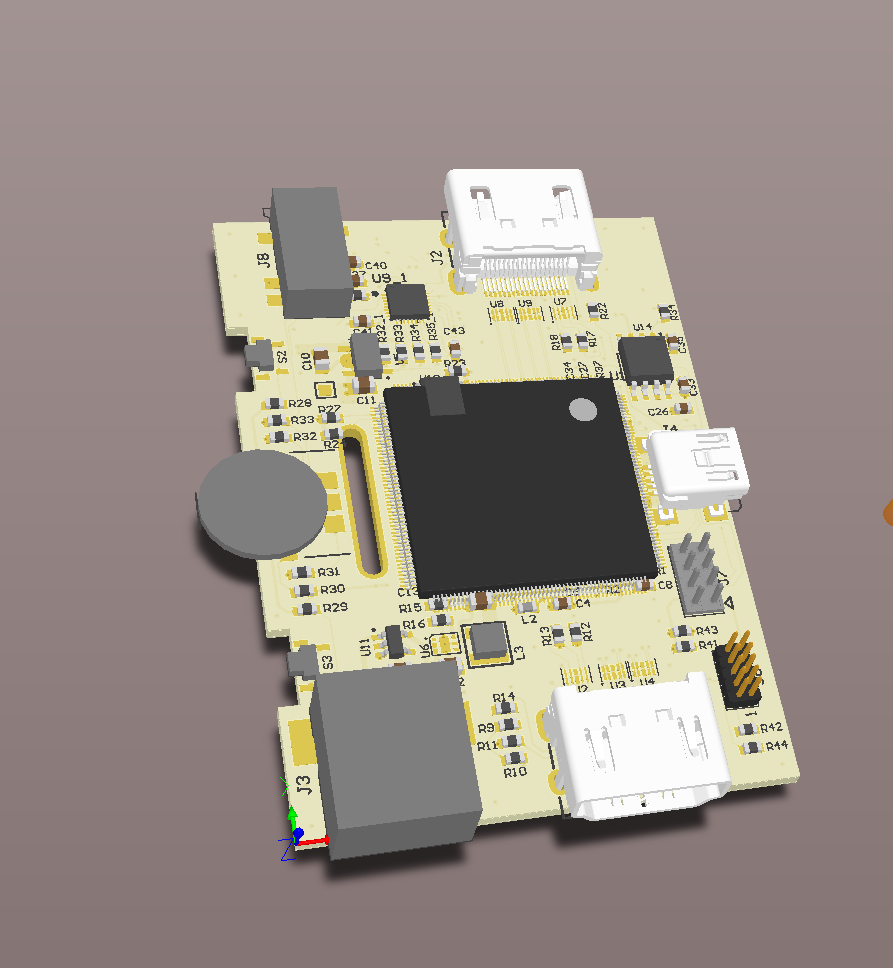
Simplicity itself - two HDMI ports, a USB port (they say for firmware flashing if necessary), and a freaking giant microprocessor in the middle.
Honestly flabbergasted that they’re moving this quickly. At this rate, they’ll have this in production before my return period is up. ;-)
You would need a splitter in addition to that switch, or a matrix. You have one HDMI output, but you need two...one to send to the video to the TV and one to send to the dongle and Arc.
Hrm - you have given me something new to think about here and making me realize I may be completely misunderstanding the connectivity here.
Let’s say that you’ve got three HDMI sources (an Apple TV, a Blu-ray player, and a Nintendo Switch since those are exactly what I’d want to hook up). You’re saying that I would need a “matrix” (like this: https://www.amazon.com/EZCOOTECH-HDMI-2-0-Matrix-4X2/dp/B083K39RHF?th=1) that has two HDMI outputs - one that goes to the TV for video and one that goes to the Magic Dongle for audio.
Yep. Technically you could use a switch + splitter instead of the matrix, but the idea is the same. The matrix gives you features you don’t need for this case, but certainly should do what you need.
The Magic Dongle itself would have two INPUTS, one that would connect to the matrix, and the other for the Sonos Arc (since it technically has an OUTPUT). That way, the Magic Dongle is ONLY handling audio (basically acting as an eARC television as far as the upstream HDMI devices are concerned) and not having to do any video passthrough at all.
Is that how you're understanding how it would work?
Exactly correct.
If so, and if that’s correct, I was fundamentally misunderstanding the role of the “switch" and, to a lesser degree, the Magic Dongle. I was thinking that the Audio AND Video would come from the switch into the Magic Dongle which would then send Audio one direction (to the Sonos Arc) and Video another (to the TV).
But, given what HDFury said earlier about there being no “splitting” in the Magic Dongle, I guess that can’t be the case.
I suppose they could change their mind and add the splitter built in, but I doublt it. If you use there vertex2 or other devices, it’s not needed at all. If you use a matrix, it’s not needed. They would also need to provide power to the dongle (it’s needed for any HDMI splitter) and they may have do something extra to ensure video quality to the TV/projector.
Damn, why’s this all got to be so freaking complicated? ;-)
money and politics. :-)
Damn, these guys are NOT screwing around. They just posted a rendering of the dongle PCB on their support site:
Simplicity itself - two HDMI ports, a USB port (they say for firmware flashing if necessary), and a freaking giant microprocessor in the middle.
Honestly flabbergasted that they’re moving this quickly. At this rate, they’ll have this in production before my return period is up. ;-)
I would think they’d need power to run the processor? Don’t know, but wouldn’t be surprised if the USB is also for power. I do like that they want to move on this. I guess they want to be the only one that does it, for a while anyway. And I do think a lot of people are going to buy their other stuff, or remember the name next time they have a need.
Enter your E-mail address. We'll send you an e-mail with instructions to reset your password.
Sorry, we're still checking this file's contents to make sure it's safe to download. Please try again in a few minutes.
OKSorry, our virus scanner detected that this file isn't safe to download.
OK