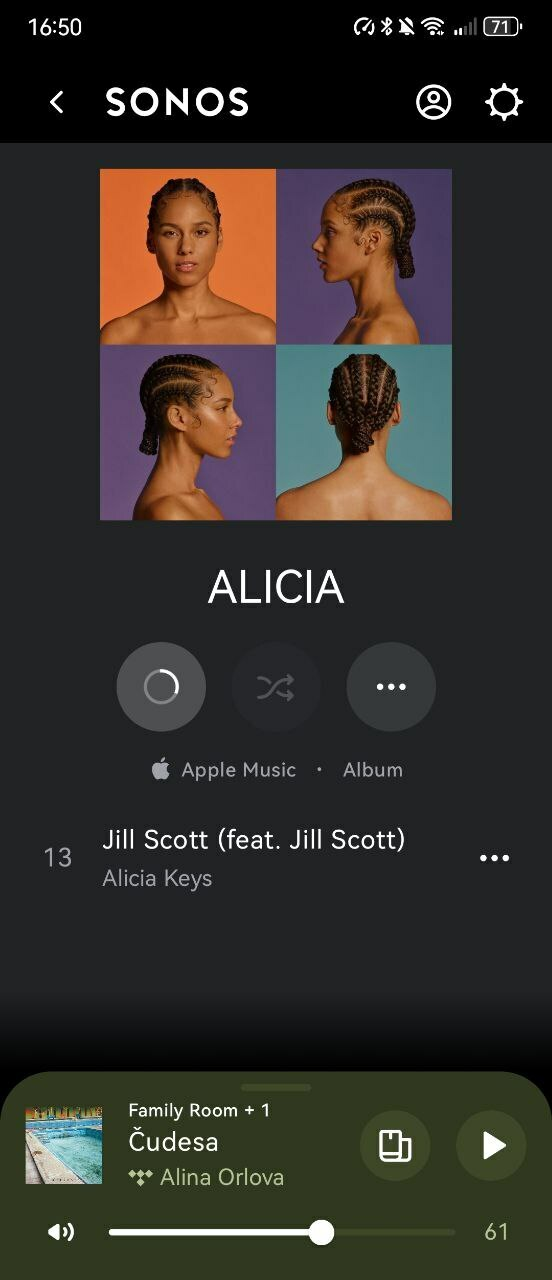Hello @Falkorion, welcome to the Sonos Community!
I am sorry to hear you are having issues playing music via your Huawei smartphone. Please have a look on our Sonos app requirements support page to make sure your phone meets them.
As a first troubleshooting step I would suggest doing a quick Network and Sonos system reboot by unplugging the power cable - wait a couple minutes and then plug it back in.
Start with your router → Sonos speakers → Huawei smartphone.
If the above does not resolve your issue, I would suggest to Submit Diagnostics and reach out to our Support team for some live troubleshooting.
They have tools at their disposal to provide you with information and advice specific to your system and what it reports.
I have also found information i can use Sonos system without Sonos app, but only with AirPlay. How is this possible to be done with Android or Huawei Harmony or EMUI OS?
There is no similar feature of AirPlay, for android devices. There is a feature for some music services, called Direct Control, where you can bypass the Sonos App in regards to playback requests and connect to a Sonos speaker via that music service App. Tidal and Spotify are a couple examples for this.
I hope this helps.