I have a Sonos setup in house A (home) and in house B (second home).
On both systems, I have added the Plex service.
The Plex server is in house A and runs on a dedicated Mac Mini.
Everything was working fine until now.
For the past few weeks, in house B, I can browse my Plex library from the Sonos app, but when I play an album or a playlist, the track seems to start (without any sound) then it skips to the next one, etc., without ever producing any sound.
Plex is working on Sonos in house A AND the remote acces on Plex is activated and running well.
I should mention that if I use the Plex app on my iPhone when I’m in house B, I can play my entire Plex library remotely.
It’s only when I launch Plex from the Sonos App that it doesn’t work.
My equipment: iPhone 14 Pro Max iOS 17.4.1
Sonos App Version 80.00.04
Thank you for any help.
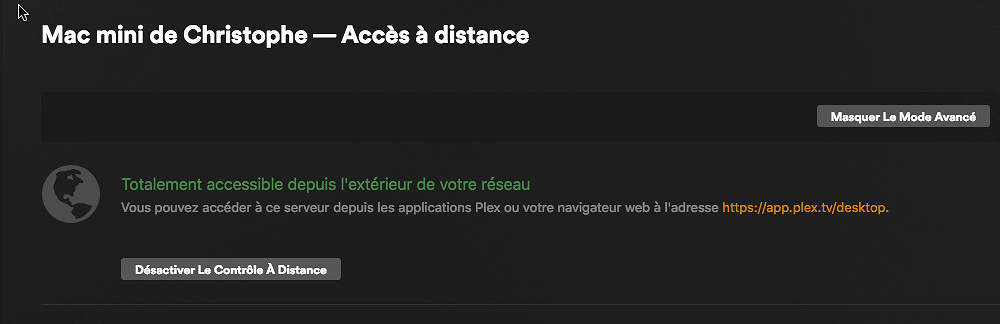
Afficher les suggestions En savoir plus

