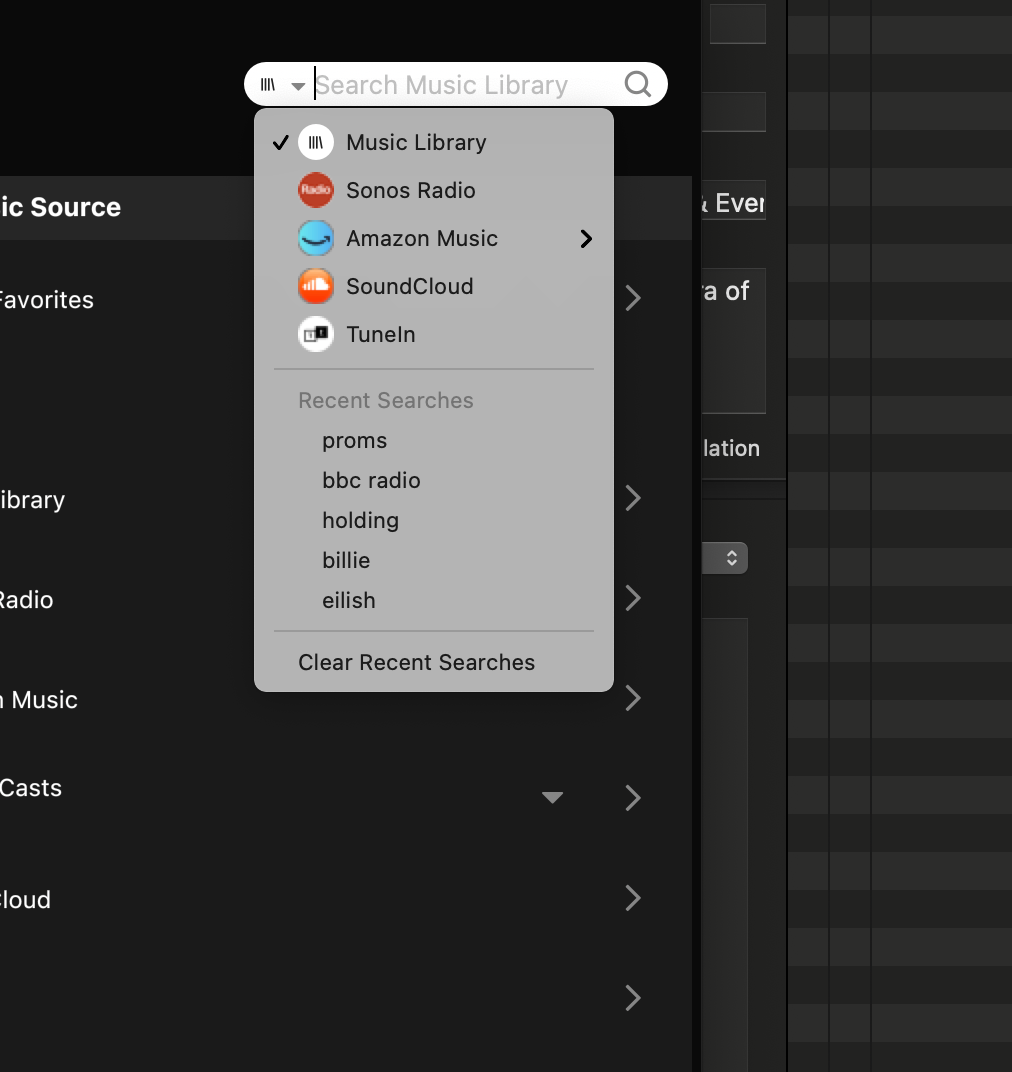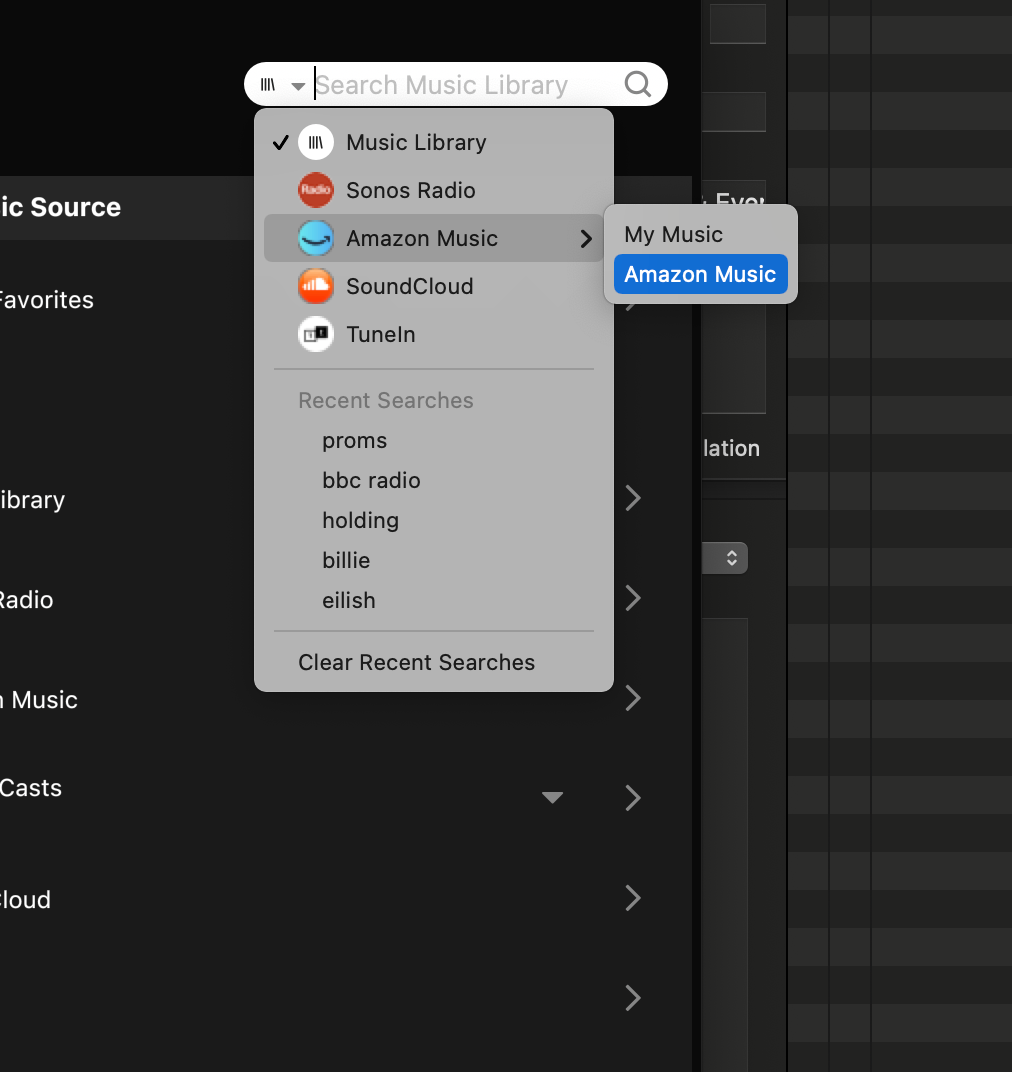I just got a new MacBook Pro M1 and now I can't connect Amazon Music with either the macbook pro or my android mobile phone, even though it was working fine this morning before I installed the desktop app on the new macbook. Whenever I try to “Authorize” Sonos to connect to Amazon Music, it takes me to an Amazon Error page that just says “We’re sorry, try again.”
Answered
I just got a new macbook pro and now I can't connect Amazon Music to Sonos
Best answer by Bordois
Ah ha, I realized in order to search Amazon Music, I had to select “Amazon Music” again after selecting it once. I did not realize this was a thing, and the new MacBook had switched it on me, defaulting it to search “My Music” within Amazon Music. Switching it back to Amazon Music > Amazon Music did the trick. I feel like the default should be to search Amazon Music and not My Music, but alas.
*Sigh*
Thanks for the help, all. I caught it before I saw his post, but Stuart_W was right!
This topic has been closed for further comments. You can use the search bar to find a similar topic, or create a new one by clicking Create Topic at the top of the page.
Enter your E-mail address. We'll send you an e-mail with instructions to reset your password.