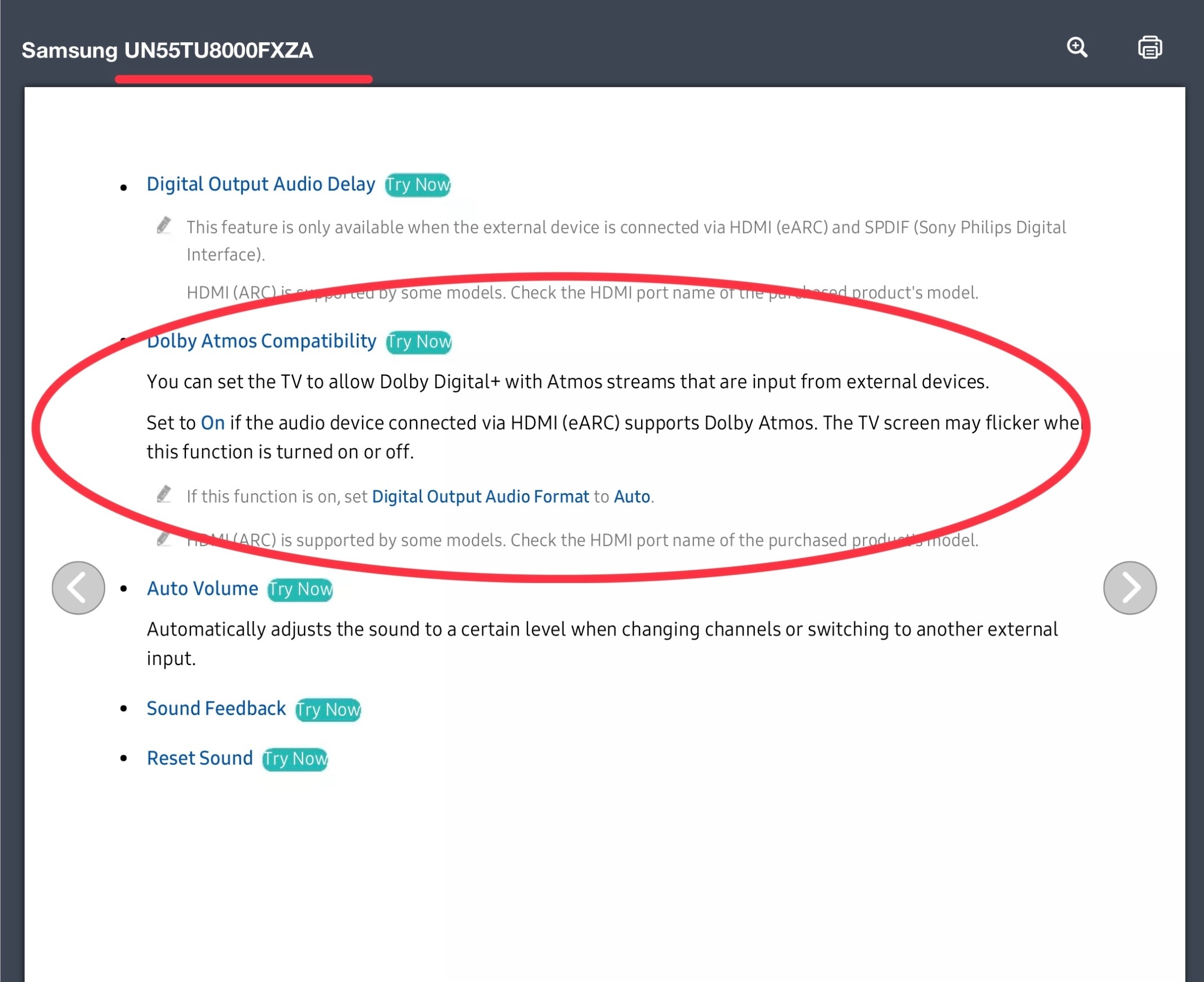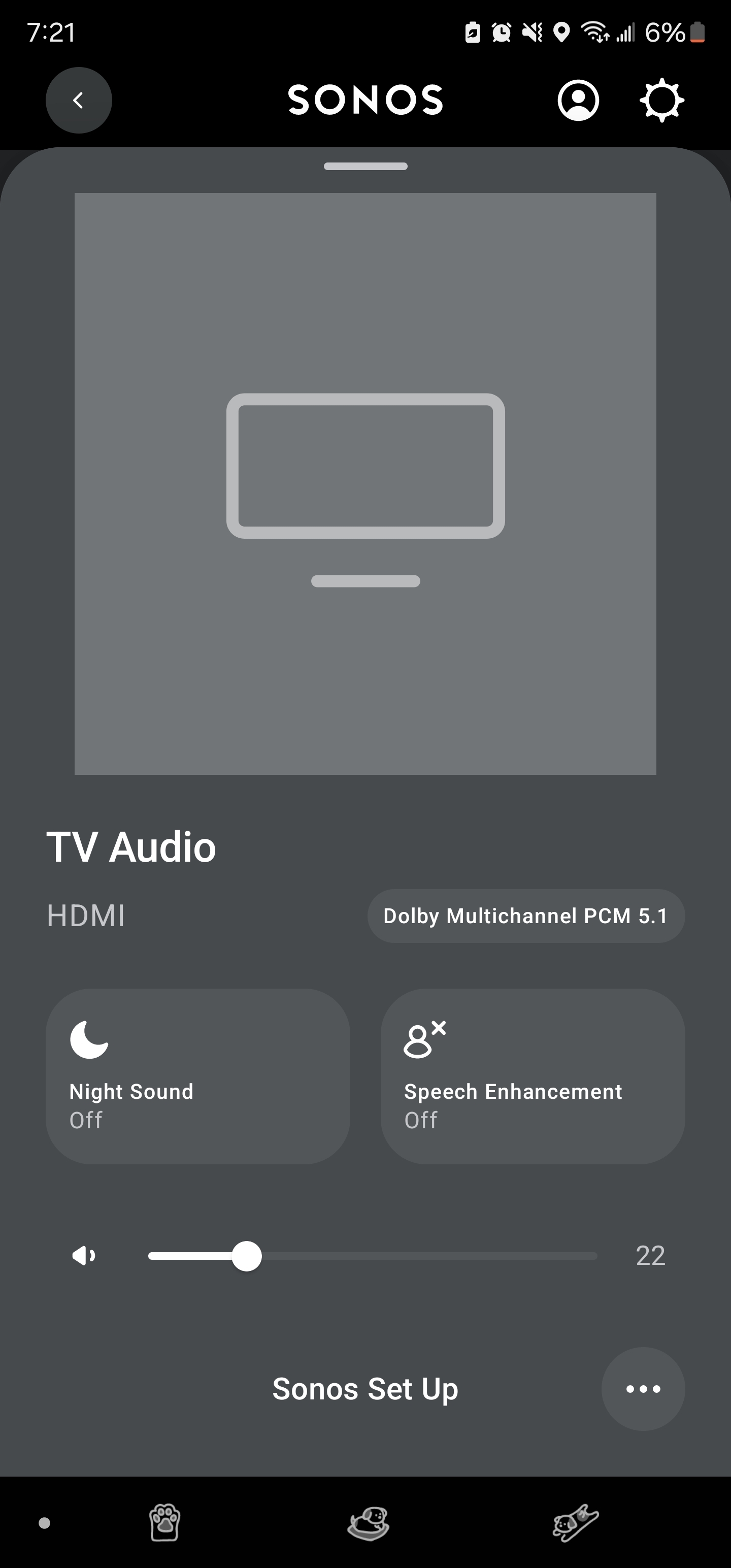I have a Beam Gen 2, Sub Mini, and two Era 100s as a surround sound system. Unfortunately, the Era 100s are not working properly, and the sound is too quiet even at maximum volume. They are not noticeable at all. I am quite disappointed. The Era 100 sound is strong, but not as surround sound. I am unsure how to fix that, or if the Sonos team can fix the issue. From my perspective, the Era 100 sound is fantastic and more than enough for surrounds if they perform properly when assigned to the room.
Answered
Not satisfied with the Era 100s as a surround setup.
Best answer by Stanley_4
TV surround or Streaming Surround mode?
Have you adjusted the Surround volume in either/both modes?
This topic has been closed for further comments. You can use the search bar to find a similar topic, or create a new one by clicking Create Topic at the top of the page.
Enter your E-mail address. We'll send you an e-mail with instructions to reset your password.