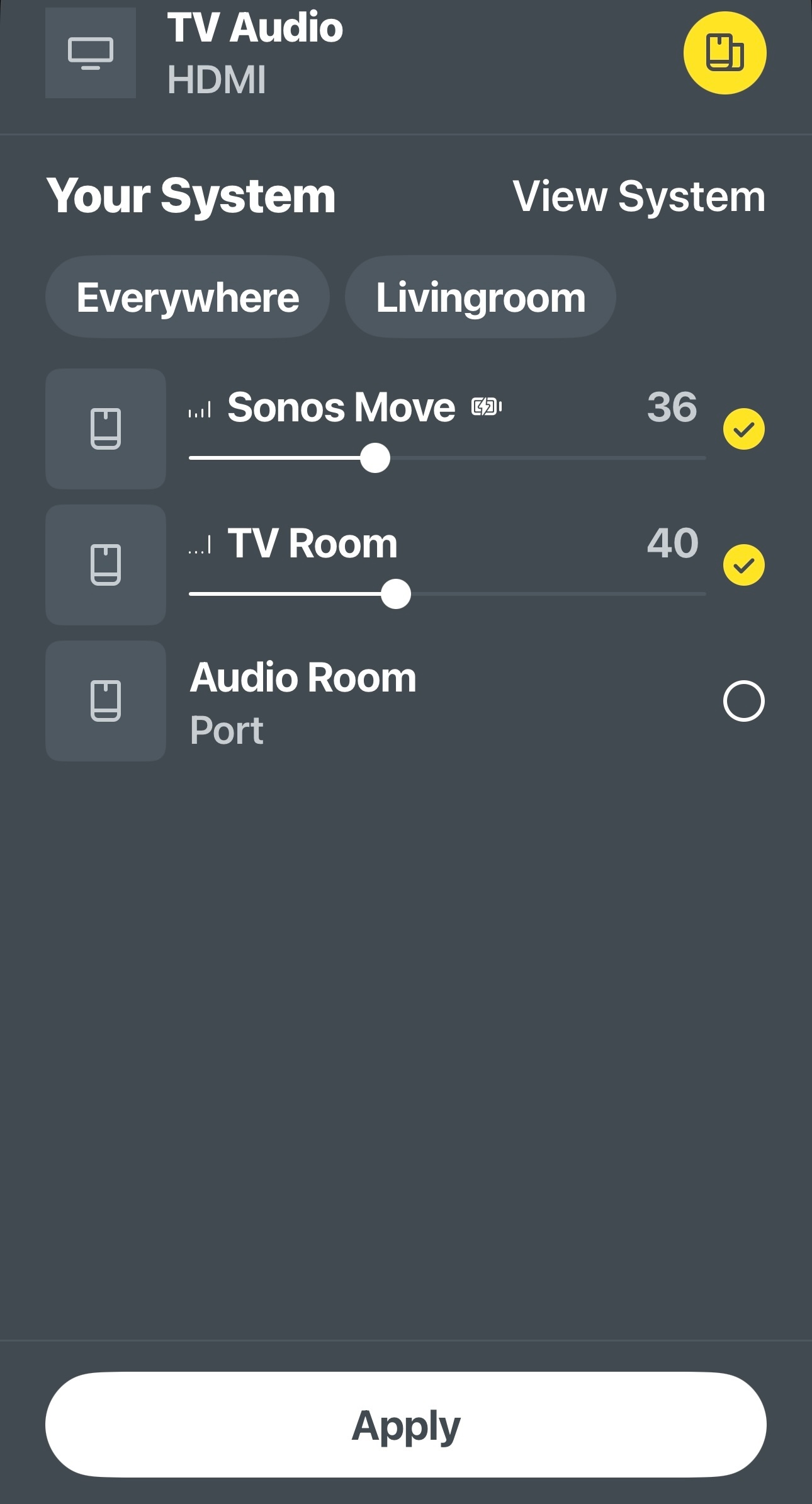I have a Sonos beam (gen 2) and two era 100 speakers connected to a Samsung Frame tv. I want the Sonos system almost exclusively for my tv; however, every time I open the app, the audio is connected to music instead of the tv. It takes all kinds of gymnastics to get the system to work with the tv. I want the app to automatically pull up the tv audio. Currently, music is listed as my services, and they take precedent over the TV which is listed as “your sources”. How can I make an adjustment to have the tv be the primary connection to the sonos system?
Answered
tv is the system; music is the services and sonos radio is (incorrectly) my preferred service
Best answer by furacaopr
There are two ways:
The better way is to add the Eras as surrounds to your Beam.
https://support.sonos.com/en-ca/article/add-surround-speakers-to-a-sonos-home-theater
The other, unusual and prone to sync issues is to group the Eras to the Beam.
If you want to use the later, not recommended way, go to Settings and under your Beam room, go to Home Theater and select “TV Autoplay” and unselect “Ungroup on Autoplay”. Then group your Eras to the Beam (no the opposite) and that's it. If you manually ungroup them, you'll need to manually group them again.
This topic has been closed for further comments. You can use the search bar to find a similar topic, or create a new one by clicking Create Topic at the top of the page.
Enter your E-mail address. We'll send you an e-mail with instructions to reset your password.